Sync your availability between Guesty and external calendars—such as Google Calendar or other booking channels—to keep your schedule centralized. By syncing your calendars, you can view reservations from channels that don't integrate directly with Guesty and other property management systems directly in Guesty, helping you manage your time efficiently and preventing double bookings.
You can sync calendars through a direct integration or an iCal connection.
Understanding block calculation
By default, exported events push to the iCal with their original dates. However, block calculation in Guesty might differ from other channels and property management systems. Guesty includes portions of both the check-in and check-out dates as part of the reservation block, while other calendars may not.
If dates require adjustment after syncing, manually adjust the start and end dates as described below.
Calendar updates typically sync within one hour. To make retroactive adjustments, remove the connection between the calendars and start over with your specific changes.
Prerequisites and limitations
- To prevent duplicate events, use either an iCal connection or channel integration, but not both simultaneously.
- To sync Google Calendar events with Guesty, confirm that your calendar uses a public address and that event access permissions are set to public. Refer to Google's documentation for more information.
- To remove iCal blocks or export links in bulk, contact us.
Before syncing the Guesty calendar with an external calendar, read the following channel limitations.
Channel limitations
Airbnb
Don't use iCal if the listing is connected to Airbnb, as this causes data discrepancies. If you import a listing from Airbnb, the iCal link automatically disconnects, and any notes are removed.
Vrbo
For the best experience, use Vrbo's direct integration instead of iCal. The direct integration provides centralized management and maintains data accuracy.
If you prefer to use iCal, export your Guesty calendar first. Then, import the link to your Vrbo account to sync the calendars.
Export your Guesty calendar as an iCal
Export your listing's calendar to share your availability with external channels. This creates a link you can paste into external calendars.
The export includes current and future reservations, along with the following blocks:
- Manual blocks
- Confirmed & reserved reservations
- Owner reservations
- Allotment blocks
- Smart Calendar Rules
- Rental periods
- Booking window
- Advance Notice
- Annual block limit
- Preparation time block
To export the Guesty calendar’s listing to your iCal, follow the instructions below.
Step by step:
- Sign in to your Guesty account.
- In the top navigation bar, click the mode selector and select Operations mode.
- Click Properties.
-
Click the relevant listing.
For multi-unit listings, manage this feature via the main unit to apply settings to all sub-units, or click a specific sub-unit to manage it individually.
- In the left-side menu, click Calendar.
- Select Calendar sync (iCal) from the dropdown menu.
- Next to "Export your Guesty calendar", click Export Guesty calendar. If you previously generated a URL, click Edit.
- Under “Guesty iCalendar link”, click
 to create a URL.
to create a URL. - Click
 to copy the URL.
to copy the URL. - If the dates require adjustment, toggle on Adjust exported events. Under “Adjust exported start date” and “Adjust exported end date”, select the relevant options from the dropdown menus.
- In the top-right corner, click Save.
Import and sync an external calendar with Guesty
Import an iCal link to view reservations from other channels directly in your Guesty Multi-Calendar.
Imported current and future reservations appear as gray blocks labeled "Calendar sync (iCal)" in the Multi-Calendar.
How imported reservations function
- They act as flexible blocks, allowing you to create a Guesty reservation over them.
- They are excluded from Advanced Analytics.
- They don't trigger Smart Calendar Rules.
- These blocks are placeholders to prevent double bookings, but they are not editable.
- You can't modify them, add notes, or update guest details
Importing an iCal is a one-time action. To continuously sync your calendars, activate the calendar syncing after the import. You can add up to ten import links per listing.
If an import creates a double booking, remove the connection, resolve the conflict, and start over.
Note:
Third-party protection tools (like Cloudflare) may prevent the iCal import. Disable the tool temporarily until the import is complete.
Follow the steps below to import your iCal to Guesty.
Step by step:
- Sign in to your Guesty account.
- In the top navigation bar, click the mode selector and select Operations mode.
- Click Properties.
-
Click the relevant listing.
For multi-unit listings, manage this feature via the main unit to apply settings to all sub-units, or click a specific sub-unit to manage it individually.
- In the left-side menu, click Calendar.
- Select Calendar sync (iCal) from the dropdown menu.
- Next to "Import external calendars", click Import calendar. If you've already imported one, click Edit.
- Click Add an iCalendar link.
-
Under "External iCalendar link":
- Enter the required name in the "Name" field.
-
Paste the iCal URL in the "External iCalendar link" field.
Vrbo:
- Enter "VRBO iCal" in the "Name" field.
- Paste the iCal URL in the "External iCalendar link" field.
- Toggle on Sync calendar.
- Toggle off Adjust imported events.
You can update the name and the link anytime.
- Toggle Sync calendar on to activate continuous syncing.
- If the dates require adjustment, toggle on Adjust imported events. Under "Adjust imported start date" and "Adjust imported end date", select the relevant option from the dropdown menus.
- In the top-right corner, click Save.
Syncing status
After syncing, check the status next to the calendar name:
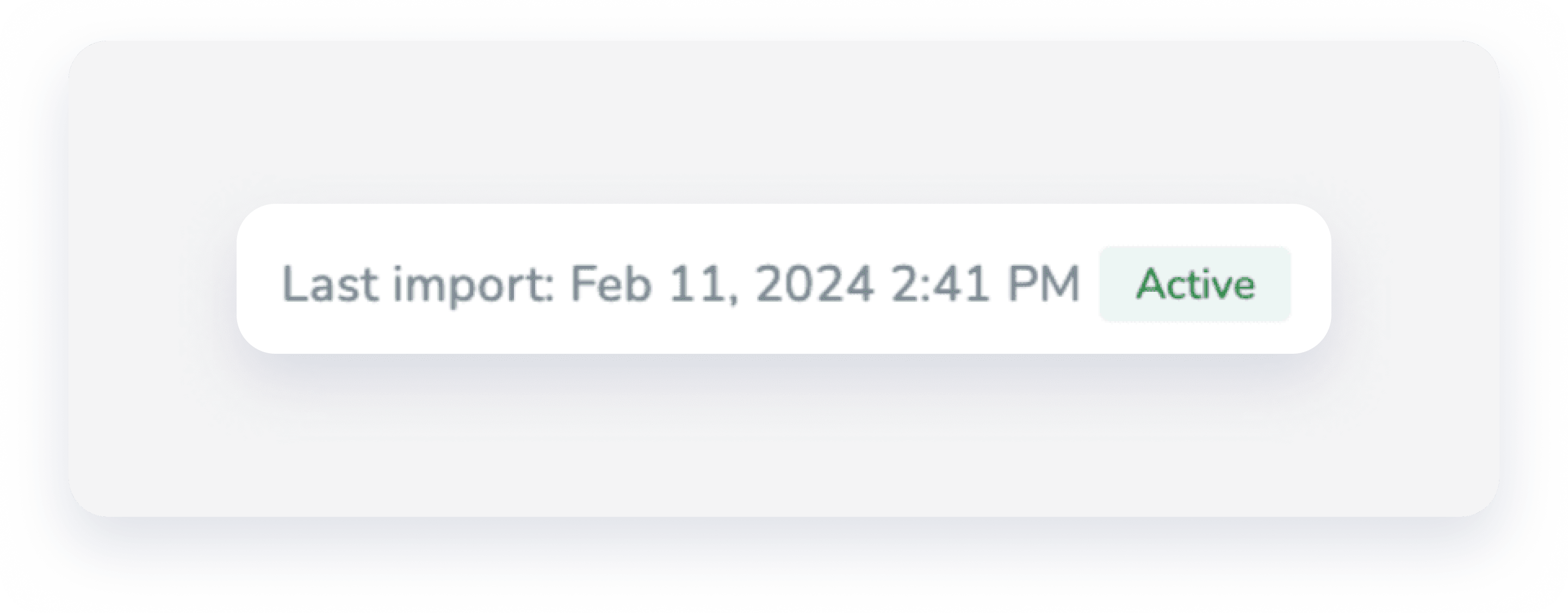
- Active: The sync is working correctly.
- Warning: The import failed. Guesty will retry for 24 hours. If successful, it changes to "Active." If it fails repeatedly, it changes to "Paused."
- Paused: The import failed for over 24 hours. We recommend that you disconnect and reconnect the iCal link.
If the status is “Warning” or "Paused” for over 24 hours, we recommend that you disconnect and reconnect the iCal link.
If you encounter issues, check our troubleshooting guide.