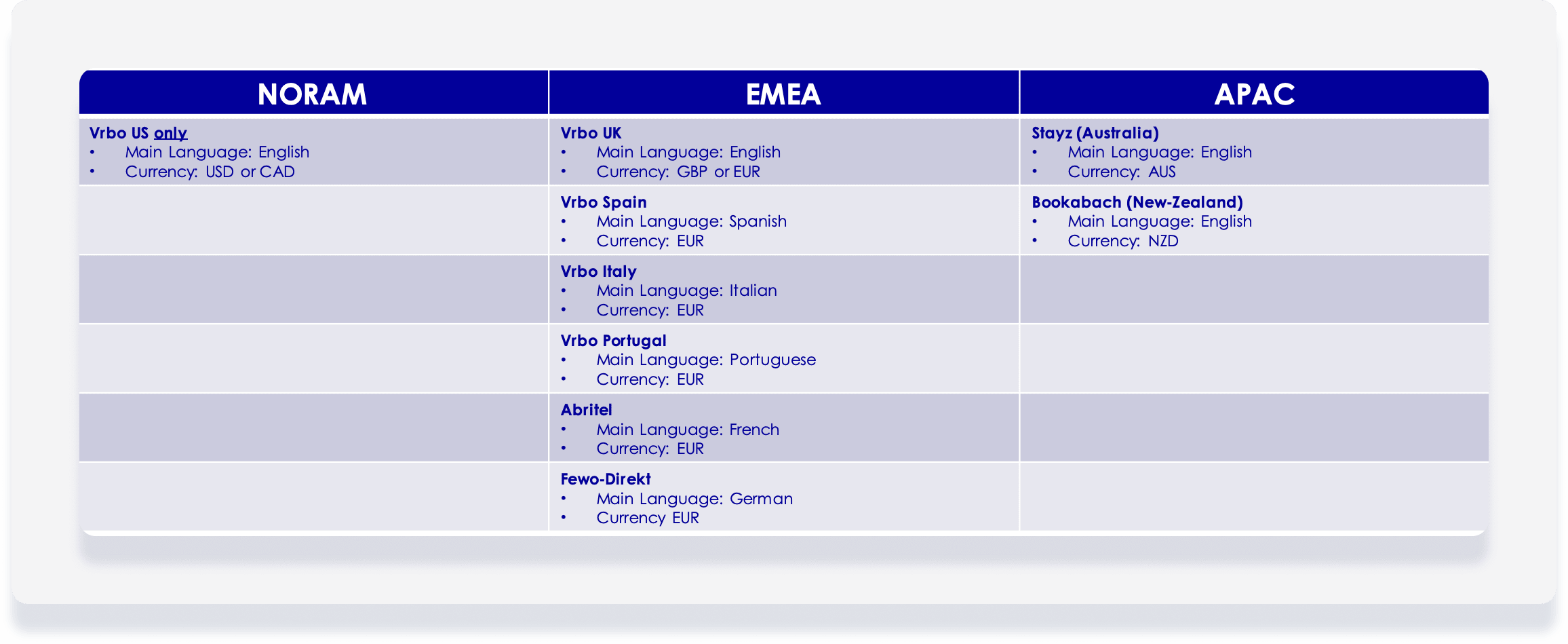When publishing a listing to Vrbo, certain requirements must be met. If a listing doesn’t comply with Vrbo’s standards, Guesty displays an error message to prevent publishing, and causes sync failures.
Below, we outline common issues, causes and resolutions to help you troubleshoot and publish your listings successfully and ensure successful syncing across platforms.
Note:
For errors not covered in this article, contact Vrbo for assistance.
Check the status of your listing
Follow the steps below to check the status of your listing.
Step by step:
- Sign in to your Guesty account.
- In the top navigation bar, click the mode selector and select Growth mode.
- Click Distribution.
- Click the Vrbo thumbnail.
- Click the relevant Vrbo account.
- To the right of the relevant listing, check the "Status" column.
-
See the table below to understand the status of your listing:
Status
Explanation/resolution
Pending Normal processing. Wait up to 72 hours. Connected Successfully published and live. No action required. Failed Listing doesn’t meet Vrbo’s requirements. Follow the troubleshooting steps below. - Click Show errors to view specific issues.
Error resolution guide for Vrbo publishing errors
Use the sections below to find your error and follow the steps to resolve the issue.
These errors occur during the preparation or publishing of a listing and are caused by missing information or account setup issues that prevent further progress.
Error message displayed |
Explanation/resolution |
|---|---|
| Internal server error: Indicates a temporary issue with Vrbo’s system. Resolution: Retry publishing after some time. |
Indicates a temporary issue with Vrbo’s system. Retry publishing after some time. |
| Incomplete content (INCOMPLETE_CONTENT) |
General error when required details are missing. Review the listing for any incomplete sections and update as needed. If all details are correct, contact Vrbo for further assistance. |
These errors occur during the preparation of a listing and are caused by missing information or account setup issues that prevent further progress.
Error message displayed |
Explanation/resolution |
|---|---|
| You can't publish the listing due to auto payment issues |
To publish a listing to Vrbo, you must complete the following payment-related actions:
To integrate to Vrbo, you must set a Guesty auto payment rule to schedule collection of payment "at confirmation" or under "Set the amount to collect" select Rest of payment from the dropdown menu. Tip:If you choose to set up more than one auto payment rule instead of collecting 100% of the payment at once, ensure the total sum of the rules equals 100% of the payment. Regardless, we strongly recommend that the last rule, in chronological order, is a "rest of payment" rule. |
|
Invalid listing error: "Listing should have a valid address" |
When creating listings in Guesty, Google Maps is used to set the location. However, some addresses may lack complete data, which can lead to errors. To resolve these, ensure all required fields are filled using an Excel template and contact us with the form attached:
Learn more about connectivity issues due to incomplete address. Tip:If the listing's street address doesn't generate exact coordinates, use tools like Google Maps API or Map Developers to manually retrieve the latitude and longitude. Once you have the coordinates, enter them in the corresponding fields in Guesty, ensuring they match the address details. |
|
Listing language error: "The listing should include content in the following Vrbo brand language: (language code)" |
The listing language doesn't match the required language for the Vrbo brand. Vrbo supports specific languages for each brand, and all listing content must match the language associated with the Vrbo brand selected when connecting to Guesty. To confirm the supported languages for your specific brand, refer to Vrbo's Self-Service Onboarding guide: Ensure all descriptions and listing content in Guesty align with the brand's language. For example, Vrbo Spain listings must be in Spanish. Even single non-native words can trigger this error (e.g., "internet" in a Spanish description). Note:For those participating in the beta program, learn more about how to manage multiple languages in Guesty. |
| Status: Contact Vrbo |
Your Vrbo account is not yet connected to Guesty. Complete Vrbo’s SSO Form and contact Vrbo support to finalize the connection process. |
| StreetDigit |
The listing’s address format doesn’t comply with Vrbo’s requirements. This error may be triggered if the address in Guesty doesn’t match Vrbo’s expected format.
If the format is correct but the error persists, use the manual override option to update the address directly in the listing, then republish it. |
| Wrong format of published address | Each listing in Guesty can have two types of addresses: The listing address and the published address. If only the listing address is set, it defaults as the published address across booking channels. Ensure the published address is in the correct format. |
These errors occur while trying to publish a listing and are typically related to Vrbo’s validation requirements.
Error message displayed |
Explanation/resolution |
|---|---|
| ++ |
One or more address fields are missing. Fill in all required address fields. Note: the “State” field is only required for U.S. listings. |
| ADDRESS_DOES_NOT_PASS_EXTENDED_VALIDATION |
The listing’s coordinates don’t match the address on Google Maps. Ensure the listing’s coordinates align with the address in Google Maps. |
| BATHROOM_MISSING: |
No bathroom is specified. Add at least one bathroom in the Property tab in Guesty. |
| DESCRIPTION_LENGTH_400_OR_MORE: |
The description doesn’t meet the minimum 400-character requirement. Ensure the combined description fields meet the 400-character requirement. |
| General error: INCOMPLETE_CONTENT |
Multiple validation issues exist. Address each error individually. If unresolved, contact Vrbo for clarification. |
| Internal server error |
Temporary issue on Vrbo’s side. Retry after a short wait. |
| PROPERTY_TYPE_MISSING: |
The property type isn’t specified or supported by Vrbo. Select a valid property type from Vrbo’s supported list in Guesty: "apartment", "house", "bed & breakfast", "bed and breakfast", "boat", "bungalow", "cabin", "camper/rv", "castle", "chalet", "townhouse", "condominium", "villa", "loft", "island", "cave", "earth house", "igloo", "tipi", "yurt", "treehouse", "plane", "parking space", "dorm", "other", "tent", "hut", "serviced apartment", "guest suite", "guesthouse", "hostel", "farm stay", "tiny house", "cottage", "hotel", "boutique hotel", "timeshare", "resort", "vacation home", "casa particular (cuba)", "pension (south korea)", "nature lodge", "studio", "in-law", "aparthotel", "room", "heritage hotel (india)", "houseboat", "cycladic house (greece)", "campsite", "none", "dome house", "barn", "ryokan (japan)", "trullo (italy)", "casa particular", "shepherd's hut (u.k. france)", "apartamento", "windmill", "dammuso (italy)" |
| PHOTOS_COUNT_6_OR_MORE |
There are fewer than seven photos. Add at least seven high-quality photos to the listing, with a minimum 1024x683px resolution. |
| RATES_MISSING |
Rates are incomplete or missing. Add rate details in the listing. |
| You must choose a listing product type before this listing can go live. |
The listing hasn’t been converted to a supported plan.
|
These errors occur once a listing is live on Vrbo and may indicate ongoing issues or the need for further action.
Error |
Explanation/resolution |
|---|---|
| Error reason is blank | Contact Vrbo support to investigate the issue. |
| Status: Contact Vrbo |
This status indicates an unresolved account or listing issue. Contact Vrbo support for assistance. |
| Status: Pending |
A listing will remain in pending status for up to 72 hours before switching to "Connected" after Vrbo's approval.
|
| Status: Connected |
Successfully published and live. No action required. |
| Status: Failed |
These errors occur when a listing fails to meet Vrbo’s requirements after publishing. Click Show errors next to the listing status in Guesty to identify the error and resolve the issue. See more in the "Failed status errors" table below. |
Error message displayed |
Explanation/resolution |
|---|---|
| Auto payment rules missing in Guesty |
Typically occurs when automatic payments are missing or incorrectly configured/activated for your listings. Follow these steps:
If the issue persists, contact us. |
| Invalid address (ADDRESS_MISSING) |
The address is incomplete or invalid. Update the listing with a valid address. |
| Invalid property type |
The property type isn’t supported. Select a type from Vrbo’s approved list. |
| Missing content (INCOMPLETE_CONTENT) |
The listing lacks required fields such as photos or descriptions. Ensure the description exceeds 400 characters and includes at least 7 photos. |
|
Nightly overrides: Element 'nightlyOverrides': This element is not expected. |
After you publish a listing to Vrbo, you may see that the connection's status is "Pending", and that a "Show Errors" button appears by the relevant listing. This occurs when Guesty encounters a validation error while attempting to publish it. If you see this error message when clicking the button, it indicates that a base price has not been set on the listing in Guesty. To resolve this issue, add a base price to the listing. Once done, the listing's status will change to "Connected" within 24 hours. |
| Rates missing (RATES_MISSING) |
Rates aren’t configured. Configure rates in Guesty. |
| Pay per booking plan missing |
The listing isn’t converted to Pay Per Booking (PPB) or doesn’t have a subscription. Update the listing to PPB or purchase a subscription in Vrbo |
Review Vrbo’s restricted listings policy for further guidance.
These errors are specific to Vrbo’s validation process and may occur during or after publishing.
Error message displayed |
Explanation/resolution |
|---|---|
| ADDRESS_DOES_NOT_PASS_EXTENDED_VALIDATION |
The listing’s address doesn’t match Google Maps validation. Update the listing’s coordinates in Guesty to match Google Maps. Allow 24 hours for the change to reflect. |
| ADDRESS_MISSING |
The address fields are incomplete or inaccurate. Populate all required fields in Guesty. Note:
|
| BATHROOM_MISSING |
The number of bathrooms isn’t specified. Enter at least one bathroom in the property details. |
| PHOTOS_COUNT_6_OR_MORE |
The listing has fewer than 7 photos. Add at least 7 photos to meet Vrbo’s requirements. |
| PROPERTY_TYPE_MISSING |
The property type is unspecified or unsupported. Select a supported property type from the list in Guesty. (Include property type list link). |
|
MAX_SLEEP_MISSING DESCRIPTION_LENGTH_400_OR_MORE RATES_MISSING |
Missing information in sleep capacity, description, or rates. Complete the relevant fields according to Vrbo’s requirements. |
Error message displayed |
Explanation/resolution |
|---|---|
| IsAccountNotDelinquent |
There is Vrbo account billing issue. Resolve any payment issues with Vrbo. |
| IsActiveByOwner |
Caused by one of two issues:
|
| IsListingNotArchived |
Listing archived on Vrbo. Request Vrbo to unarchive the property. |
| IsActiveByCsr |
Listing must be enabled by a Vrbo Customer Service Representative (CSR). Request Vrbo to enable the property to go live. |
| HasImages |
Listing has fewer than 6 valid images or duplicates
|
| HasRates |
No nightly rates set. Add nightly rates. |
| HasBathroom |
Bathroom count missing. Add the number of bathrooms. |
| HasMaxOccupancy |
Max occupancy missing. Set the maximum occupancy. |
| HasPropertyDescription |
Missing description. Add a property description (between 400 and 10,000 characters). |
| HasPropertyHeadline |
Missing property title. Add a property title (between 20 and 80 characters). |
| HasPropertyName |
Missing property name. Add a property name (up to 400 characters). |
| HasPropertyType |
Property type not selected. |
| HasValidatedAddress |
Address not validated. Ensure the address is verified by Google Maps. |
| HasGeoCode |
Coordinates missing. |
| HasPropertyAddress |
Address validation issue on Vrbo. Request Vrbo to resolve an address verification issue. |
| HasRegistrationNumber |
Registration/legal info missing. Add a valid registration number to the listing in Guesty. |
| ReverseGeocodePostalCode |
Postal code invalid. Remove dash and digits after the first 5 digits in the ZIP code, then republish. |