Connecting a property to booking channels like Airbnb or Vrbo requires a valid address. However, some properties may not have a standard street name or zip code.
To solve this, use the property's coordinates from Google Maps. This creates a recognized address format that allows you to connect your listings successfully.
Set the property address
Follow the instructions below to add coordinates as a property address.
Step by step:
-
Open Google Maps and left-click the exact property location. A pop-up with the coordinates appears at the bottom of the page.
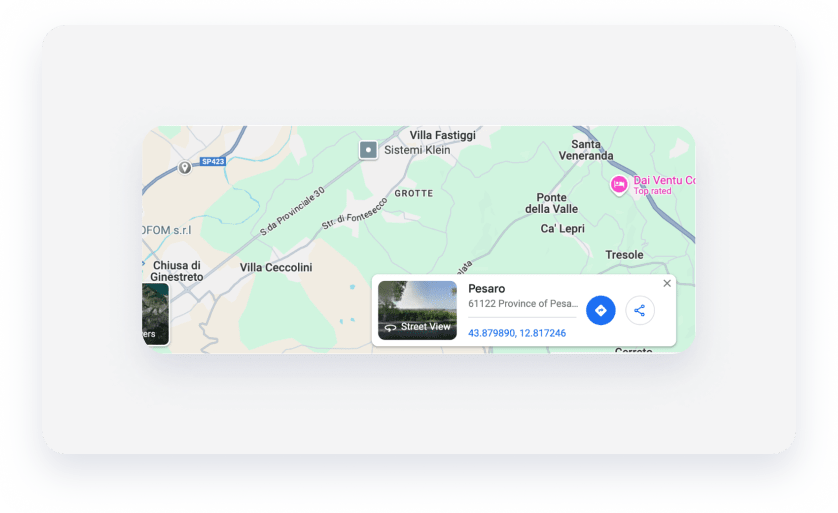
-
In the side panel, hover over the plus code and click
 to copy it.
to copy it.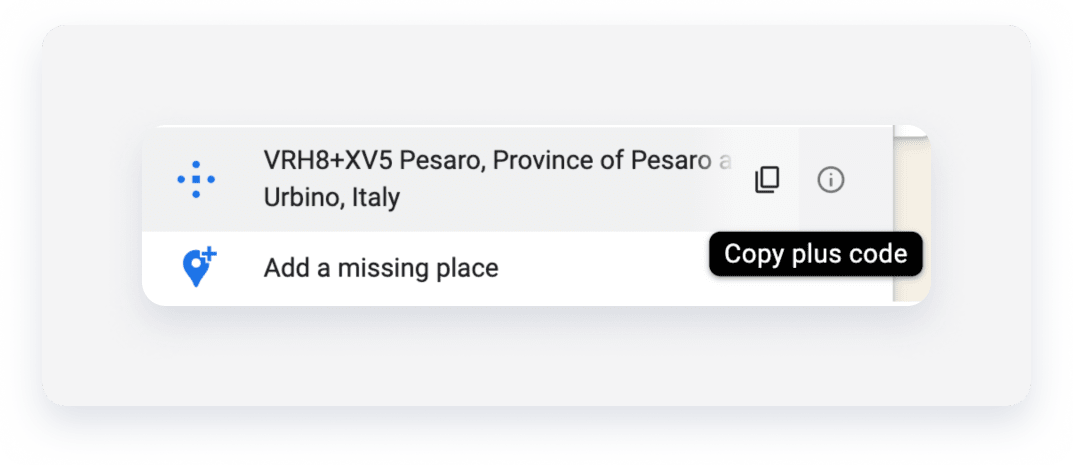
- Sign in to your Guesty account.
- In the top navigation bar, click the mode selector and select Operations mode.
- Click Properties.
-
Select the relevant property.
For multi-units or complexes, access the main unit.
- In the left-side menu, under "Details & layout", click Location & details.
- Next to "Full address", click Edit.
- Next to "Search by", select Full address.
-
Paste the copied code and select the suggested result from the search results.
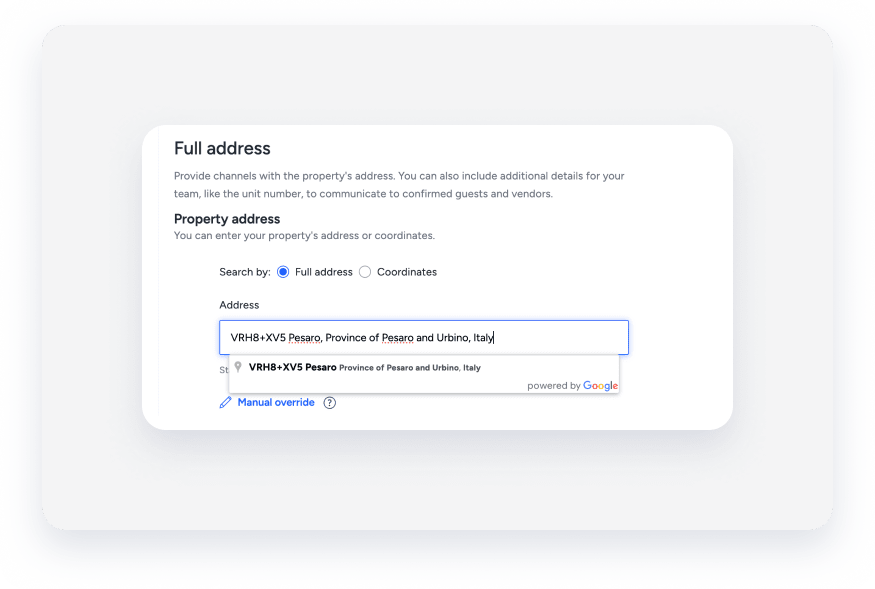
The address fields populate automatically.
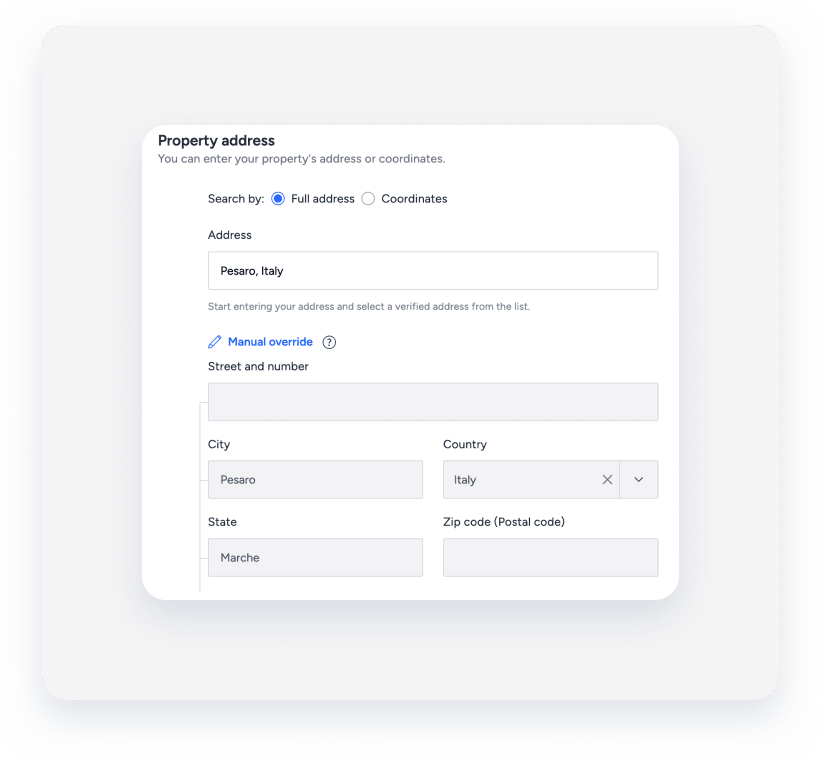
- Click Manual override.
-
Under “Street and number”, paste the copied code again.
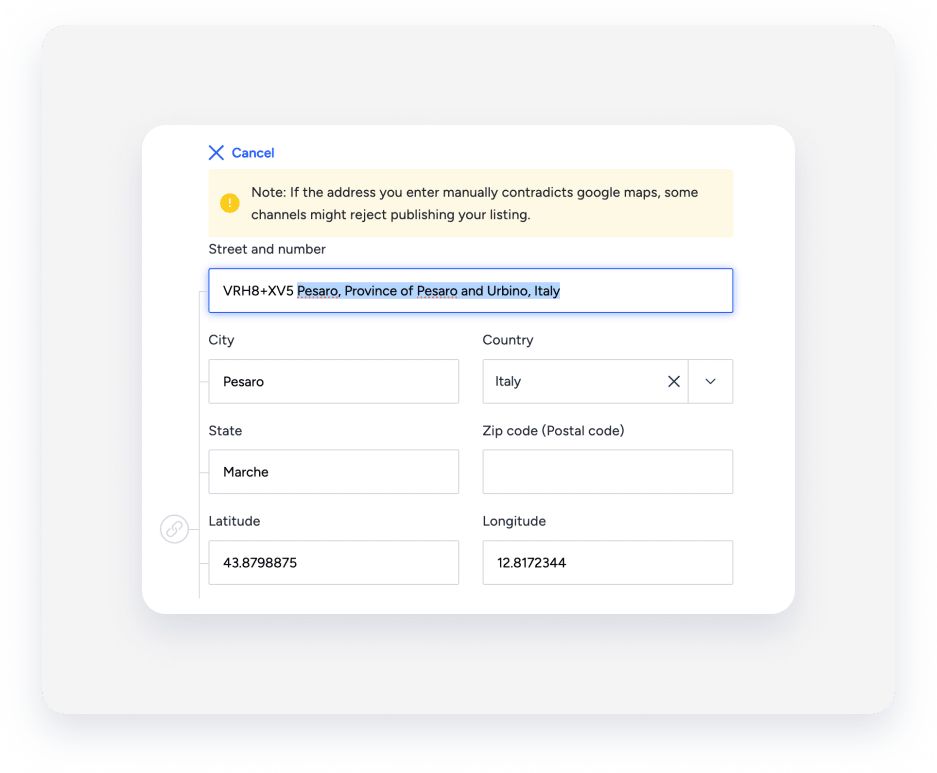
Move the city, state, and country details to their corresponding fields. Ensure only the abbreviated code (for example, VRH8+XV5) remains in "Street and number". If "Zip code (Postal code)" is empty, enter "0000".
- At the top-right, click Save.
- Retry to connect to the relevant channel.
Note:
Use a manual override if the property location appears incorrect on the map or if the address fields are inaccurate.
This updates the address across Guesty, including the Multi-Calendar and properties reports.