When you create a listing, you set its base price per night. The base price can automatically be adjusted by pricing tools like a rate strategy or third-party pricing tools. You can also manually change the base price for specific dates via the calendar, as described below.
When a base price is adjusted, it becomes a “nightly rate”.
You can view the current base price for each date in the Multi Calendar or the listing’s calendar. The value in each cell reflects the default or any adjustment that has been made. Not all adjustments appear in the Multi-Calendar.
For example:
The price per night for each displayed date is 771 Euros.
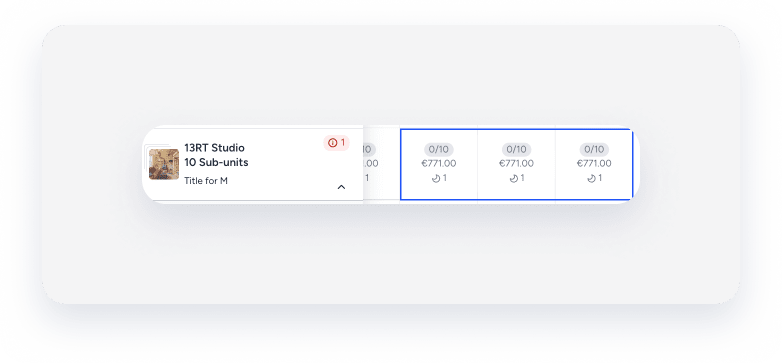
Learn more about using multiple tools to adjust the price per night.
Using a rate strategy with manual adjustments
When making a manual adjustment to the price per night (or minimum nights), you can decide whether to override an existing rate strategy rule (if applied).
As long as the "Override rate strategy" checkbox is ticked, rate strategy rules won't alter the price or minimum nights for the selected dates. To deactivate the override, you can uncheck the checkbox or use an override of the manual adjustments by a rate strategy.
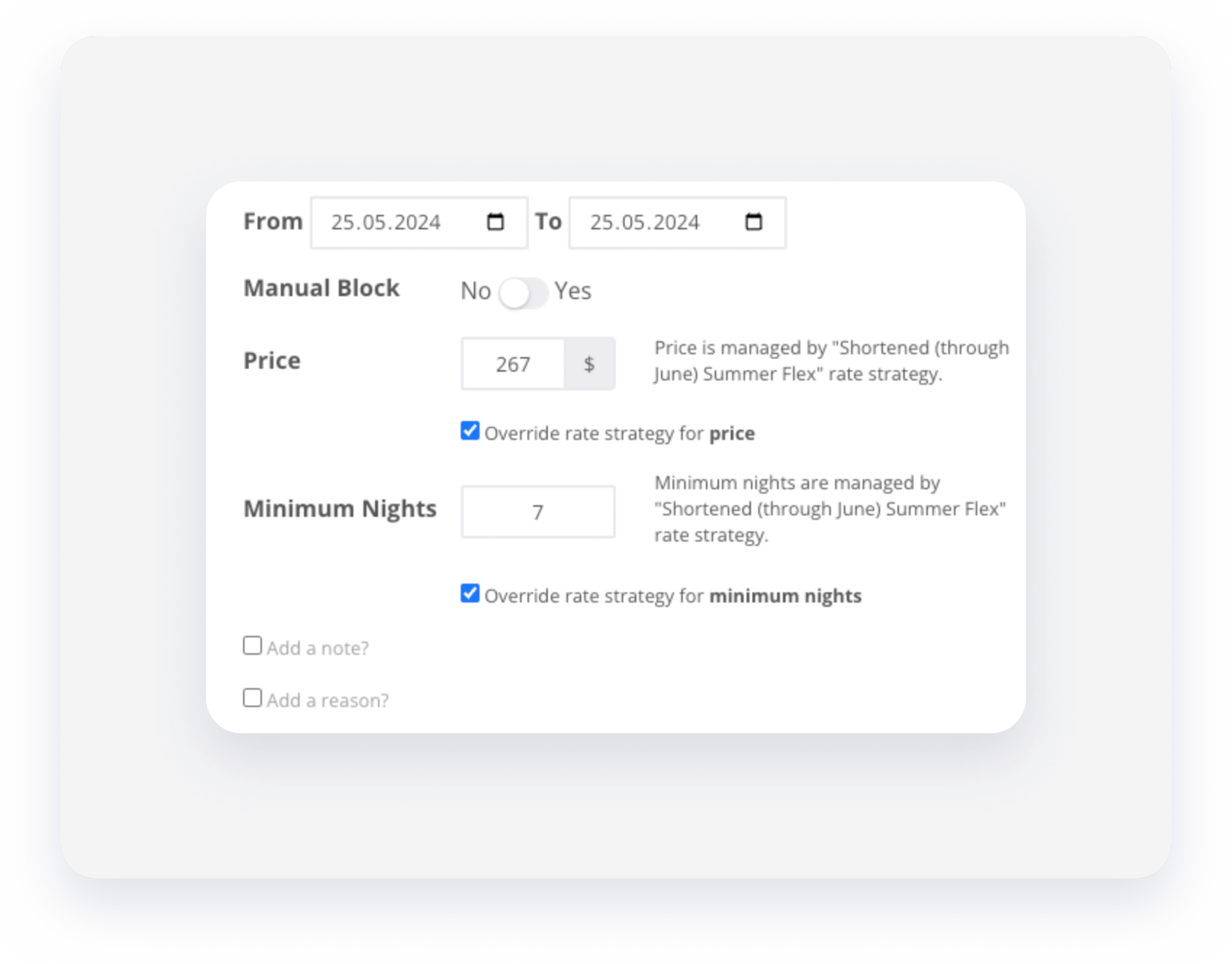
When assigning a rate strategy to a listing, the rate strategy, by default, will apply only to dates on which the price or minimum nights were not manually adjusted before. However, you can choose to override any adjustments made to the base price, minimum nights, or both when assigning a new listing to the rate strategy.
Limitations
- A listing’s nightly rate can't be lower than $10.
- Nightly rates can't be duplicated to another listing.
- In the case of a multi-unit, a nightly rate must be the same for all sub-units. Rates are not editable per sub-unit individually. Update the rate on the multi-unit's main listing, and all individual units will be automatically updated.
- Only the following roles have permission to edit nightly rates:
- Admin
- General Manager
- Owner relations manager
- Financial manager
- Distribution manager
- Revenue manager
- Sales manager
Adjust the price per night via the calendar
Follow the instructions below to manually adjust the listing's price per night for specific dates.
Via the Multi-Calendar
Step by step:
- Sign in to your Guesty account.
- In the top navigation bar, click
 .
. - Select the relevant dates in the row of the relevant listing.
- In the right sidebar, click Override min nights or rates. Adjust the nightly rate value.
- Click Save.
Via a listing's calendar
Step by step:
- Sign in to your Guesty account.
- In the top navigation bar, click the mode selector, then select Operations mode.
- Click Properties.
- Click the relevant property.
- From the left-side menu, click Calendar, then select Calendar.
- Click the relevant date on the listing's calendar. Adjust the dates in the pop-up if needed.
- In the right sidebar, click Override min nights or rates. Adjust the nightly rate value.
- Click Save.
Pilot: Adjust the price per night in bulk
Follow the steps below to manually adjust the price per night for multiple properties at once via the Multi-Calendar.
Step by step:
- Sign in to your Guesty account.
- In the top navigation bar, click
 .
. -
Select the relevant dates in the row of the relevant listings.
Tip:
You can add filters to only display the listings you need.
- In the right sidebar under "Nightly rate", change the value:
- Click Set to fixed rate to set a uniform rate across all selected properties. Use the arrows to change the value.
- Click Adjust rate by to increase or decrease by a specific value or percentage. Use the arrows to change the value.
- To revert to the default accommodation fare, click Revert to default.
- Click Save.