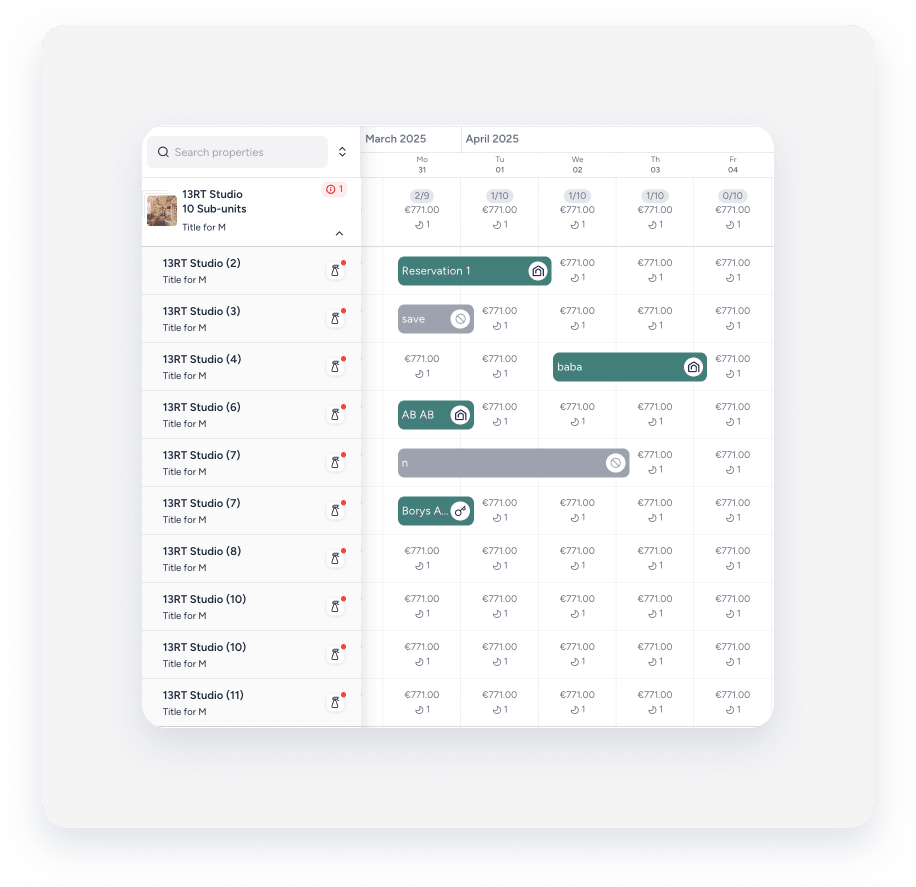You can view a multi-unit listing's occupancy rate in the Multi-Calendar. An occupancy rate includes the number of confirmed reservations, reserved reservations, or blocks created by Smart Calendar Rules. The occupancy rate is displayed for every date on the Multi-Calendar for the relevant multi-unit listing, with the number of bookable units for that night, in the following format: X/Y.
|
For example: The occupancy rate for the 10 sub-units of a multi-unit "13RT Studio" shows the following:
|
Learn more below about how the occupancy rate is calculated.
X: The number of reservations
The X parameter is calculated by the total number of reservations made for the relevant night, regardless of whether they are assigned or unassigned to sub-units.
Smart Calendar Rules blocks and "Reserved" reservations are included, while reservations with an "Inquiry" status are not. This differs from the occupancy calculation in Guesty's Analytics or Advanced Analytics features, in which reservations with a "Reserved" status are not included.
Y: The number of bookable units
This is the number of individual sub-units that are bookable for the relevant night.
The following are excluded (considered as unbookable):
- Blocks for booking window or rental periods.
- Blocks for owner stays.
The following are included (considered as bookable):
- Manual blocks.
- Advance notice blocks.
- Preparation time blocks.
- Unlisted sub-units. While unlisting a sub-unit will affect the listing's availability in the connected booking channels, the number of bookable units will be unchanged in Guesty, as you can create or relocate reservations for sub-units that are unlisted.