When setting a listing's calendar as available by default, you can also define a booking window that limits how far into the future guests can make reservations. For example, if you set a 24-month booking window, guests will only be able to book reservations up to 24 months before the check-in date, and won't be able to book 36 months in advance.
About the booking window
The booking window allows you to control how far in advance a guest can book a reservation. Once you set up the booking window, it comes into effect from midnight on the day it is set.
By default, the booking window will apply to the listing's calendar for the next 24 months.
After this two-year period, calendar dates will be subject to the booking window policies of the relevant booking channel.
Channel notes and limitations
Airbnb
Booking windows are updated in Airbnb as a calendar block.
For example, if you set a 90-day booking window in Guesty, the listing's calendar in Airbnb will be blocked accordingly — even though the listing's availability window in Airbnb still shows all future dates as available.
Setting a listing's booking window
Step by step:
- Sign in to your Guesty account.
- In the top navigation bar, click the mode selector and select Operations mode.
- Click Properties.
- Click the relevant listing. For a multi-unit, access the main settings, and the booking window will automatically apply to all sub-units.
- In the left-side menu, click Calendar.
- Under "Availability settings", click Edit.
- Under "Booking window", select a time frame from the dropdown menu. These correspond with all of the options Airbnb accepts.
Under "Booking window", select the relevant option from the dropdown menu.
- If you choose to have a custom booking window, you can enter a specific number of days, with a maximum limit of 730 days (2 years).
- If you choose to have a fixed booking window, select the time frame from the options in the dropdown menu.
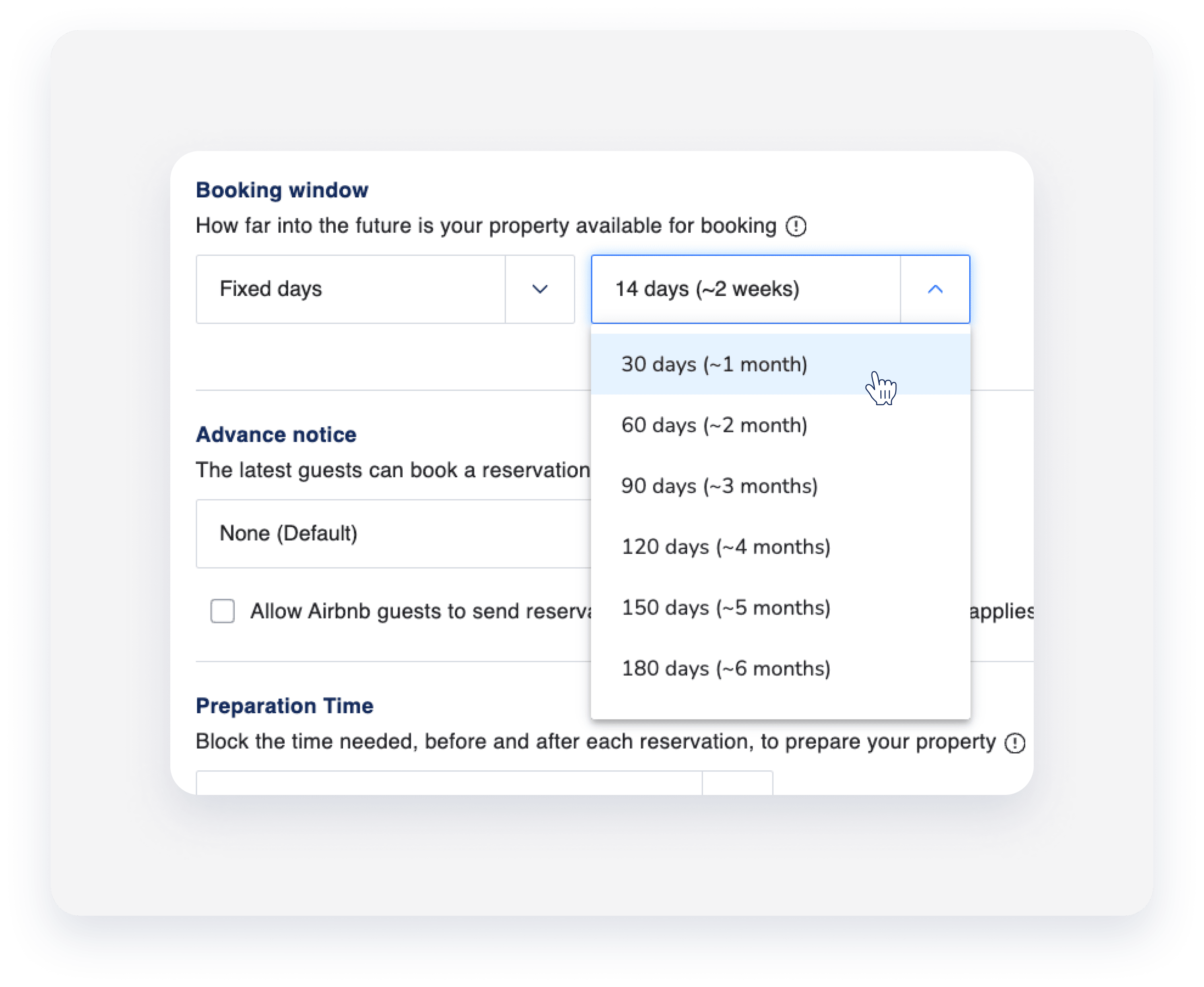
- Click Save.
Tip:
You can also set a listing's calendar as blocked by default and set certain periods of calendar availability.