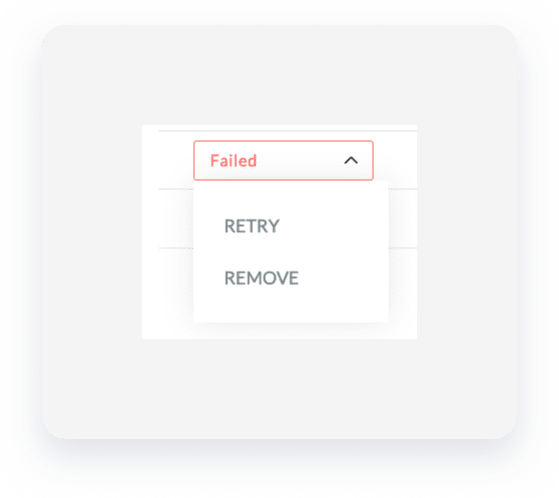When you publish your listings, there are some cases when the connection fails. In these cases, the listing status will display "Failed". Below are the types of errors you might encounter and how to resolve them.
Duplicated listings
|
Error message displayed |
Explanation/resolution |
|---|---|
| Another property with the same name or address already exists. |
A duplicate listing or property was detected on the Booking.com extranet. Check if you have an existing listing with the same name or address:
If the listing exists on both platforms, link the listing. If not, update the listing title in Guesty. Once done, return to the error message and click Retry to attempt to publish the listing again. |
End of contract
|
Error message displayed |
Explanation/resolution |
|---|---|
|
Cannot change hotel in status End of contract to open. |
Contact Booking.com. |
Guesty is not the connectivity provider
|
Error message displayed |
Explanation/resolution |
|---|---|
| Guesty is not the provider. |
Guesty is not set up as the connectivity provider for the listing on Booking.com. |
Hotel ID error
|
Error message displayed |
Explanation/resolution |
|---|---|
| Forbidden Hotel ID. |
You are attempting to connect to a hotel ID that is not accessible or valid. Make sure Guesty is set as the connectivity provider on Booking.com. Contact us if Guesty is the connectivity provider for the listing. |
Hotel ineligible for mobile rates
|
Error message displayed |
Explanation/resolution |
|---|---|
| Hotel ineligible for mobile rates. |
Follow these steps to resolve this issue:
|
Image errors
|
Error message displayed |
Explanation/resolution |
|---|---|
|
Image requirements not met.
|
Upload at least three images to connect the listing. It is recommended to use landscape images (i.e. horizontal). Ensure the images you want to upload meet Booking.com's requirements:
Once done, follow the steps below to reestablish the connection process:
|
| Photo upload in progress, try again later |
Images are still being processed. Wait 30 minutes and then follow the steps below to reestablish the connection process:
|
Incorrect postal code
|
Error message displayed |
Explanation/resolution |
|---|---|
| Listing's postal code is incorrect. |
The listing's postal code doesn't correspond with the country in which the listing is located. Follow the troubleshooting steps below to resolve the issue.
Attempt to publish the listing again. |
Invalid listing information
|
Error message displayed |
Explanation/resolution |
|---|---|
|
Invalid details error could include:
|
Then retry publishing the listing by following these steps:
Contact us if the issue persists. |
Invalid phone number
|
Error message displayed |
Explanation/resolution |
|---|---|
| Invalid phone number. |
The phone number entered is incorrect or invalid. Contact us with the relevant contact telephone number. |
Issues with room type / amenity
|
Error message displayed |
Explanation/resolution |
|---|---|
| The room type you selected requires a kitchen or kitchenette as an amenity. Add it as an amenity to connect the listing. |
If you encounter this error, it is likely that the kitchen or kitchenette needs to be added directly on Booking.com's Extranet to enable a successful connection. Follow the troubleshooting steps below to resolve the issue.
|
Legal entity (LEID) issues
|
Error message displayed |
Explanation/resolution |
|---|---|
| Hotel could not be added to legal entity with ID xxx. Legal entity xxx is not allowed the add properties in country: x. Contact your account manager. | Contact Booking.com and ask for permission to publish listings from the relevant LEID to the necessary countries. |
Parking charge frequency
|
Error message displayed |
Explanation/resolution |
|---|---|
| We only support parking ChargeFrequency: xxx |
Follow these steps to resolve the issue:
|
Property license number is missing
|
Error message displayed |
Explanation/resolution |
|---|---|
| Booking.com could not identify the property's license number. enter it again to correct the listing. |
Add a license number to your property in Guesty. Once done, return to the error message and click Retry to attempt to publish the listing again. Note:When adding a license number to a multi-unit listing via its main settings, you will be prompted to choose whether or not it should apply to all the listing's sub-units. |
Room ID requires validation
|
Error message displayed |
Explanation/resolution |
|---|---|
| Room ID is not valid |
The room ID doesn’t exist or wasn't configured correctly on Booking.com.
Contact us if the issue persists. |
Synchronization timeout
|
Error message displayed |
Explanation/resolution |
|---|---|
| Timeout during publishing process. |
There was a connection issue or server delay during synchronization. Click Retry to attempt to publish the listing again. |
Unassigned rate plan
|
Error message displayed |
Explanation/resolution |
|---|---|
| Unassigned rate plan/s. |
The listing is not assigned to any rate plan in Guesty. Assign the listing to a rate plan in Guesty before publishing If there is no rate plan yet, create one and the assign the listing to it. |
 .
.