Accounting by Guesty is a premium feature. Please contact us to discuss activating it.
Stay on top of your company's finances by using Guesty's Accounting reports. The reports are created based on the business models assigned to your listings. Read below about the different types of reports and how to add or reverse transactions to keep your records accurate.
Before you begin
Set up your business models and activate Accounting by Guesty before using Accounting reports.
Reservation reports are not affected by business models. If you are using Guesty's Accounting solution, use only Accounting reports.
In order for the Deposits, Ledgers, Trial balance per listing, and Journal reports to be accurate, you must choose Cash basis as your Accounting method and be sure to record any payout to an owner, vendor, or yourself (PMC) through the Balances report.
Journal entries are included in every Accounting report according to the settings in the business model assigned to your listing.
Accounting reports
Preconfigured reports
Follow the steps below to access the preconfigured reports menu.
Step by step:
- Sign in to your Guesty account.
- In the top navigation bar, click the mode selector and select Accounting mode.
- Click General ledger, then select Preconfigured reports.
- In the left-side menu, click the relevant report from the below options.
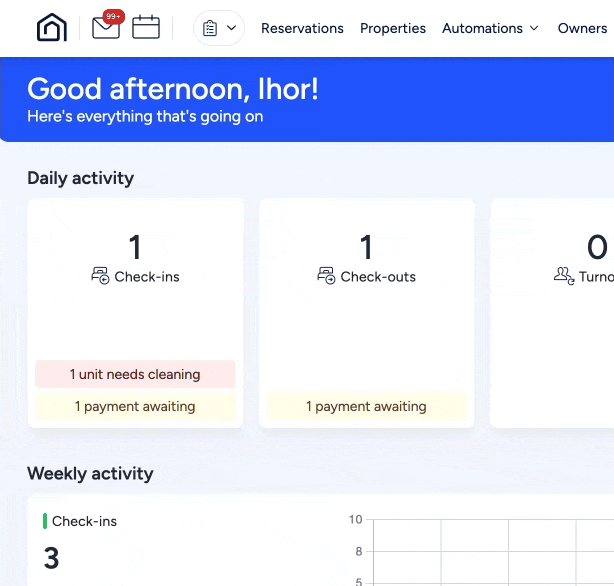
- Owner activity: Recorded debit and credit transactions for all owners in your account
- Owner statements: Summary of revenue, expenses, and payments related to a specific owner
- Owner charges: All expenses charged to owners in your account
- Balances: Your company's balances for any ledger and any date you choose
- Deposit: All deposits from a chosen month
- Unrecognized transactions: Recurring owner transactions from the business model that were blocked and are unrecognized because of insufficient balance
- Deposit worksheet: View details of transactions that have been grouped together
- Balance sheet: List of assets and liabilities
- Advanced deposit: All upfront payments received from guests for future stays
- (Beta) Ledger: All journal entries created for each sub-ledger in Accounting
- (Beta) Trial balance per listing: All funds held in the trust account for a specific day before payout
- (Beta) Journal (check register): All the cash ledger transactions for a selected month and shows the impact of each cash transaction on the cash balance
- (Beta) Reservation tax report: Reservation-level breakdown of all invoice items and their corresponding tax amounts for a specified calendar month.
Additional reports
- Disbursements: Trust accounting tracks the ownership of funds for multiple stakeholders, and disbursements connect payouts of the funds to specific transactions.
- PMC earnings: See your company earnings in our PMC earning report and get a breakdown of all the money that is supposed to be paid to you out of the trust account.
Transactions
Note:
When you add a transaction, the type of transaction and account you select will determine to which report it is added.