A transaction is a business event with a monetary impact on your company's financial statements. Transactions can be generated automatically by your business model or added manually. A transaction can be reversed in a specific reservation, or in the posting journal.
Before you begin
Reversing a transaction cannot be undone.
Reversing a transaction will prevent it from being included in balances and reports.
If transactions are locked because the accounting period ended, only account admins and accountants can reverse transactions.
If you reprocess the reservation later, automatic transactions that were reversed will be recreated.
Paid transactions cannot be reversed
Guesty’s Accounting solution uses double-entry bookkeeping, where each transaction recorded in an account requires a corresponding transaction in a different account. A combination of credits and debits are created automatically in Guesty to achieve this.
You can't reverse a transaction if any of the related transactions have already been paid or disbursed. If necessary, first cancel the disbursement, then proceed with the steps below to reverse the transaction.
For example: $195 deducted commission was allocated to the Owners ledger. While the (-$195) in the Accounts payable ledger is still in status "unpaid", this transaction cannot be reversed because the corresponding Owners ledger transaction is "fully paid", as shown in the posting journal:
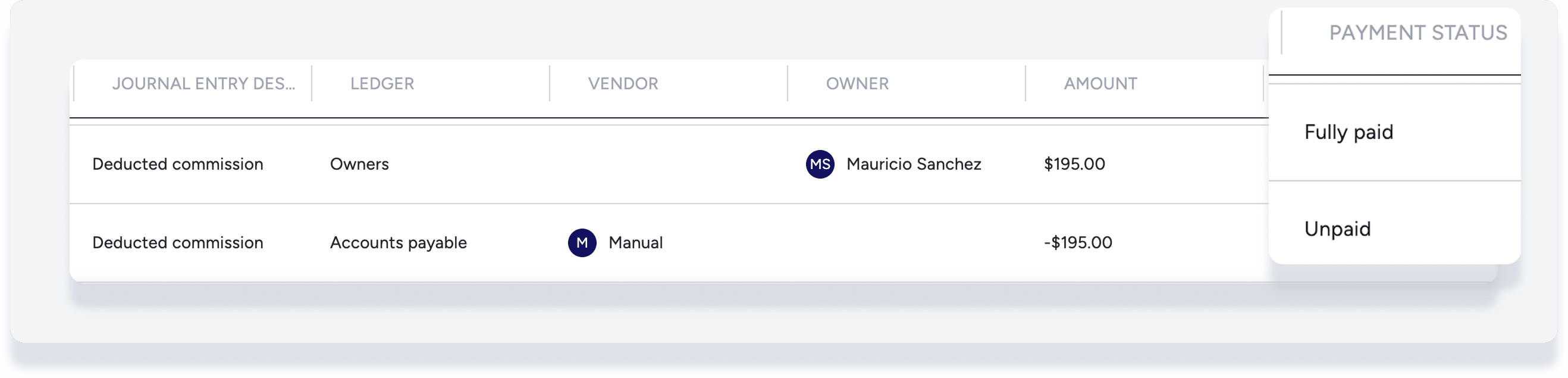
Tip:
If using the posting journal, after finding the relevant transaction remove filters and add the column "Payment status" to easily view corresponding transactions together.
Reverse a transaction in the posting journal
Use the posting journal to create an accounting custom report view and sort transactions according to specific filters, allowing you to locate and reverse transactions that are no longer relevant to your accounting records.
For example, filter by "Owners" to reverse a transaction on the owner statement.
Step by step:
- Sign in to your Guesty account.
- In the top navigation bar, click the mode selector and select Accounting mode.
- Click General ledger and select Posting journal.
- To the right of the transaction you want to reverse, click
 then click Reverse.
then click Reverse.- If a pop-up doesn't appear, see information above about paid transactions.
- In the pop-up, review the related entries that will be automatically reversed along with the transaction selected.
- Enter a reason in the text box (optional), then click Reverse.

Reverse a transaction in a reservation
Step by step:
- Sign in to your Guesty account.
- In the top navigation bar, click the mode selector and select Financials mode.
- Click Reservations.
- Select the relevant reservation.
- At the top right, click Balance due/Payout.
- Scroll down to the "Accounting folio" section.
- To the right of the relevant transaction, click
 .
.- If you cannot click this, see information above about paid transactions.
- In the pop-up, click Yes.