This article explains when and how to reprocess a reservation manually. Reprocessing a reservation re-creates all transactions based on the listing's current business model.
What happens when you reprocess a reservation
When you reprocess a reservation, the following occurs:
All transactions that were automatically created from the business model are re-created.
Any journal entries that you added manually remain in the same state as they were before the reservation was reprocessed.
Any entry that was adjusted will be reset to follow the business model configuration after a reservation is reprocessed.
Reprocessing example
A reservation includes the following:
A journal entry for $500, created manually.
Net rental income of $100, created automatically based on the business model.
You reverse both of these transactions in the accounting folio, taking them to a zero amount.
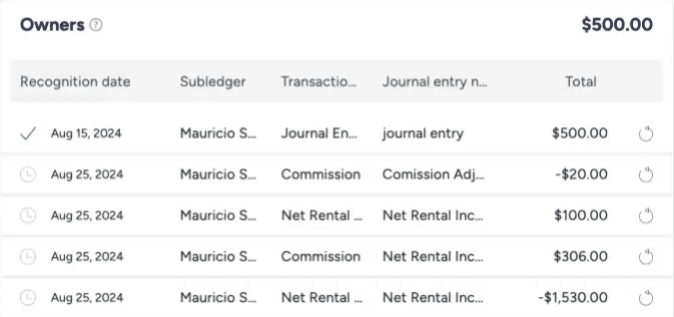
If you then reprocess this reservation:
The manual journal entry transaction remains reversed and at a zero amount.
The automatic net rental income transaction for $100 is created again.
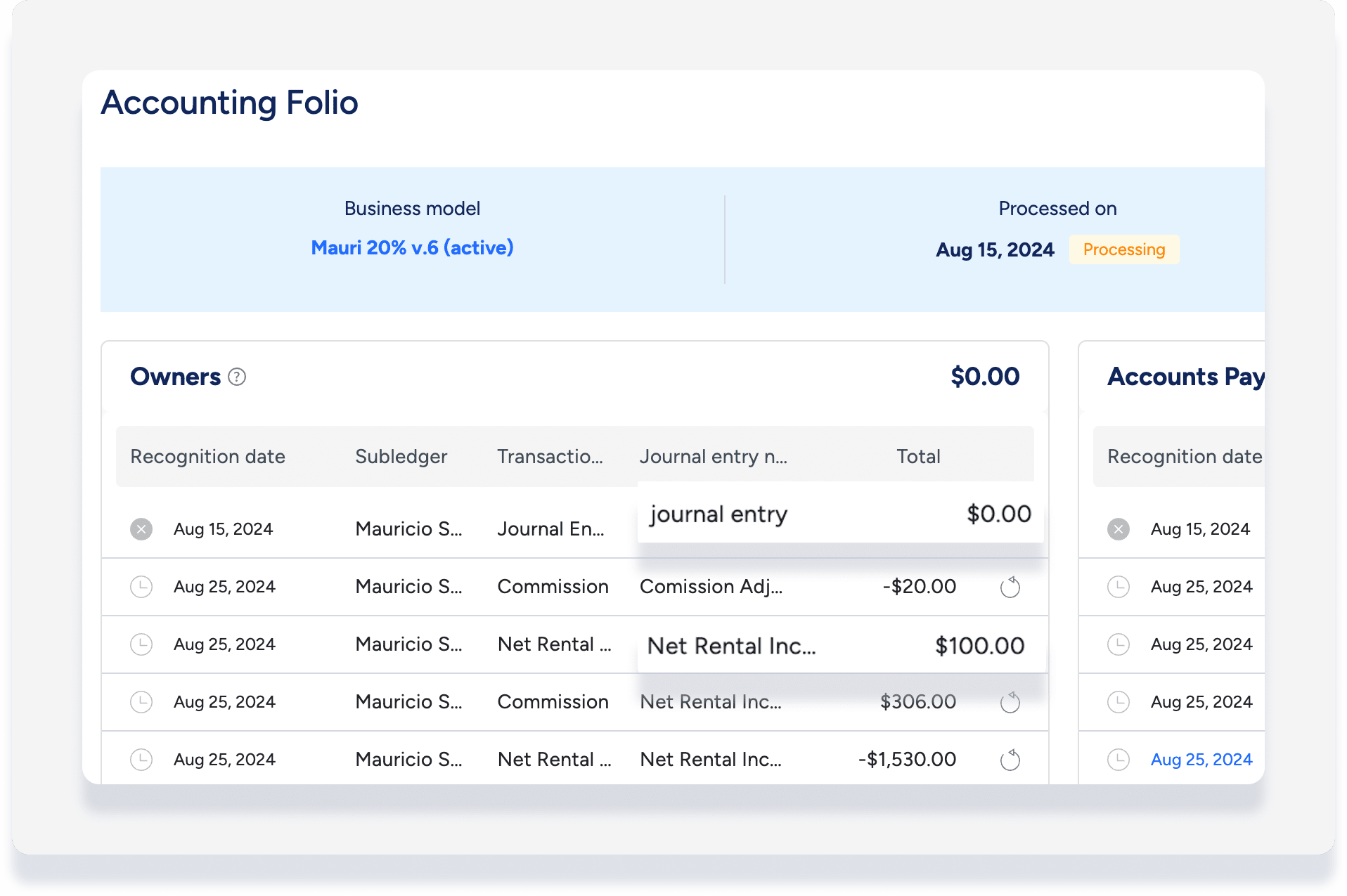
When to reprocess a reservation
You should only reprocess a reservation in limited scenarios. You can reprocess a reservation manually in the following situations:
The related listing's business model was updated, and you need to re-create the reservation's transactions based on the updated business model.
A reservation was moved to a new listing with a different business model.
You change the ownership of the listing, and you want the income for future reservations to go to the new owner.
You adjust the guest folio for a reservation that is in a locked accounting period.
The accounting folio information is incorrect.
Tip:
Contact us if you need to reprocess many reservations at once.
When to adjust the guest folio instead
Instead of reprocessing a reservation, you can often adjust the guest folio. After making an adjustment, refresh the page and scroll down to see the updates reflected in the accounting folio.
You should not reprocess a reservation in the following situations:
Reservations with journal entries that need to be maintained
Reservations that are in a locked period
Reservations with reversed journal entries
Reservations that were canceled after check-in
Reprocess a reservation
Understanding the "processed on" date
The "processed on" date shows the last date a reservation was processed. This may have been automatically or manually.
Any time a reservation is updated, such as a date change or new line items added to the guest folio, it's automatically processed again on the existing business model.
The date updates again when a reservation is reprocessed manually.
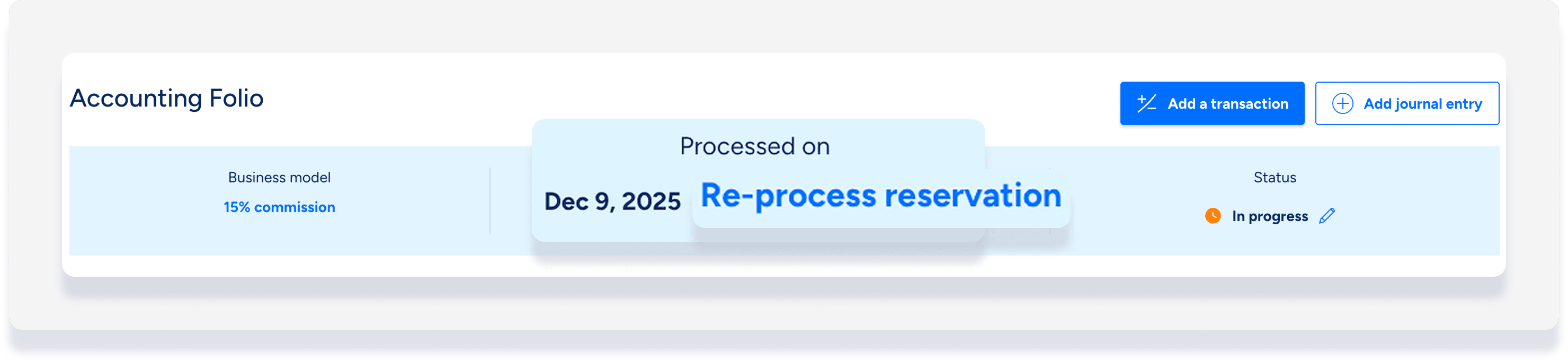
Step by step:
Sign in to your Guesty account.
In the top navigation bar, click the mode selector and select Financials mode.
Click Reservations.
Click the relevant reservation.
In the banner at the top of the page, click Balance due/Payout.
Scroll down to the "Accounting folio" section.
Click Re-process reservation.
In the pop-up, click Reprocess. This pop-up also displays which business model will reprocess the reservation.
In the pop-up, click Done.
Important:
Allow at least 15 minutes for the reprocessing before regenerating any related owner statements or reports.
What to do if the Re-process reservation button is unavailable
If the Re-process reservation button is grayed out and unavailable, this means that either money was already disbursed, or a transaction is grouped. This prevents you from manually reprocessing the reservation and changing the business model rules after the fact. Learn how to troubleshoot this scenario.
Additionally, if the folio remains the same after more than 15 minutes of reprocessing, please contact us to investigate further.