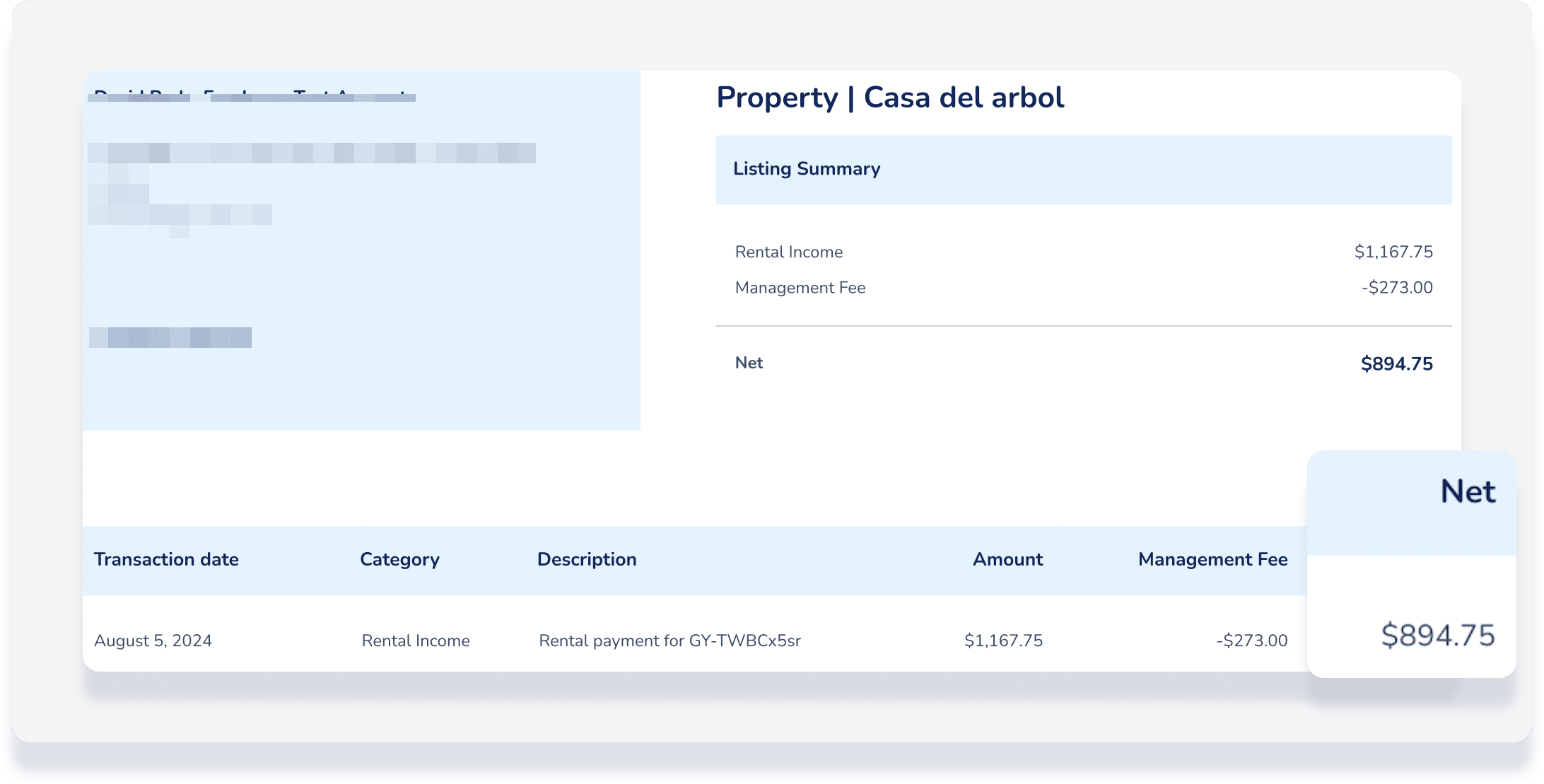Important:
This information is relevant only for Accounting by Guesty users. If you are not an Accounting user, see this article.
The reservation's guest folio breakdown gives you the most accurate summary of services in a reservation, per night.
Since the guest folio is a financial record of a reservation, line items cannot be deleted or removed. You can change the price of an existing line item, like the accommodation fare or an additional fee, and you can add a new line item. Values can be entered as a positive or negative amount.
Notes and limitations
Realization date
When you adjust or add an item, you select a realization date (within the parameters of a locked accounting period). The date selected determines when the revenue is recognized, which impacts owner statements and accounting reports.
Tip:
If you're not sure which date to select, scroll down to the accounting folio, find the item you want to adjust and use the same "recognition date".
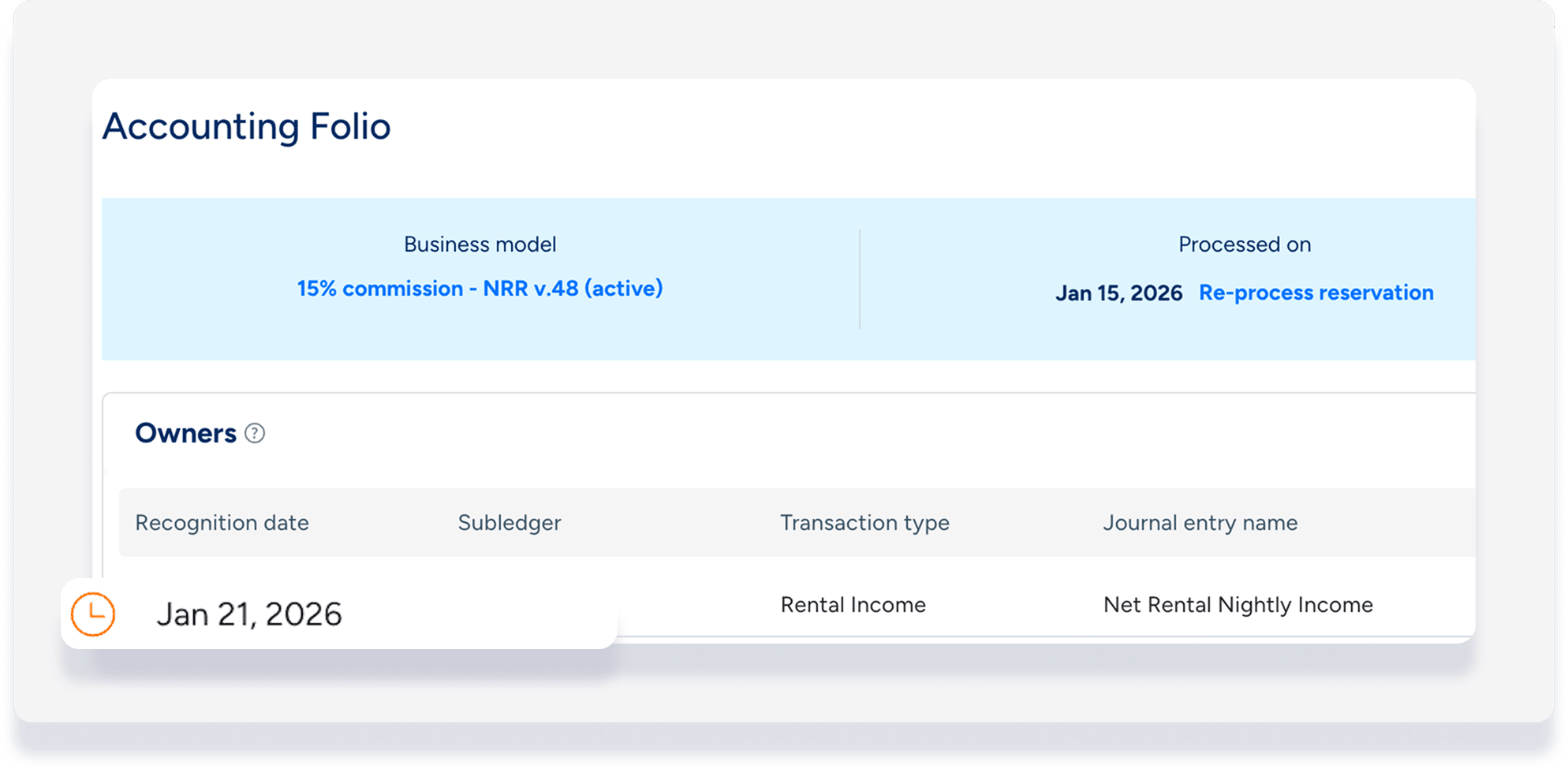
Additional fees deducted from accommodation fare
Additional fees that are set up to be automatically deducted from the accommodation fare cannot be adjusted. Learn more about a workaround option.
Adjusting accommodation fare to zero
The accommodation fare cannot be completely removed - or zeroed out - if there are coupons, markups, or similar percentage-based adjustments applied.
If you need to completely zero out the accommodation fare in a reservation that has percentage based adjustments, please contact us with the reservation details (reservation ID, guest name, etc.) and specify you would like the accommodation fare zeroed out or advise the desired final amount.
Automatic tax recalculation
Important:
If the line item being added or adjusted is taxable, the related taxes will automatically recalculate in the guest folio.
Please note if a tax is set up specifically to calculate as "% per stay", the automatic recalculation may be higher than expected and create a balance due. If this happens, create another manual adjustment to balance the amount.
Owner reservations
If you have our new owner reservation page, you cannot adjust or add line items on owner reservations.
Guest refund/payment follow up
Adjusting the guest folio does not automatically trigger guest payments. If you apply a refund to the guest folio, you must also refund the payment. The status will remain as “overpaid” in the guest folio until the refund is processed.
Likewise, you need to process a manual payment for any additional amount due.
Channel limitations
Airbnb
If you want the price change to appear in Airbnb, follow these steps.
Booking.com
You can only change a reservation's accommodation fare via Guesty after check-in time, and only if you're not using one of Booking.com's payment solutions for the listing. If you want to change the accommodation fare before check-in or if using a Booking.com payment solution, change the fare directly via Booking.com.
Adjust a line item
Tip:
As you enter an adjustment amount, the calculation of the original line item is displayed in real time. Play around with the amount to ensure the calculation is correct before clicking "Adjust", as this action cannot be reversed.
Step by step:
- Sign in to your Guesty account.
- In the top navigation bar, click the mode selector and select Operations mode.
- Click Reservations.
- Select the relevant reservation.
- In the banner at the top right, click Balance due.
- In the guest folio breakdown, click Adjust line item.
- In the pop-up, select the line item you want to adjust and enter a description or reason for the adjustment.
- If you have multiple entries for the same line item, click the specific line item to adjust.
- Enter a flat or percentage value to add or deduct. To deduct, enter a negative number.
- Review the adjustment calculation displayed. Change the value as needed to ensure the calculation is correct.
- Under "Realization date", you have two options:
- Enter the realization date for when the full amount is recognized as revenue.
- Click Break the amount to be realized nightly to have the adjusted amount realized across each night of the reservation.
- Click Adjust.

Add a line item
Step by step:
- Sign in to your Guesty account.
- In the top navigation bar, click the mode selector and select Operations mode.
- Navigate to the relevant reservation.
- In the banner at the top right, click Balance due.
- In the guest folio breakdown, click Add line item.
- In the pop-up, select the item you want to add and enter an amount.
- Under "Realization date", you have two options:
- Enter the realization date for when the full amount is recognized as revenue.
- Click Break the amount to be realized nightly to have the adjusted amount realized across each night of the reservation.
- Click Add.
Reprocess reservation - Locked period only
When you adjust the guest folio for a reservation that is in a locked accounting period, you must reprocess the reservation in order to update the accounting folio and owner statement.
For all other reservations do not reprocess the reservation, only refresh the page after making the adjustment.
How adjustments are reflected in the accounting folio
After making a manual adjustment to the guest folio, refresh the page then scroll down to the accounting folio.
The adjustments appear as separate line items in the accounting folio and include related automatic adjustments depending on your business model logic. See examples below.
One guest folio adjustment
In the guest folio, an adjustment of - $150 is made.
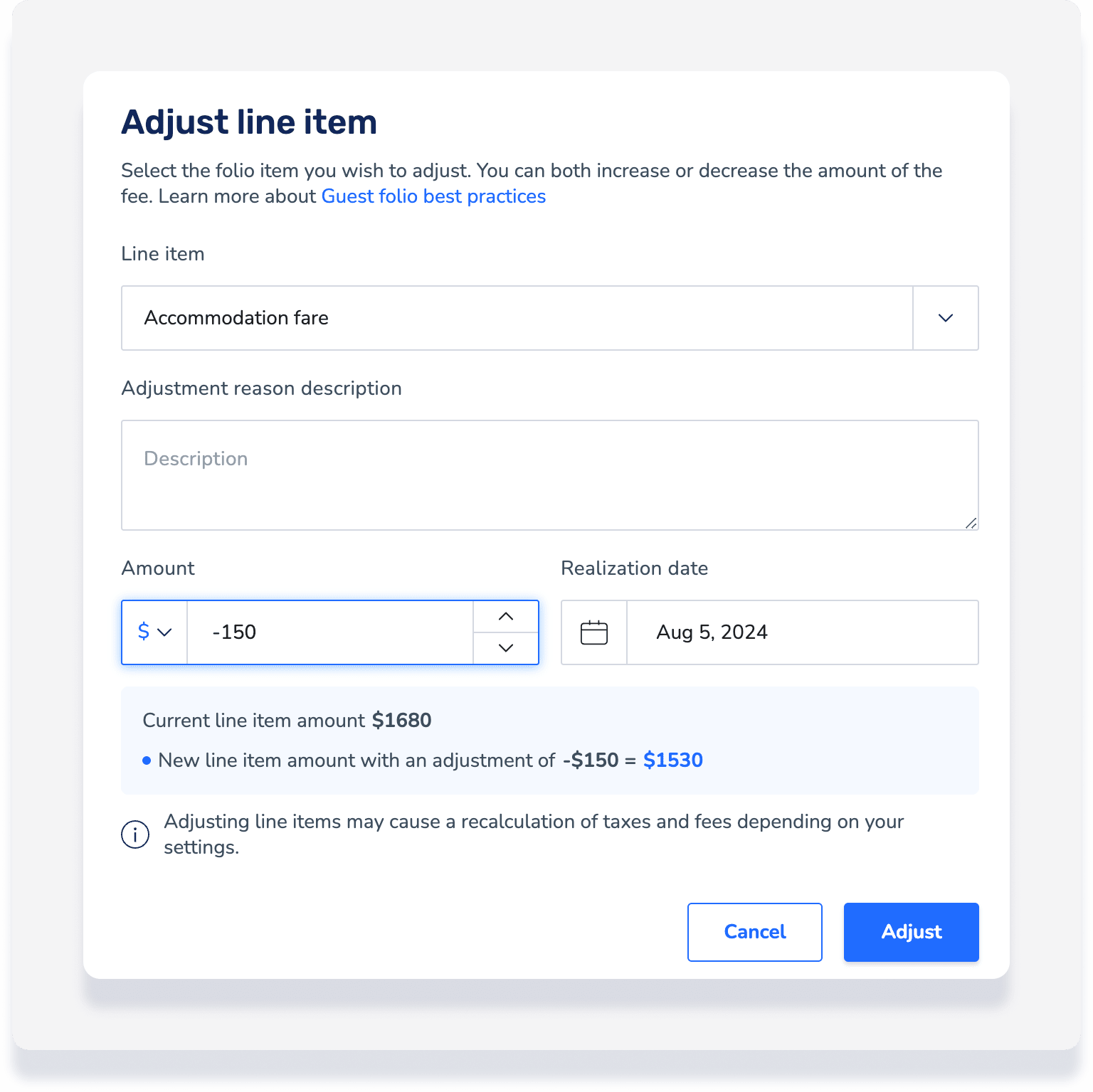
The accounting folio will reflect this as follows in each of the ledgers:
Owners ledger
Automatic commission adjustment - $30
Automatic net rental income adjustment + $150
Accounts Payable
Automatic commission adjustment +$30
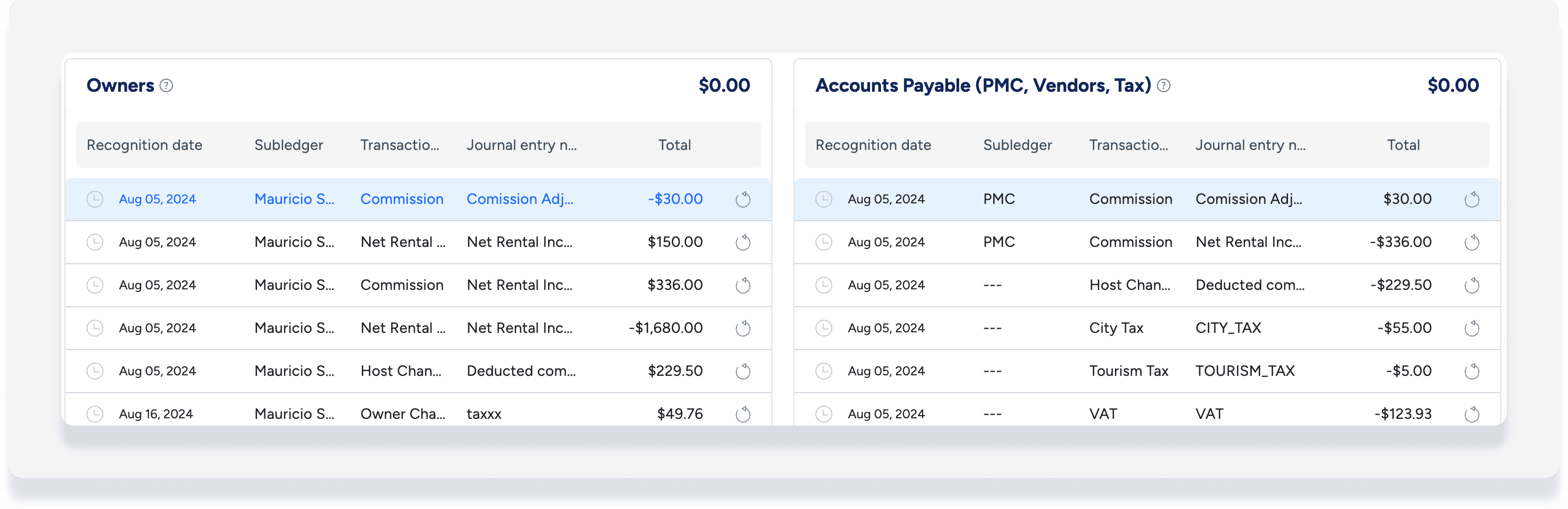
Advanced deposit (guest)
Automatic net rental income adjustment - $150
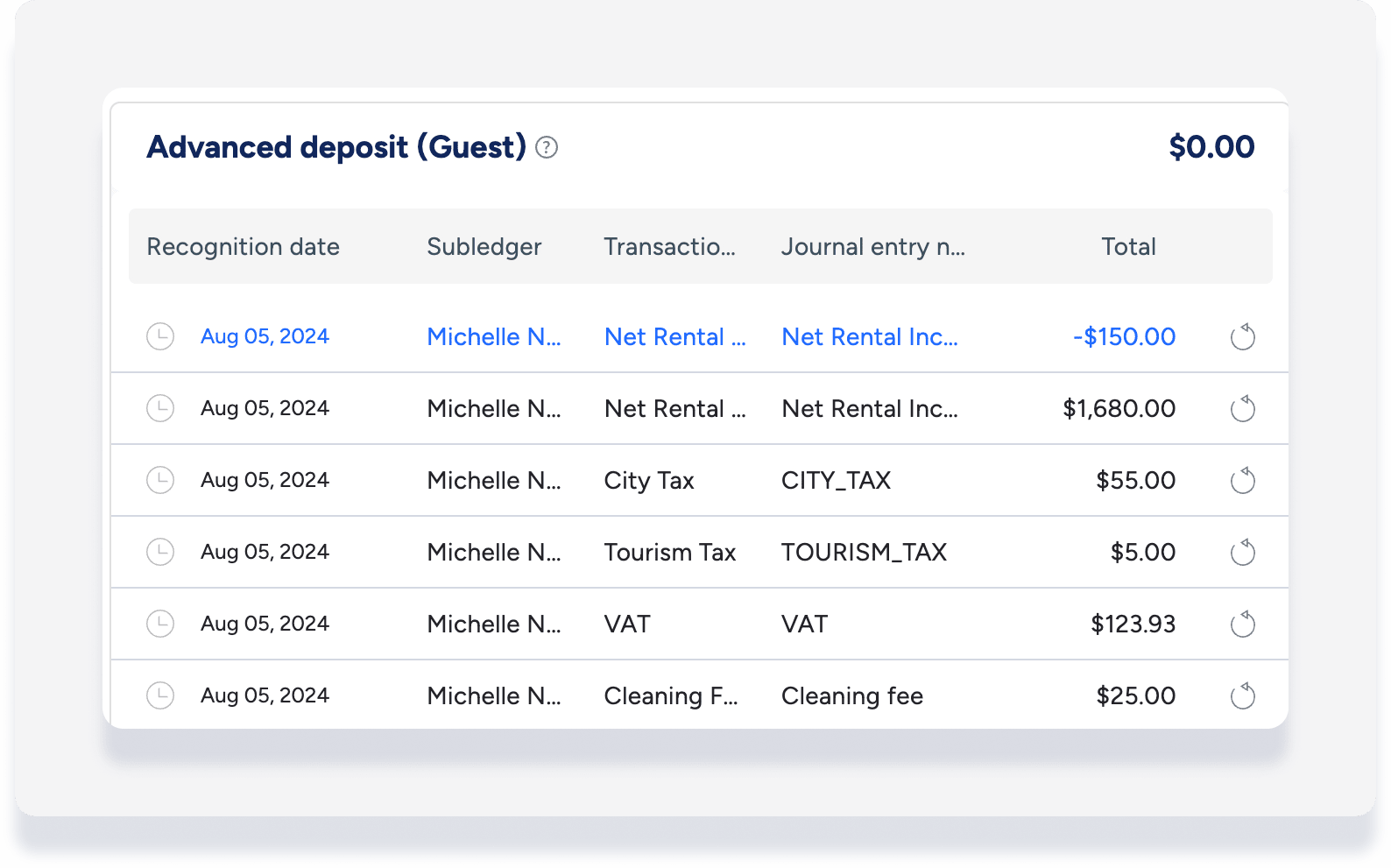
Multiple guest folio adjustments
When more than one guest folio adjustment is made, the related accounting folio adjustments are grouped together as illustrated below.
Note that if different realization dates are selected, this is displayed under the recognition date column, but the adjustments are still grouped together.
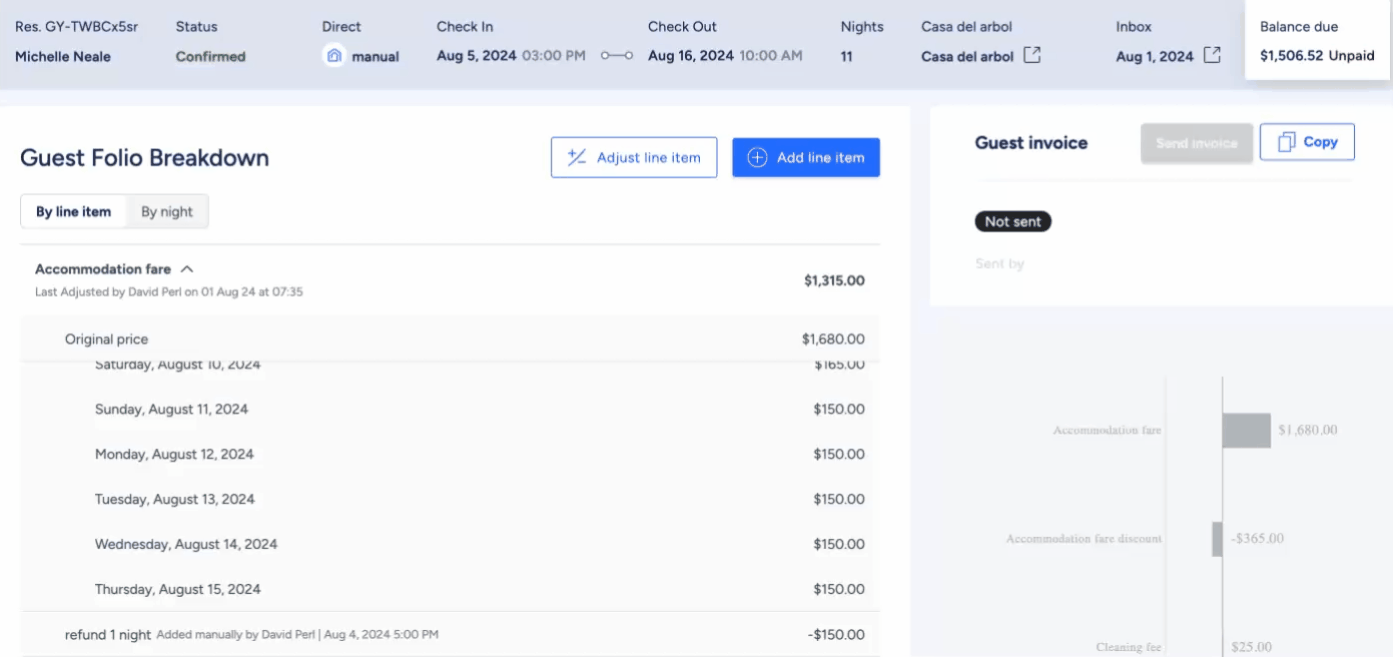
How adjustments are reflected in the owner statement
Any adjustments made will be calculated into the total amounts for the owner statement of the realization date month.
Important:
If you choose to break the adjusted amount to be realized nightly for a reservation that spans more than one month, the adjustment will appear in multiple owner statements.
For example, adjustments made with realization dates in August in the accounting folio owner ledger:
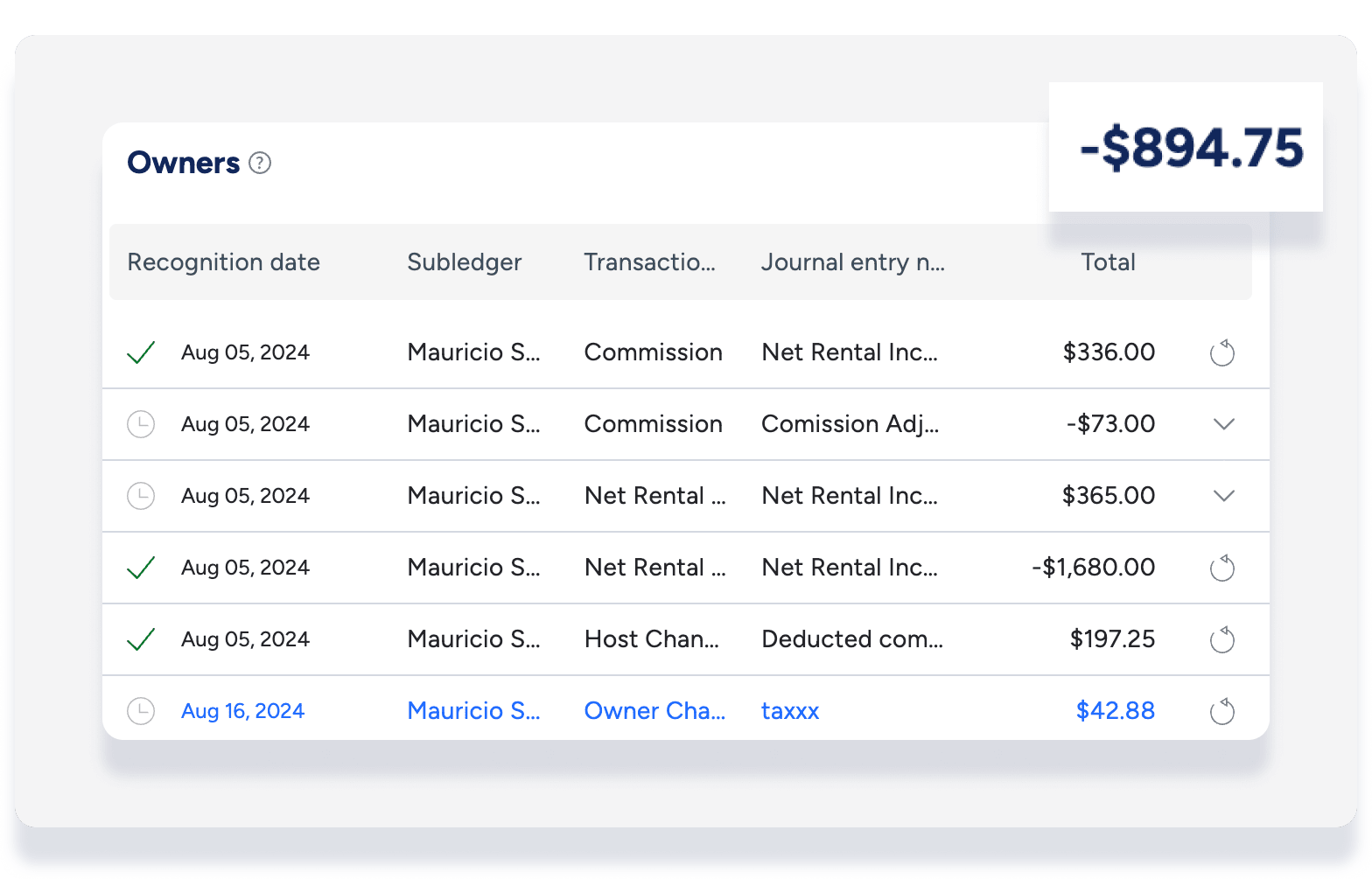
Adjustments made with realization dates in August are calculated in the owner statement for August: