Credit cards can be marked as invalid for various reasons, such as passed expiration date or declined status by the bank. Once a credit card is marked as invalid in Guesty, steps must be taken to resolve this issue, otherwise the reservation may be canceled.
If the guest's credit card is invalid, reach out to them for an alternative payment method, and add the new credit card details to the reservation. Once done, collect the payment manually.
Tip:
Stay on top of your payments status with payment notifications.
Learn more about Guesty's credit card verification payment processors.
Booking.com
Fix missing CVC codes
Booking.com has an optional CVC policy you can attach to listings.
To investigate a possible reason of your guest's card being marked as invalid, check that the listing's CVC policy is set correctly in Guesty.
Report credit card issues to Booking.com
If the reservation was made with an invalid credit card via Booking.com, follow the instructions below to report the issue to Booking.com. Once reported, Booking.com will contact the guest to request a new payment method.
Step by step:
- Sign in to your Guesty account.
- In the top navigation bar, click the mode selector and select Operations mode.
- Click Reservations.
- Select the relevant reservation.
- In the reservation page, click Balance due / Status at the top right.
- In the "Payments" section, click Report invalid CC to Booking.com. Alternatively, under "Payment method", click Report.
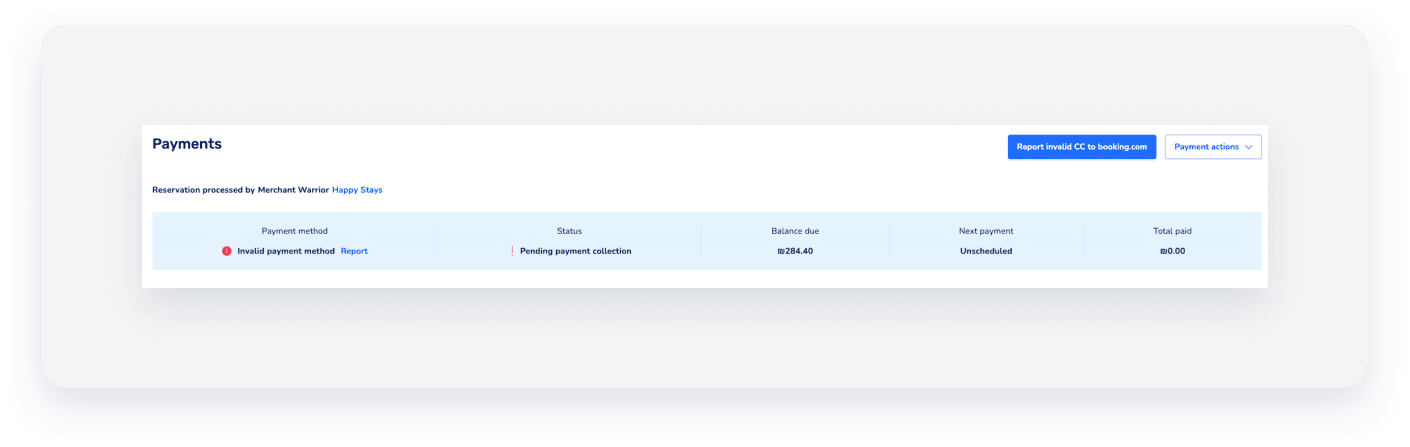
- Click Report invalid CC to Booking.com.
Booking.com will notify the guest that their credit card details must be updated. The guest can update their credit card according to the following timeframes:
- More than 48 hours before check-in: The guest has 24 hours to update their credit card details.
- 24 to 48 hours before check-in: The guest has 12 hours to update their credit card details.
- Same-day reservations made before 3pm: The guest has until 3pm to update their credit card details.
-
Same-day reservations:
- If the reservation was made before 3 pm, the guest must update their credit card details by 3pm.
- If the reservation was made after 3 pm, the guest must update the credit card details within 1 hour.
If the credit card details are not updated in the mentioned time frame, you can cancel the reservation.
Vrbo
This information is relevant only for the Vrbo full sync connection type.
Vrbo validates your guest's credit card information. If your guest's payment method becomes invalid, you can update it manually in Guesty.