Accounting by Guesty is a premium feature. Please contact us to activate it.
How a canceled reservation is reflected in the accounting folio and the owner statement depends on the listing's cancellation policy, the related business model, and the timing of the cancellation.
Canceled reservation in the accounting folio
Reservation canceled prior to check-in
If a reservation is canceled prior to check-in, all items in the accounting folio are zeroed out. One of the following will happen depending on the timing of the cancellation and the listing's cancellation policy:
- No charges apply: Accounting folios remain at zero
- Charges apply: "Cancellation fee" appears as journal entry in the accounting folio
The revenue split between PMC and owner for the cancellation fee is based on the business model setup for "cancellation fee".
Reservation canceled on or after check-in
If a reservation is canceled on or after check-in, no change are made in the guest folio. In the accounting folio, the revenue split between PMC and owner is based on the business model setup for "canceled reservations" under the net rental income calculation.
Canceled reservation in the owner statement
If the reservation is canceled before the owner statement is generated, the statement will reflect the updated revenue for the reservation and no action is required.
If a reservation is canceled after the owner statement has been generated, and after the business model trigger (i.e. check-in or check-out), the statement will show the full amount or the cancellation fee for the reservation.
If a reservation is canceled with no refund due, the owner statement will already reflect the full reservation revenue and no action is required.
If a reservation is canceled with a partial or full refund due back to the guest, the owner statement will need to be regenerated to reflect reduced or no revenue.
Generate a canceled reservations report
Step by step:
- In the top navigation bar, click the mode selector and select Operations mode.
- Click Reservations.
- Apply filters: Listing, Check in/out dates, status is “Cancelled”.
- Add relevant columns, including "Payment".
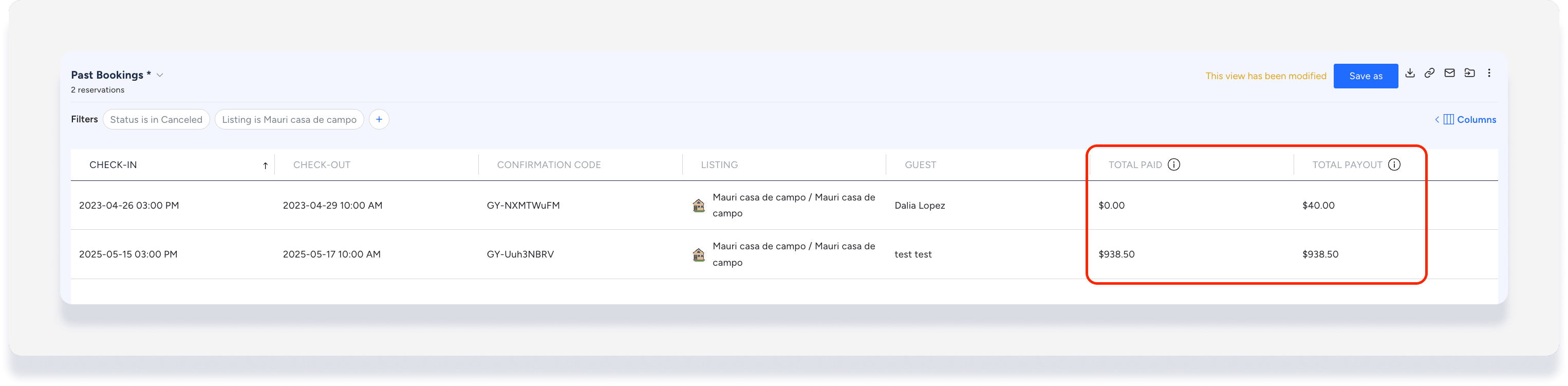
Investigate any reservations that show 0 amount as total paid, and confirm if they should be included or not in the owner statements.
If not, then reverse the transactions from the reservation and regenerate the statement.
Regenerate owner statement for refunded reservation
Step by step:
- In the top navigation bar, click the mode selector and select Accounting mode.
- Click Owner accounting and select Owner statement from the dropdown menu.
- In the far right column next to the relevant owner statement, click the three dots to view more options.
- Click Regenerate.
Cancellation charge waived for guest
If you are waiving the cancellation fee that has been charged as per the business model:
- Reverse the transaction for the charge of the cancellation fee following these steps.
- Follow the steps above to regenerate the owner statement.