Markups increase rates so you can cover booking channel fees or channel commission. Use markdowns to decrease a listing's rate per channel.
The markup/markdown percentage applies to the listing's nightly rate, weekday and weekend base price, and the extra person fee. Set different markups or markdowns per connected booking channel.
Beta: Select the cleaning fee or additional fees to include in the markup calculation for Airbnb. For all other channels, markups don't apply to these fees even if they're bundled with the accommodation fare.
Markups and markdowns for the Guesty Booking Engine apply to reservations made through:
- Guesty Booking Engine
- Manual sources such as the Multi-calendar
- Misterb&b
Markup calculation suggestions
Use the table below as a guideline for how much the markup percentage should be. The channel commission is taken out of the reservation's total payout, but the markup increases the nightly rate, which is only part of the total payout. This means the markup percentage should be higher than the channel commission percentage to compensate adequately:
| Channel commission | Suggested markup |
|---|---|
| 5% | 5.26% |
| 6% | 6.38% |
| 7% | 7.53% |
| 8% | 8.30% |
| 9% | 9.89% |
| 10% | 11.11% |
| 11% | 12.36% |
| 12% | 13.64% |
| 13% | 14.94% |
| 14% | 16.28% |
| 15% | 17.65.% |
| 16% | 19.05% |
| 17% | 20.48% |
| 18% | 21.95% |
| 19% | 23.46% |
| 20% | 25.00% |
| 21% | 26.58% |
| 22% | 28.21% |
| 23% | 29.87% |
| 24% | 31.58% |
| 25% | 33.33% |
| 26% | 35.14% |
| 27% | 36.99% |
| 28% | 38.89% |
| 29% | 40.85% |
| 30% | 42.86% |
Create a markup for your account
Important:
Markdowns can only be applied on the listing level.
Add a markup on the account level if it's relevant to all or most of your listings. You still need to activate the settings for each relevant listing.
Create markup
Step by step:
- Sign in to your Guesty account.
- In the top navigation bar, click the mode selector and select Financials mode.
- Click Financial settings and select Markups.
- To the right, click Edit.
- For each booking channel, enter the percentage you want to mark up.
- Beta: For Airbnb, select cleaning fee and/or additional fees to include with accommodation fare in the markup calculation.
- Click Save.
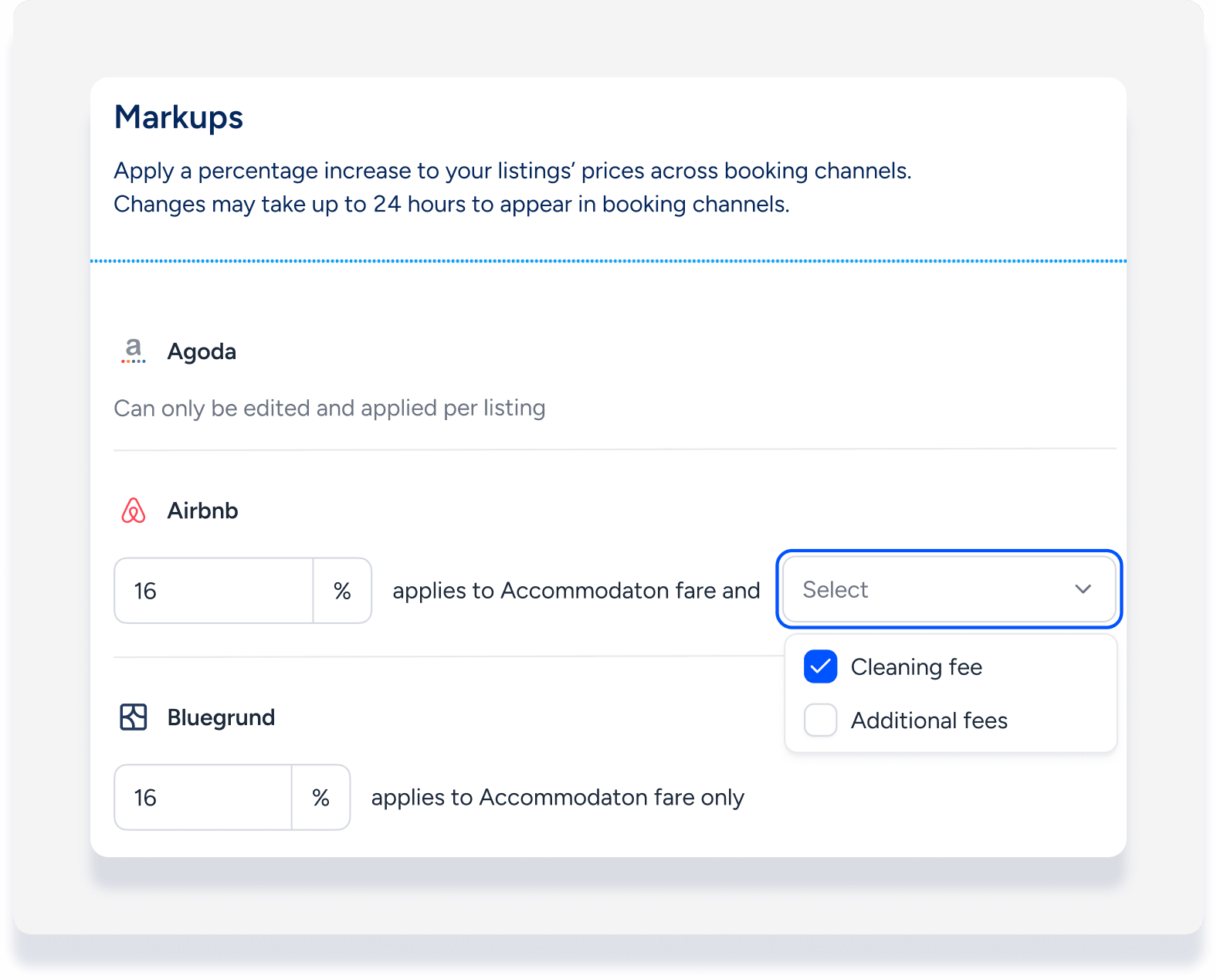
Activate markup in a listing
To apply the account-level settings, activate them in each relevant listing and in each sub-unit.
Step by step:
- In the top navigation bar, click the mode selector and select Financials mode.
- Click Properties.
- Click the relevant listing. If the listing is a multi-unit, make these changes by editing each sub-unit setting.
- In the left-side menu, click Pricing & policies and select Pricing.
- Scroll down to the "Markup/markdown" section and click Edit to the right.
- Toggle on Use your account's default settings.
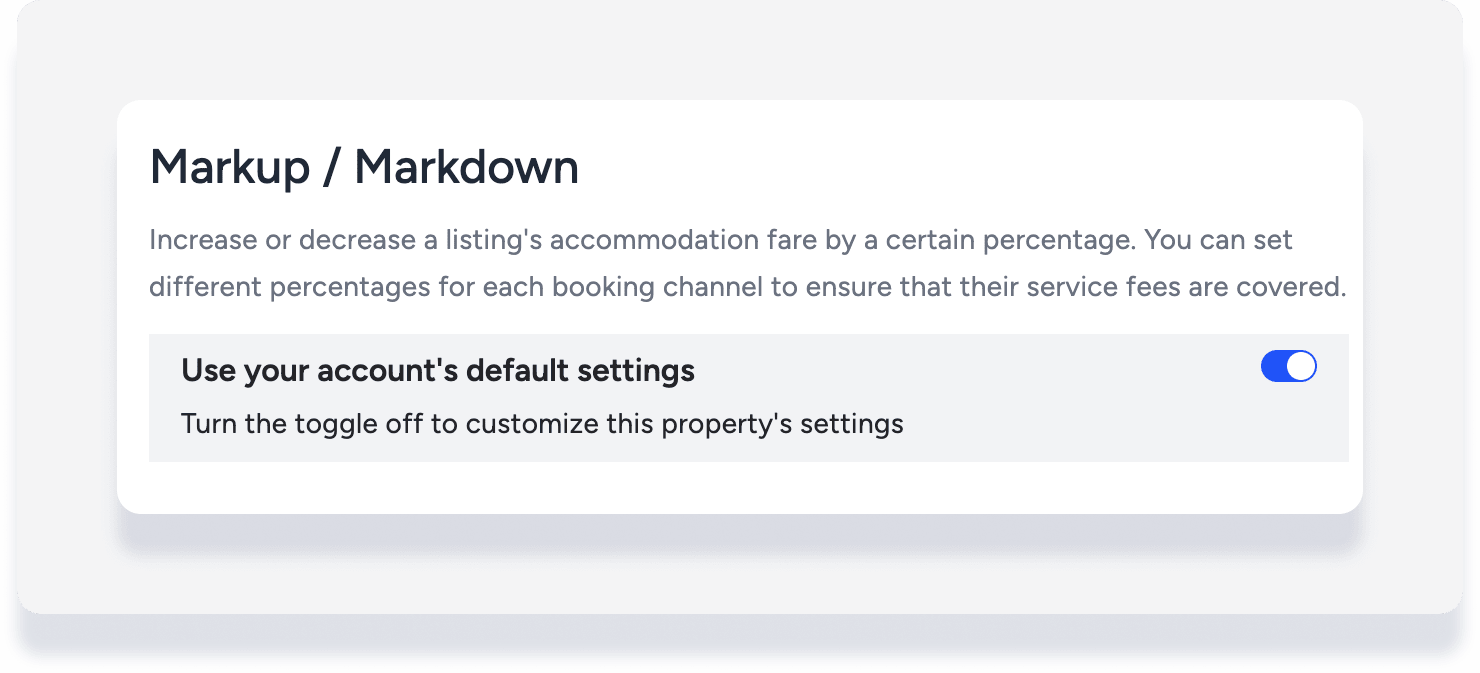
Create a markup or markdown for a specific listing
Add a markup or markdown on the listing level if it's only relevant to specific listings. Before proceeding, check that the listing is connected to all relevant channels.
Step by step:
- Sign in to your Guesty account.
- In the top navigation bar, click the mode selector and select Financials mode.
- Click Properties.
- Click the relevant listing. If the listing is a multi-unit, make these changes by editing the main settings of the multi-unit. The changes will apply to all sub-units.
- In the left-side menu, click Pricing & policies and select Pricing.
- Scroll down to the "Markup/markdown" section, and click Edit to the right.
- If Use your account's default settings is toggled on, toggle it off.
- For each booking channel, enter the percentage to mark up or mark down.
- Beta: For Airbnb, select cleaning fee and/or additional fees to include with accommodation fare in the markup calculation.
- Click Save.
The price on the booking channel is calculated with the markup or markdown. If the resulting price is not a whole number, Guesty rounds it up to the nearest whole number.
For example, if a 3.5% markup is added to a nightly rate of 51 USD, the resulting price will be 51 x 1.035 = 52.785, and Guesty will round that up to 53 USD.
Troubleshooting an error
If you get an error message when trying to save your markup settings, it is likely due to one of the following:
- User permissions: Only the admin and certain user roles and permissions can add markups. Check your user setup and refer to an admin in your organization as needed.
- Custom fields: Duplicated custom fields can cause an error. Check your custom field settings and delete any duplicates.