Stay informed about each new reservation with Guesty's automated messaging and communication tools.
Before you begin
Read about the different reservation statuses to understand in which cases your listings can be automatically booked, and in which cases you need to manually approve the booking request.
Using message automations
If your listings are set for instant booking, your guests' reservations will be automatically confirmed. To get notified about confirmed reservations, follow the steps below:
- Set up a message automation that includes a message triggered at booking confirmation.
- Add variables to your automated message to include your guest's name, booking confirmation number, and your listing's nickname.
- Set your personal email as the recipient of the automated messages (messages sent to you won't appear in the Guesty Inbox, which is designated for communicating with your guests).
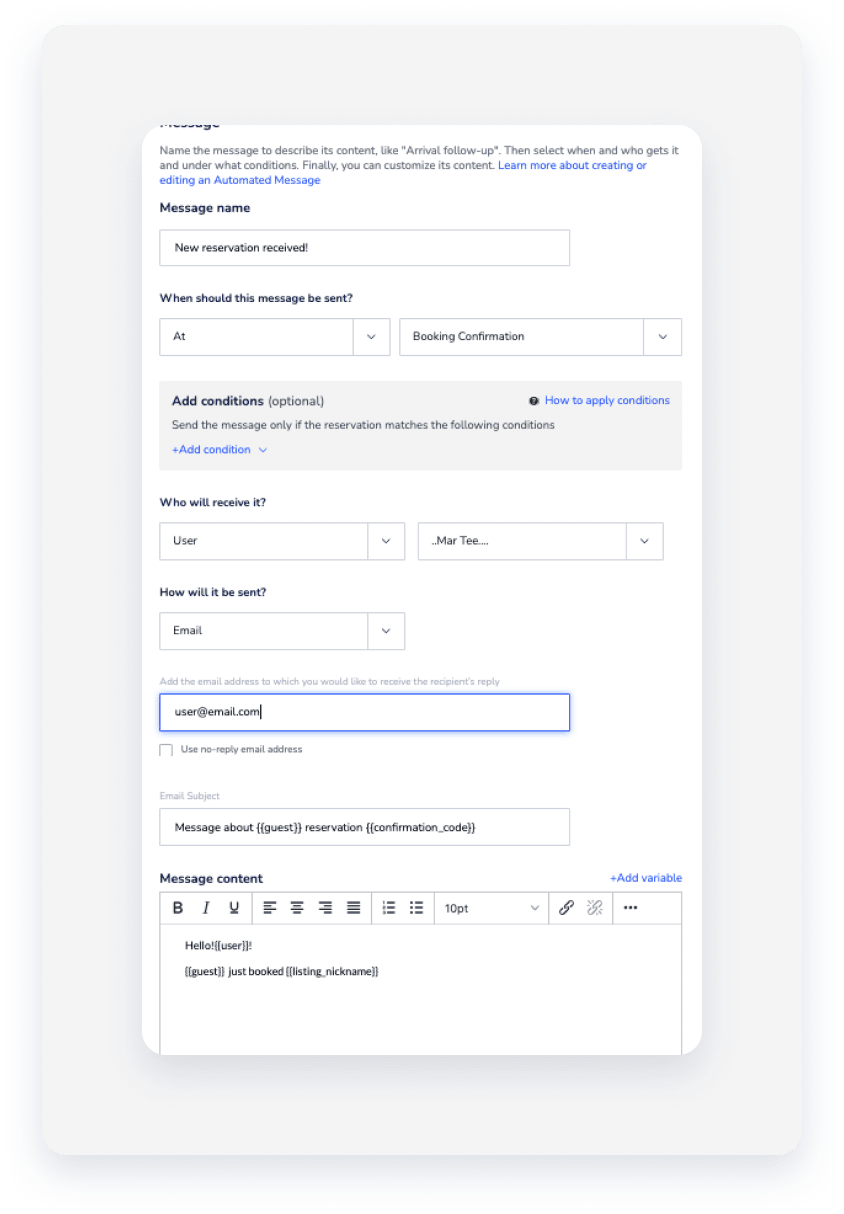
Use Guesty's Inbox
If your guest sends an inquiry message before the reservation is confirmed, the message will appear in your Inbox, so make sure to check it frequently.
Tip:
You can also view your Inbox on the go using Guesty's mobile app.
Use Guesty's notifications
Set up reservation-related notifications for each confirmed reservation, a booking request created, or a new inquiry received.