In some cases, you will need to manually update payments to collect any additional charges incurred during their stay.
For example, suppose a guest books four nights at a rate of $241.21 per night, resulting in a total payout of $964.84. You have auto payments rules set to collect 50% of the reservation amount at the time of confirmation and the remaining balance at check-out. After check-in, the outstanding balance is $482.42. During his stay, the guest requests to add a fifth night at the same rate, requiring you to collect an additional $241.21.
When you try to edit the remaining payment to adjust it for the new balance, you will see the below error.
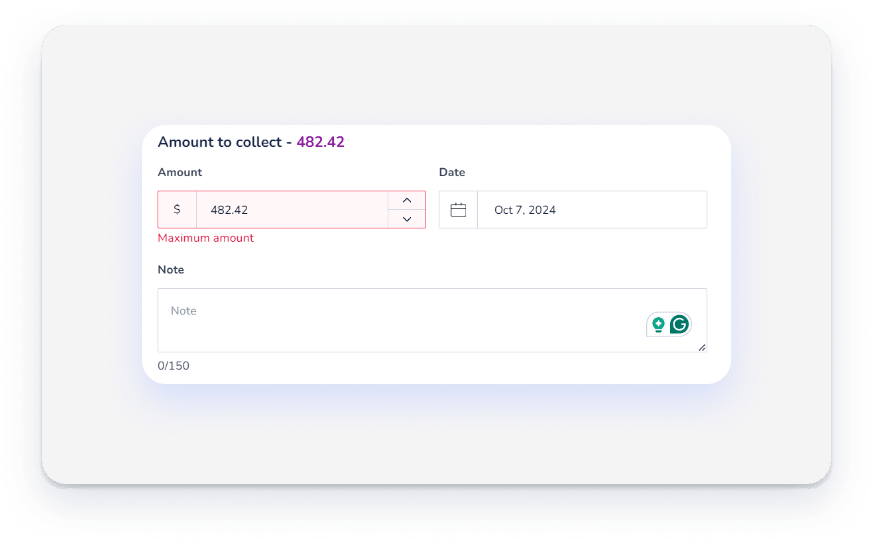
This is because the Guesty system does not allow you to collect more than the difference between the total payout of the reservation ("Balance due / Payout") and the amount that has already been collected for that reservation (in our example, by an auto payment rule at confirmation).
To collect more than the remaining balance,
- Increase the total payout first by adjusting the reservation's accommodation fare or adding an additional fee to the reservation in the relevant amount.
- Update the payments to show updated price:
- Delete your existing payment and recreate it for the updated remaining balance.
- If you do not want to change the existing guest payments, you can add a new payment and collect it manually.