Accounting by Guesty is a premium feature. Please contact us to discuss activating it.
Before you begin
An owner charge is a transaction that the owner is charged for, on a certain recognition date, with the revenue split between the PMC and vendor. The owner charge can be applied to one or more listings or owners.
An owner expense is a transaction that is paid to a vendor, on a certain recognition date, and the PMC or owner is charged for it. The expense can be applied to one or more listings or owners.
A recurring owner charge or expense can only be added through a business model. Add recurring owner charges or expenses when creating a new business model or updating an existing one.
(Pilot) Expenses can be deducted from your net rental income calculation.
Recurring charges or expenses can be associated with specific reservations, e.g. per guest, per stay, per night, or made periodically as per month or per quarter.
Note:
Charges or expenses are not applied retroactively. If you have a new listing or change of ownership, upload the owner charges or expenses in bulk.
Adding a one-time owner charge or expense is done by creating a transaction.
Add recurring owner charge or expense
Step by step:
- Sign in to your Guesty account.
- In the top navigation bar, click the mode selector and select Accounting mode.
- Click Business models.
- Click Add business model, or click on an existing business model to update.
- Scroll down to the section Trust account income / Trust account expenses.
- To add a charge, at the right click Add recurring owner charge.
- To add an expense, at the left click Trust account expenses. Then at the right, click Add recurring expense.
- Fill in the details, then click Add.
- At the top right, click Save as new, or Save and update to retroactively process all transactions for all listings assigned to the business model.
Tip:
New charges or expenses default as 100% share to the PMC. You can change the share between the PMC and owner or vendor when filling in the details, or click ![]() to edit.
to edit.

Charge VAT or GST
Under "Conditions", toggle on to charge owner VAT/GST for recurring expense then fill in the additional fields.
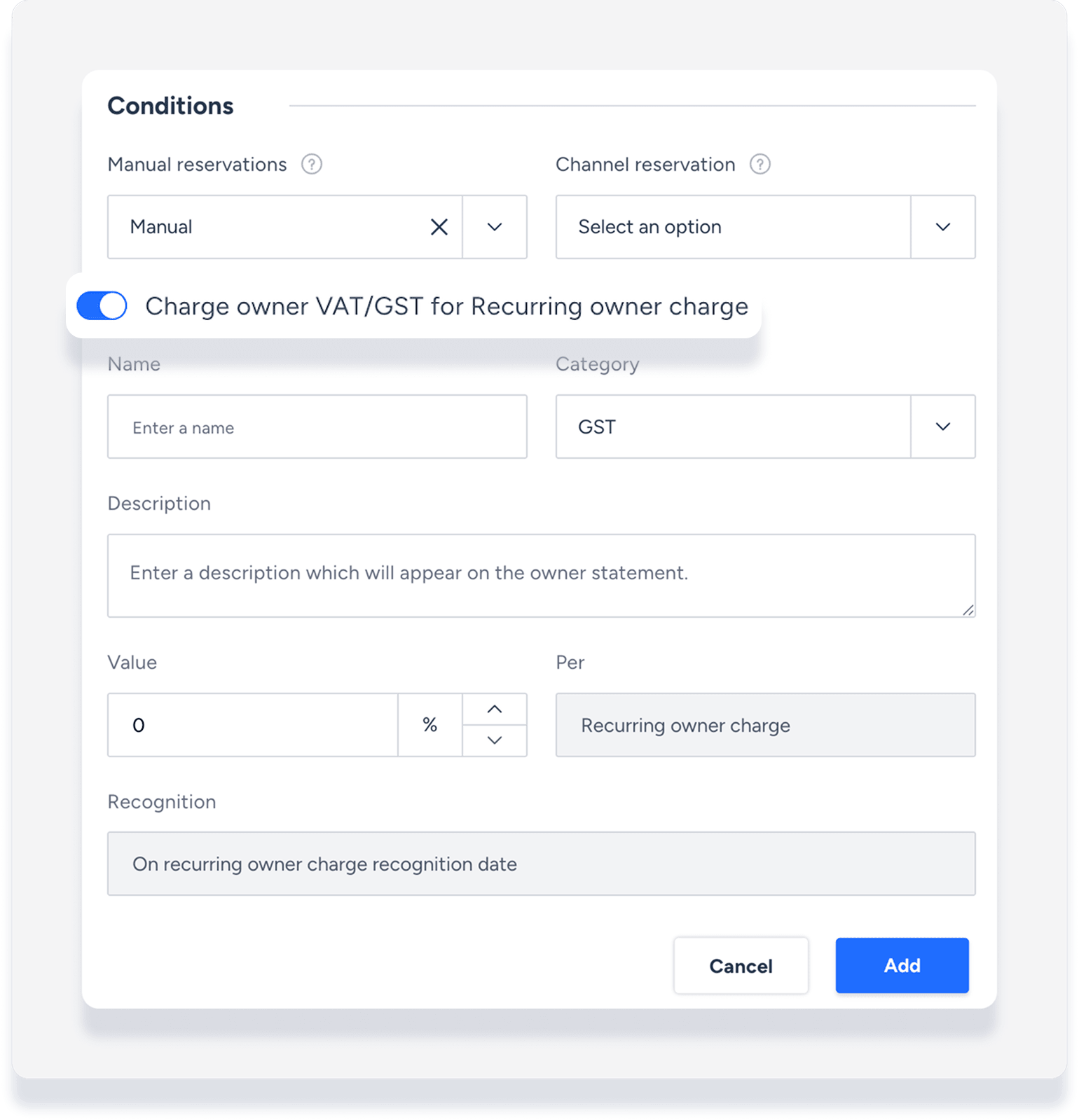
Apply to Guesty Booking Engine reservations
Under "Conditions", in the "Manual reservations" field, select both Booking Engine and website. If you see multiple instances of "website" and "Booking Engine", select all of them.
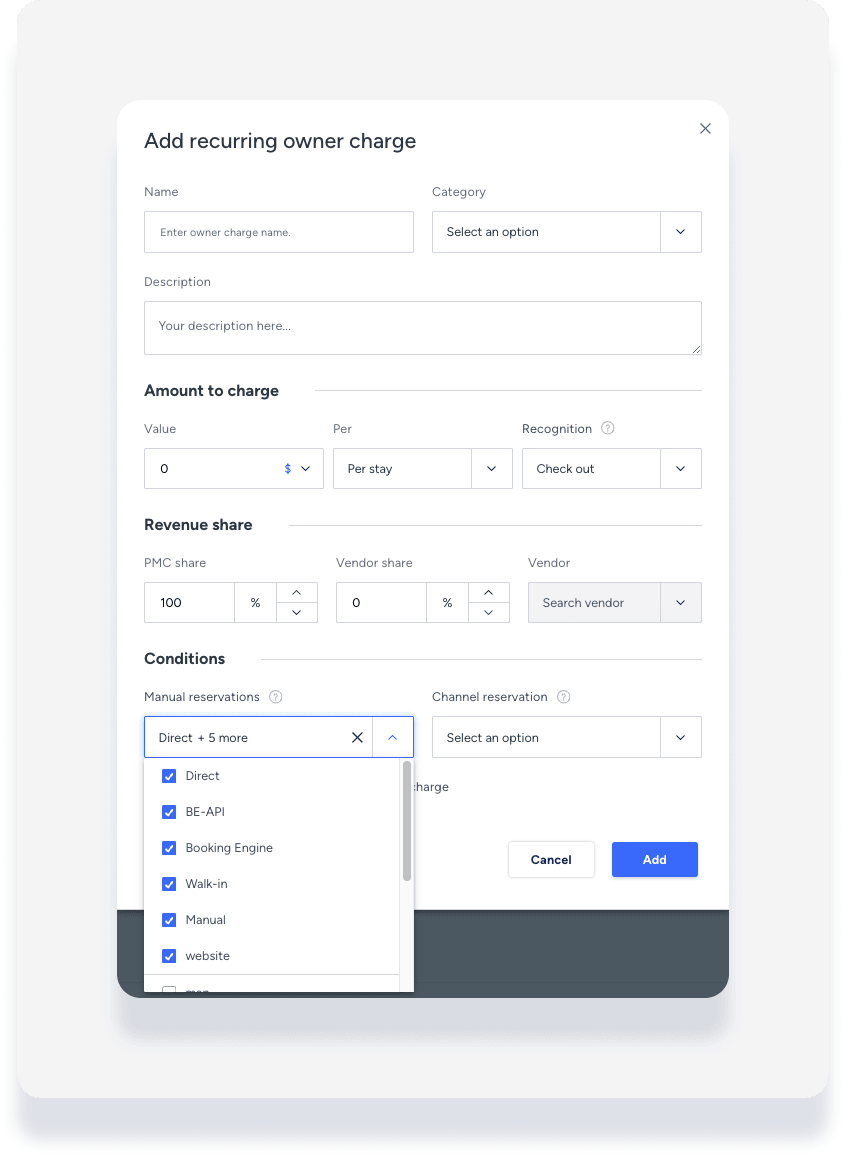
Apply to owner reservations
Under "Conditions", in the "Manual Reservations" field, select owner or owner-guest. Unlike other recurring charges, charges with these conditions will be automatically deducted from the owner statement balances.
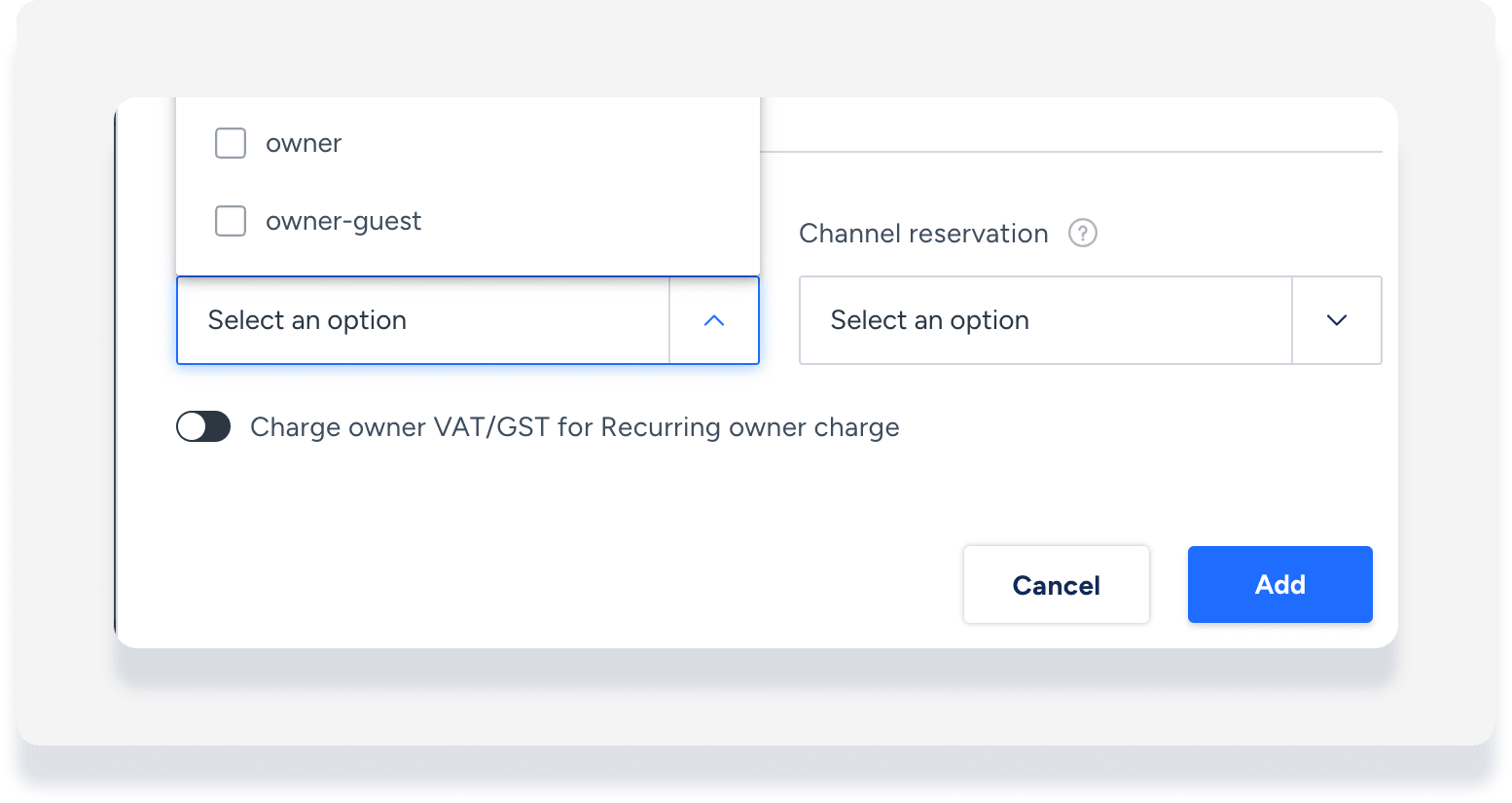
What happens when a reservation is canceled
When a reservation is canceled, reservation-related charges or expenses are canceled automatically. Reservation related charges include net rental income, PMC commission, additional Fees, and taxes.
Payment-related and recurring charges/expenses will still remain in the reservation after it is canceled.
If you would like the recurring owner charges or expenses to be removed, this needs to be done manually by reversing the transaction in the Posting Journal.
Recurring charges or expenses that are associated to the specific reservation (e.g. charged per guest, per stay, per night) will be automatically reversed when the reservation is canceled.
Recurring charges or expenses that are periodic (e.g. monthly, quarterly), will not be reversed.