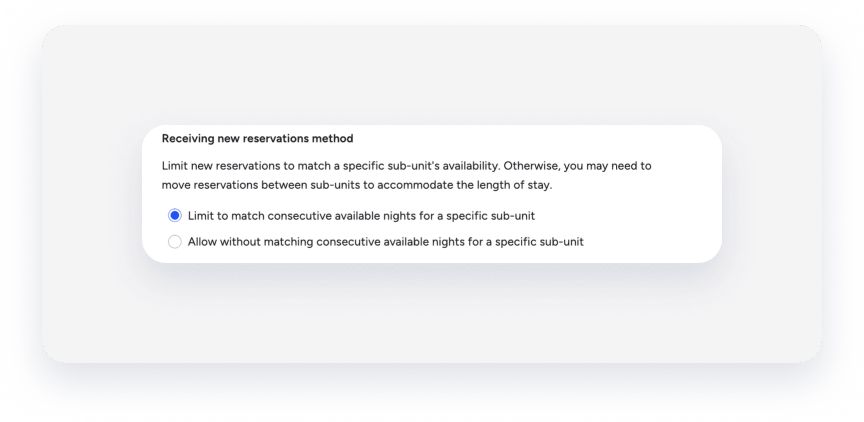When a reservation is made for a multi-unit, it can be assigned either manually or automatically to an available sub-unit.
To maximize occupancy, multi-unit reservations can be accepted even if a single sub-unit is not available to host the entire stay. In such cases, the stay can be divided between multiple sub-units, with each accommodating a portion of the reservation.
If no sub-unit is vacant to accommodate the entire stay, the reservation will still be received, but it will remain unassigned. In this situation, you can manually assign the reservation to a sub-unit. Additionally, you may need to move existing reservations within the sub-units to make room for the new one.
Alternatively, if no specific sub-unit is available for all the nights of the reservation, you can block the multi-unit’s availability in advance to avoid conflicts.
Follow the instructions below to set a consecutive availability requirement for a multi-unit.
Step by step:
- Sign in to your Guesty account.
- In the top navigation bar, click the mode selector and select Operations mode.
- Click Properties.
- Click the relevant multi-unit listing.
- Click Details & layout.
- Click Multi-unit settings.
- Next to the “Sub-unit and reservation settings” field, click Edit.
- Under "Receiving new reservations method", select "Limit to match consecutive available nights for a sub-unit".
- Click Save.