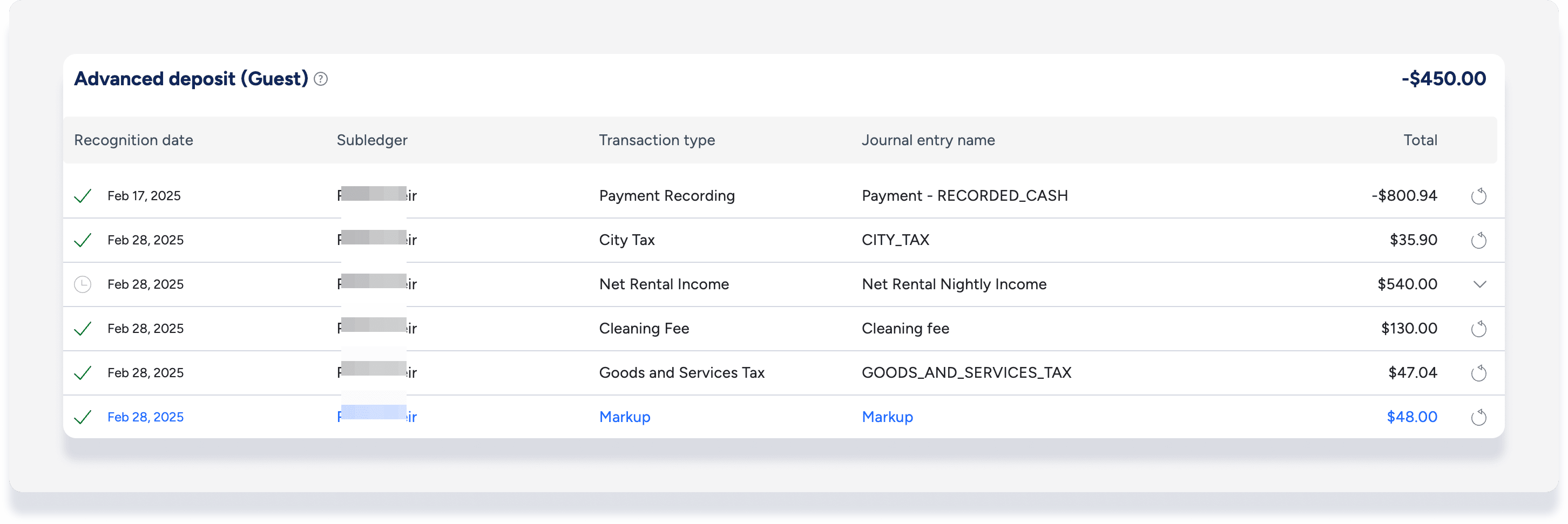Accounting by Guesty is a premium feature. Please contact us to discuss activating it.
The accounting folio allows you to manage your accounting information with ease. Track deposits, payments to vendors, and the owner's income and expenses (generated from the business model) for every reservation. The folio provides an updated overview of your accounting information and automatically synchronizes this information with the reservation.
Viewing the accounting folio
To view the accounting folio, you must first do the following:
Once you have a reservation processed by a business model, follow the steps below to access the accounting folio in your reservation.
Step by step:
- Sign in to your Guesty account.
- In the top navigation bar, click the mode selector and select Operations mode.
- Click Reservations.
- Next to "Filters", click the + icon.
- Search for "Processed by business model."
- Select the relevant reservation.
- In the gray banner at the top of the page, click Payout.
- Scroll down to the "Accounting folio" section.
Accounting folio ledgers
Ledger totals will remain at zero until the entries are recognized based on the related business model and other factors. Learn more about when revenue is recognized in Accounting.
The status of each line item is noted by one of these symbols under the "Recognition date" column:
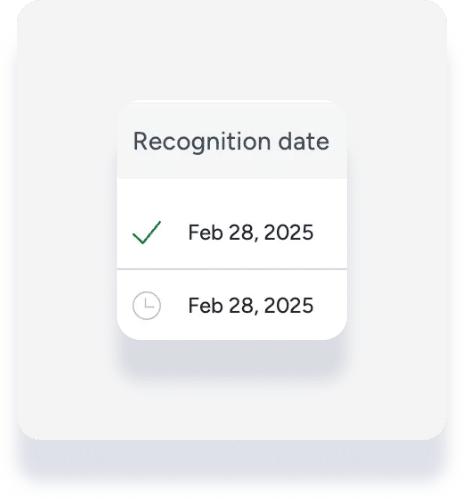
Checkmark = Recognized
Clock = Pending to be recognized
Note:
For the guest folio tax per line item breakdown, currently in beta, revenue is recognized differently for flat fee taxes and for percentage taxes that are applied to specific line items. Learn more.
Owners
The transactions in this section are all owner income and expense transactions paid for the reservation according to the settings selected in the business model. This ledger gives you a more detailed breakdown of the figures seen in the owner statement.
A debit transaction indicating the owner has been paid their share of the reservation from the trust account, or a credit transaction indicating that the money in the trust account, which is the guest payment, belongs to the owner.
"Payout status" shows if a specific journal entry was paid or not. If paid, click the link to open the relevant disbursement.
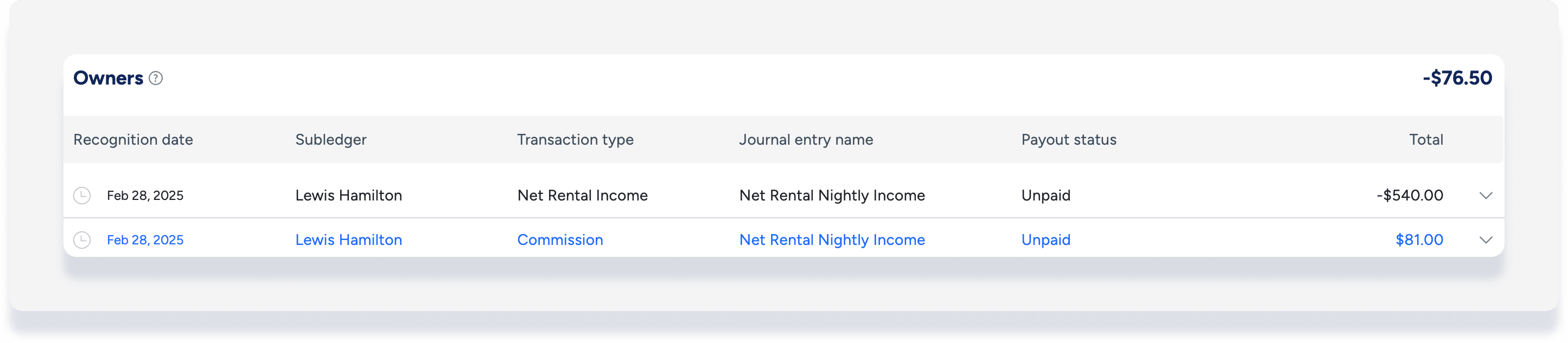
Accounts payable (PMC, vendors, tax)
These are the third-party accounts that get paid for the reservation with funds from the trust account. Accounts in this section include vendors, the PMC, tax authorities, and channels. It's important to note that the payments to owners are not represented in this section.
A debit transaction indicating the PMC or the vendors were paid their balance of the reservation from the trust account, or a credit transaction indicating that a share of the reservation is owed to the PMC or to a third party, usually the channel commission.
"Payout status" shows if a specific journal entry was paid or not. If paid, click the link to open the disbursement.
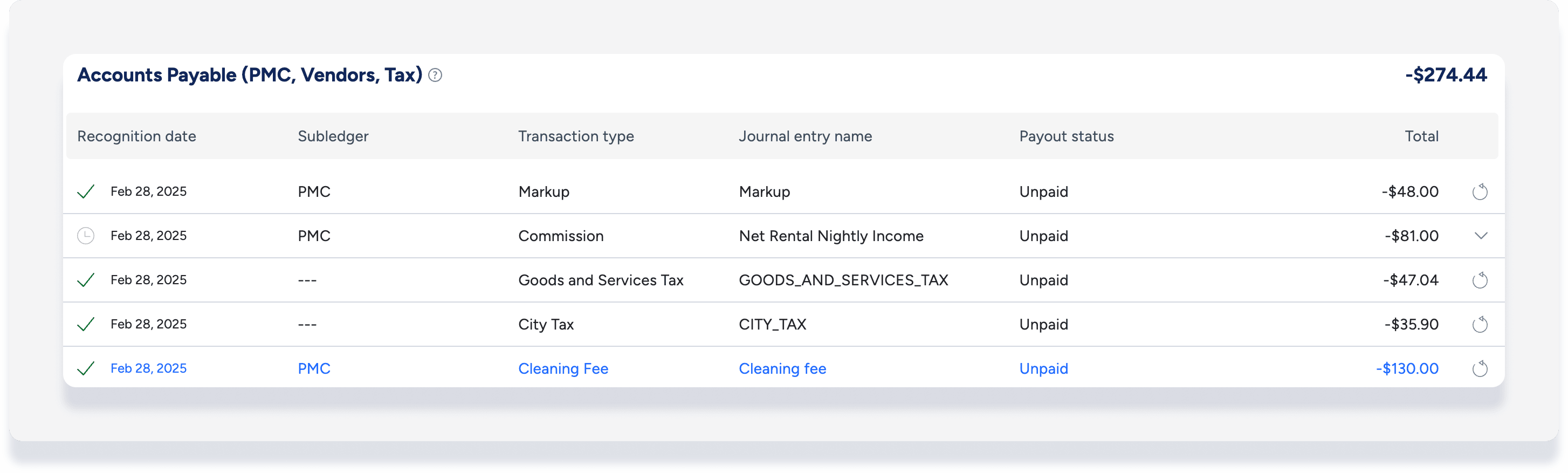
Cash
This section shows the guest payments for the reservation that have been transferred to your trust account. The cash ledger shows the guest payments made by the guest and how they were paid—whether it was by cash, credit card, or bank transfer.
A debit transaction indicating money was refunded to the guest, or a credit transaction indicating money was received from the guest.
"Group status" indicates if a payment transaction is grouped—paid to the trust account together with other payments. If grouped, click the link to open the group deposit.
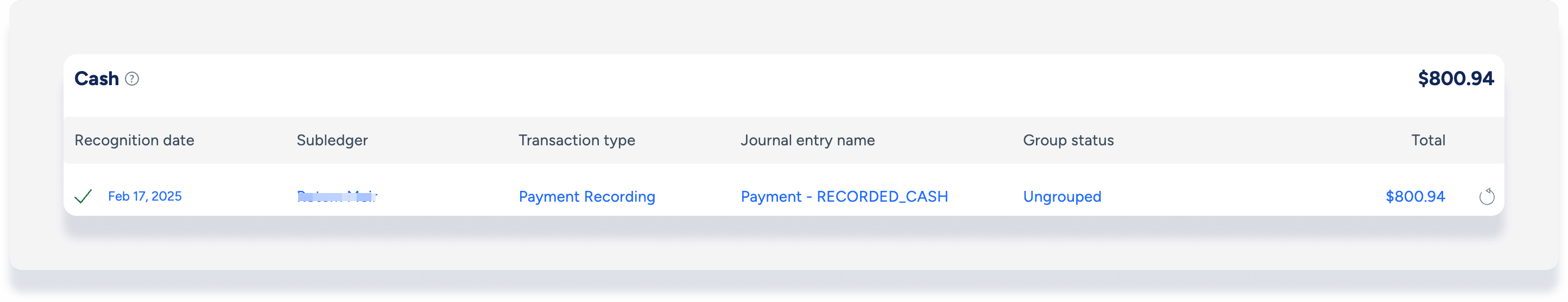
Advanced deposit (guest)
This section shows the fees and services that will be paid with the funds your guest transferred to your trust account. Each advanced deposit transaction reflects a payment that will be distributed in the accounts payable ledger.
A debit transaction indicating services were given to the guest, or a credit transaction indicating that the guest is owed an equivalent service for their payment.