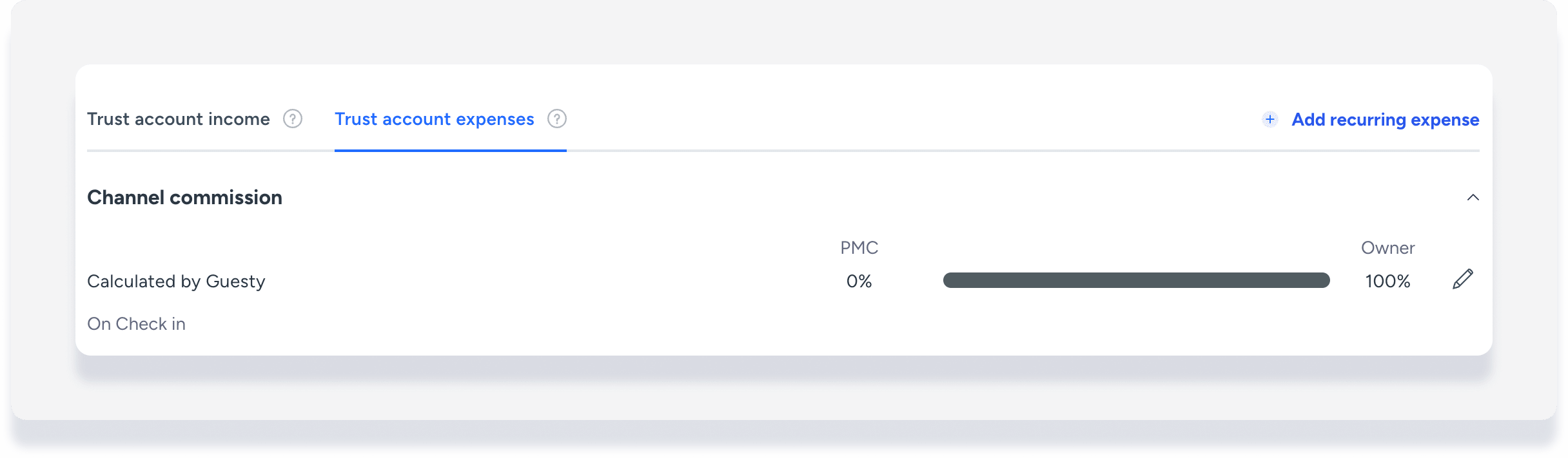The Accounts Payable channels balance ledger shows funds that have been collected from the guest and are due to the booking channel / OTA. The amounts are based on your business model setup for channel commission expense.
Tip:
A discrepancy between the assets and liabilities in your Balances report would indicate that you have channel commission balances that need to be reconciled.
Create ledger view for channels
Step by step:
- Sign in to your Guesty account.
- In the top navigation bar, click the mode selector and select Accounting mode.
- Click General ledger, and select Balances from the dropdown menu.
- To the right of "Filters", click Ledger is VENDORS to edit.
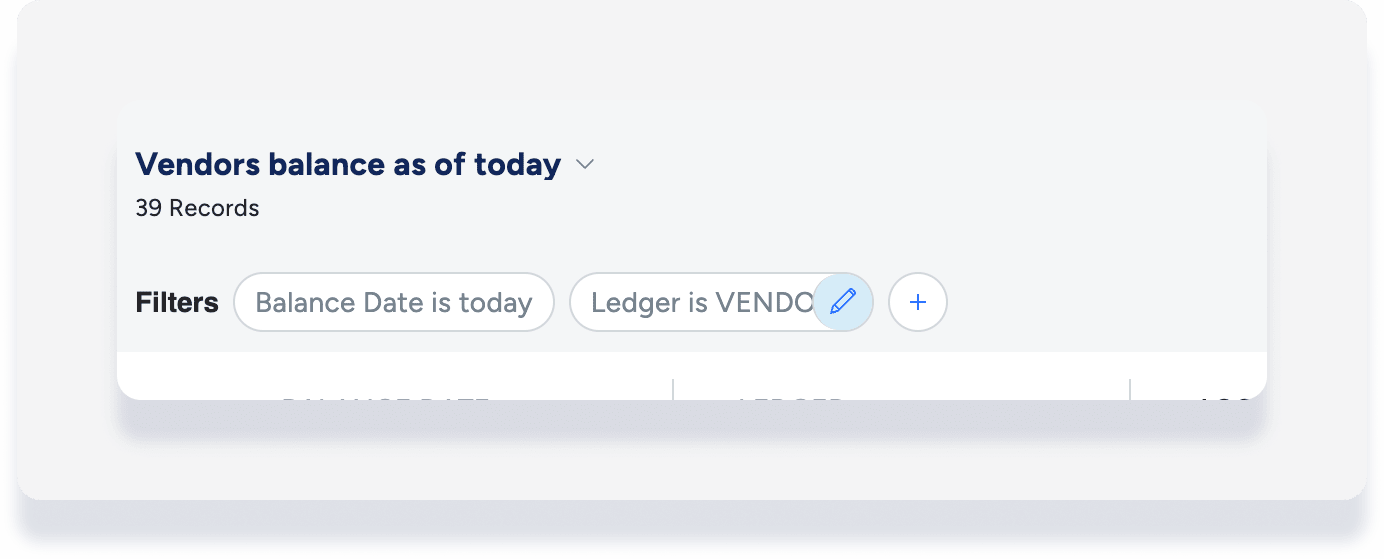
- In the pop-up, select Accounts payables (channels) from the dropdown menu.
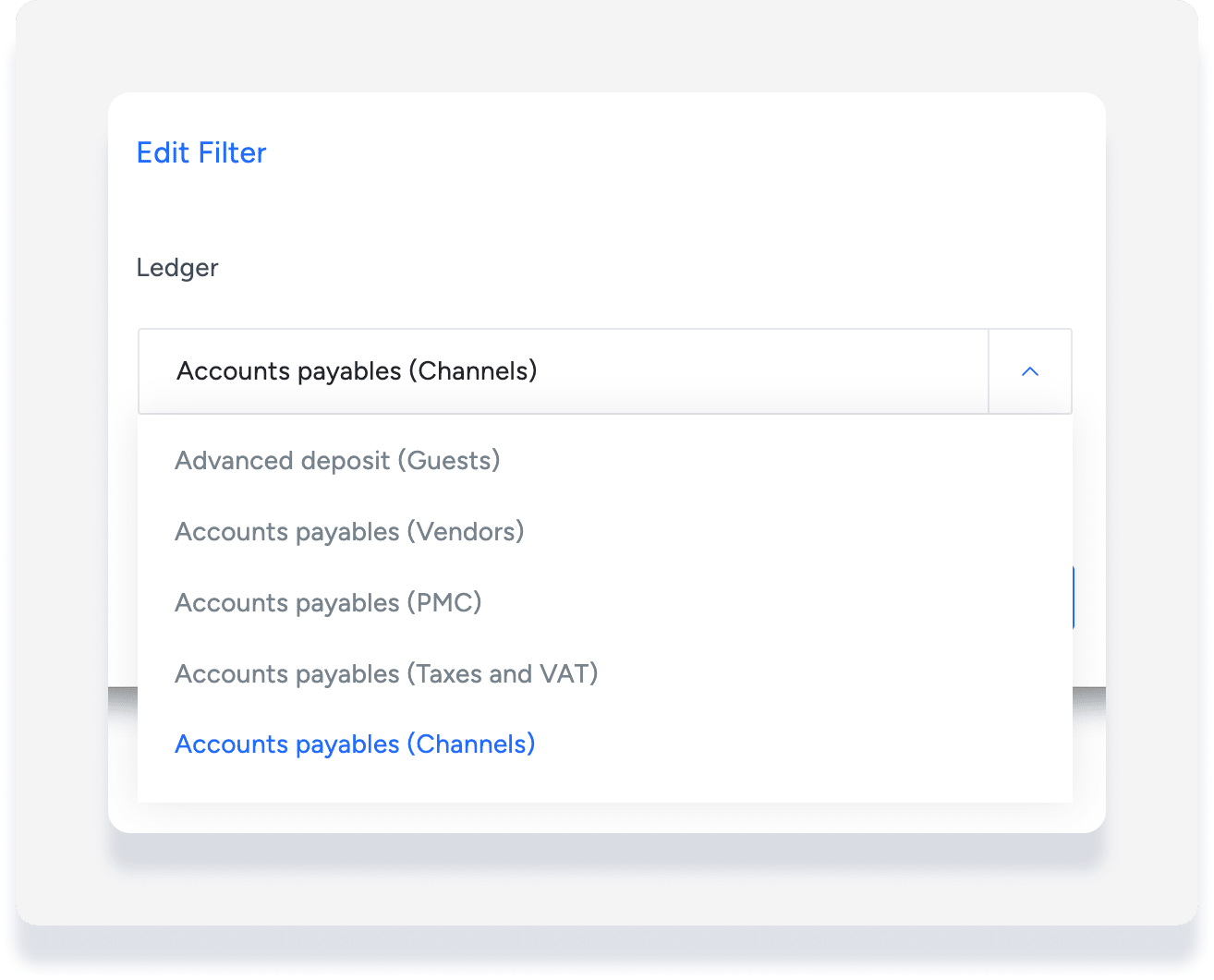
- Click Save.
- At the top right of the "Balances" page, click Save as.
- In the pop-up, enter a name for the view, such as "Channels balance as of today", then click Save.
Under "Account name", a balance is displayed per channel account:
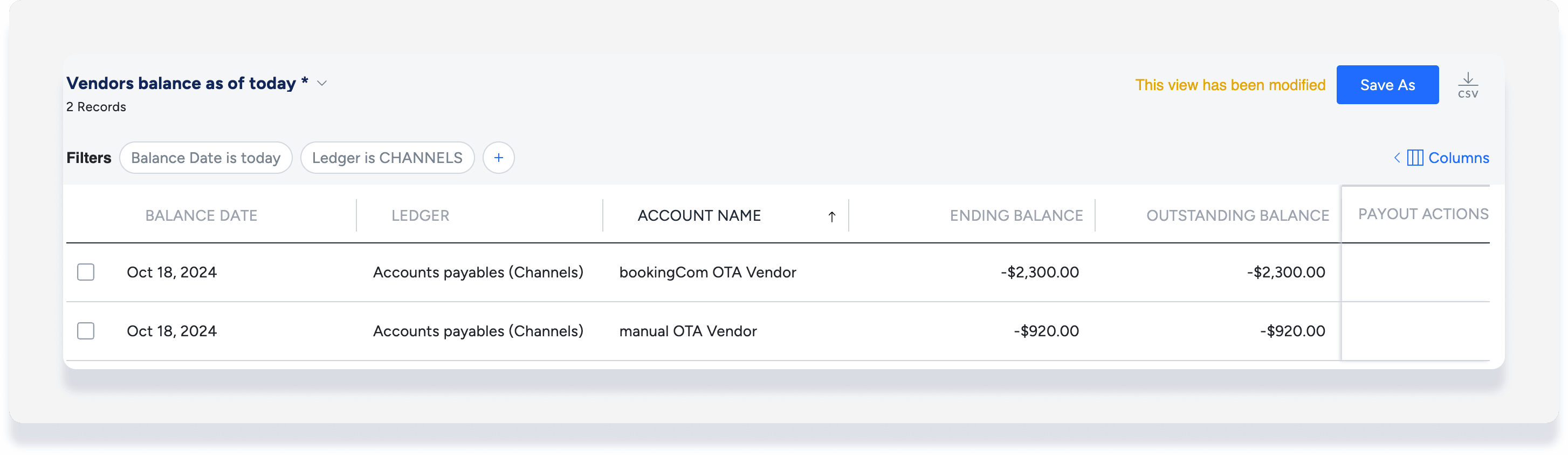
Important:
The new channel subledger accounts are always displayed with "OTA Vendor" after the channel name. For example "bookingCom OTA Vendor" or "airbnb2 OTA Vendor".
Reconcile channel balances
The newly displayed balances include a backlog of past transactions that need to be reconciled before you can record regular payouts going forward.
Clear past balances
After following the previous steps to view the channels ledger, clear the past transaction balances by creating a journal entry.
The below debit and credit entries are for an account that already collected channel commission amounts from owners, based on the business model setup. If your business model doesn't have channel commission covered as an expense, then the debit and credit accounts may need to be reversed.
Follow the steps below for each new channel balance.
Step by step:
- Sign in to your Guesty account.
- In the top navigation bar, click the mode selector and select Accounting mode.
- Click General ledger, and select Posting journal from the dropdown menu.
- At the top right, click
 to create a journal entry.
to create a journal entry. - In the pop-up, fill out the following journal entry fields:
- Name: For example, "Booking.com commission adjustment".
- Recognition date: Date of the last transaction being cleared.
- Expense category: Select Channel commission from the dropdown menu.
- Debit account: Select Accounts payable from the dropdown menu.
-
Vendor/PMC: Search "OTA Vendor" and select the relevant channel.
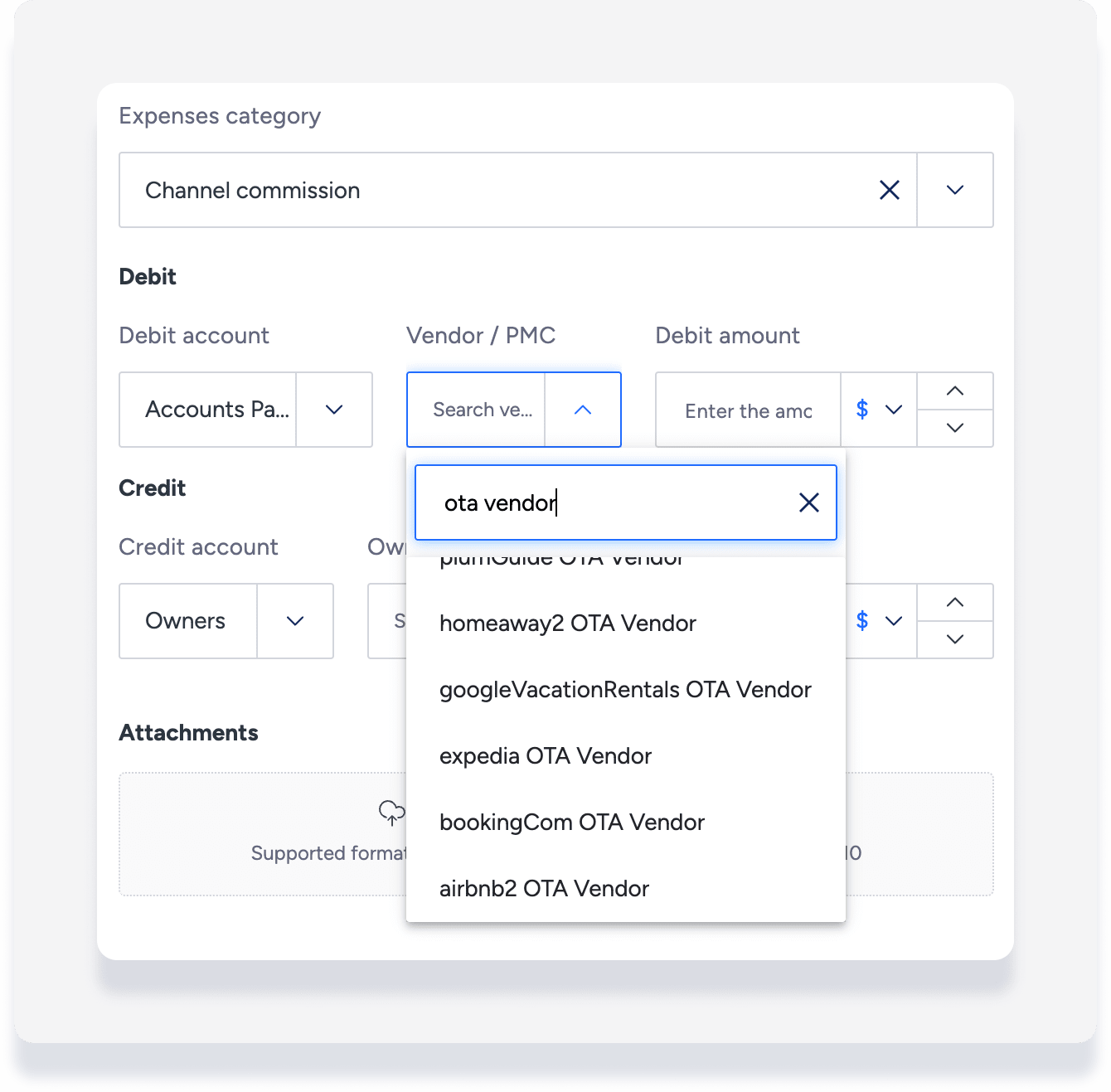
Important:
"OTA Vendor" distinguishes the new subledger from channels you may have already added as a vendor. If "Booking.com" appears as a vendor in the drop-down, don't select this. Make sure you are selecting "BookingCom OTA Vendor".
- Debit amount: Enter the total amount to clear.
- Credit account: Select Accounts payable from the dropdown menu.
- Vendor/PMC: Select your PMC name from the dropdown menu.
- Credit amount: Enter the same amount as entered for "debit amount".
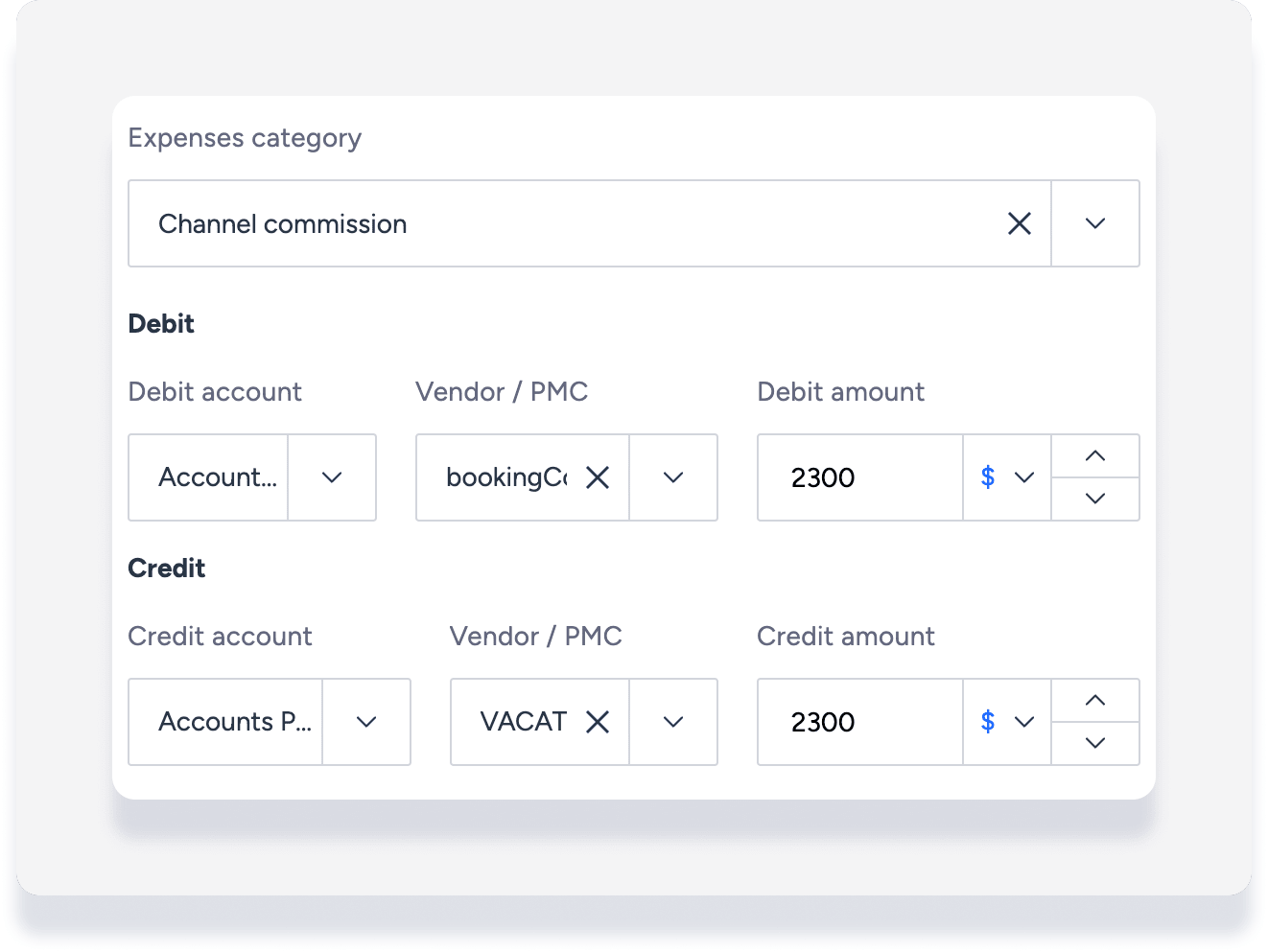
Regular reconciliation
Once the backlog is cleared, record payouts for the channel / host fee account balances in the same way you reconcile other accounts payable vendor accounts.
How channel balance appears in a reservation
Channel transactions are distinguished as line items in a reservations' accounting folio as follows:
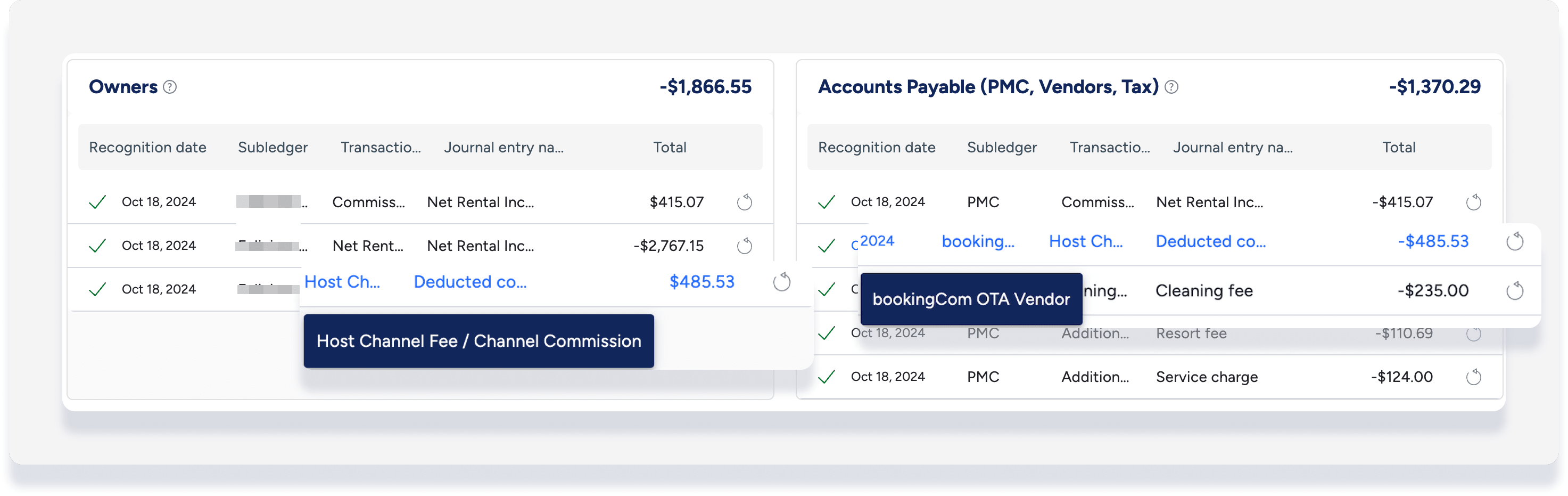
The transaction type is "Host channel fee / channel commission". In the above example, the owners ledger shows the commission amount as an expense to the owner.
In the accounts payable ledger, the subledger column includes the specific channel that is owed.
The calculation of the fee itself is made in Guesty based on each channel. The distribution of the fee per reservation, between the owner and PMC, is based on the business model setup. In this example, 100% of the channel commission expense is charged to the owner.