Important:
It's recommended that you maintain two separate bank accounts, trust and operational, to use this feature. Learn more about trust accounting.
Use bank reconciliations to verify that the amounts recorded in Guesty are accurate compared to the amounts in your bank accounts. Bank reconciliation is done in the currency of your Guesty account.
Once you've followed the steps below for the pre-reconciliation setup, learn how to manage bank reconciliations as a regular part of your Accounting maintenance.
Before you begin
Ensure you have the following set up in accounting before the pre-reconciliation setup.
Multiple cash accounts
- Set up your bank accounts and select a default cash account.
- Additionally, if a transaction is associated with an account other than the default, you will need to move transactions from the default cash account to the relevant account.
Payment processing fees and reserves
- Turn on GuestyPay automations.
- If using GuestyPay, you can automate key accounting processes like fees, reserves, and grouped transactions.
- Download your payment activity reports from Stripe or Booking.com.
- Manually record processing fees as debit to PMC, credit to cash. Record reserves as debit to cash, credit to same cash account.
Group transactions
We recommend grouping transactions to streamline the reconciliation. Make sure the "group date" you enter is when the funds were received in the physical account according to your bank. If you already grouped your deposits, edit the date if needed.
Within the check register, where transactions are grouped, they are distinguished from a single transaction by the multiple files symbol:
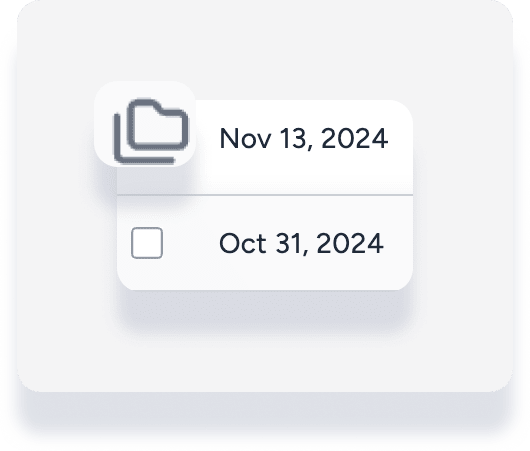
Record additional transactions
-
Channel commission payments
- For channels that pay gross, you need to manually record the commission paid to the OTA.
-
Bank fees and interest
- From your bank statement, identify monthly bank fees as debit to accounts payable (PMC), credit to cash. Identify monthly interest earned as debit to cash, credit to accounts payable (PMC).
Set up your pre-reconciliation
The pre-reconciliation setup lets you ignore all transactions as of a certain date, so that only uncleared items you want to carry forward are included. Instead of marking past transactions as reconciled, it ensures that only the uncleared ones you select will appear in the first reconciliation, while also allowing you to set the correct beginning balance.
The pre-reconciliation makes sure your starting balances agree, even if there’s a gap, so that your reconciliation can move forward smoothly.
Step by step:
- Sign in to your Guesty account.
- In the top navigation bar, click the mode selector and select Accounting mode.
- Click More, then Cash management, then select Bank reconciliation.
- Click the bank account name to select a different cash account, then click Start setup.
- Select the end date of transactions to display.
- For example, if you want to start the first reconciliation from January 1, 2025, enter December 31, 2024.
- All transactions from the date you joined Guesty up to the selected date will be displayed.
- Enter the opening bank balance for the selected date.
- (Optional) Click Upload file to upload your previous bank reconciliation report.
- At the top right, click Continue.
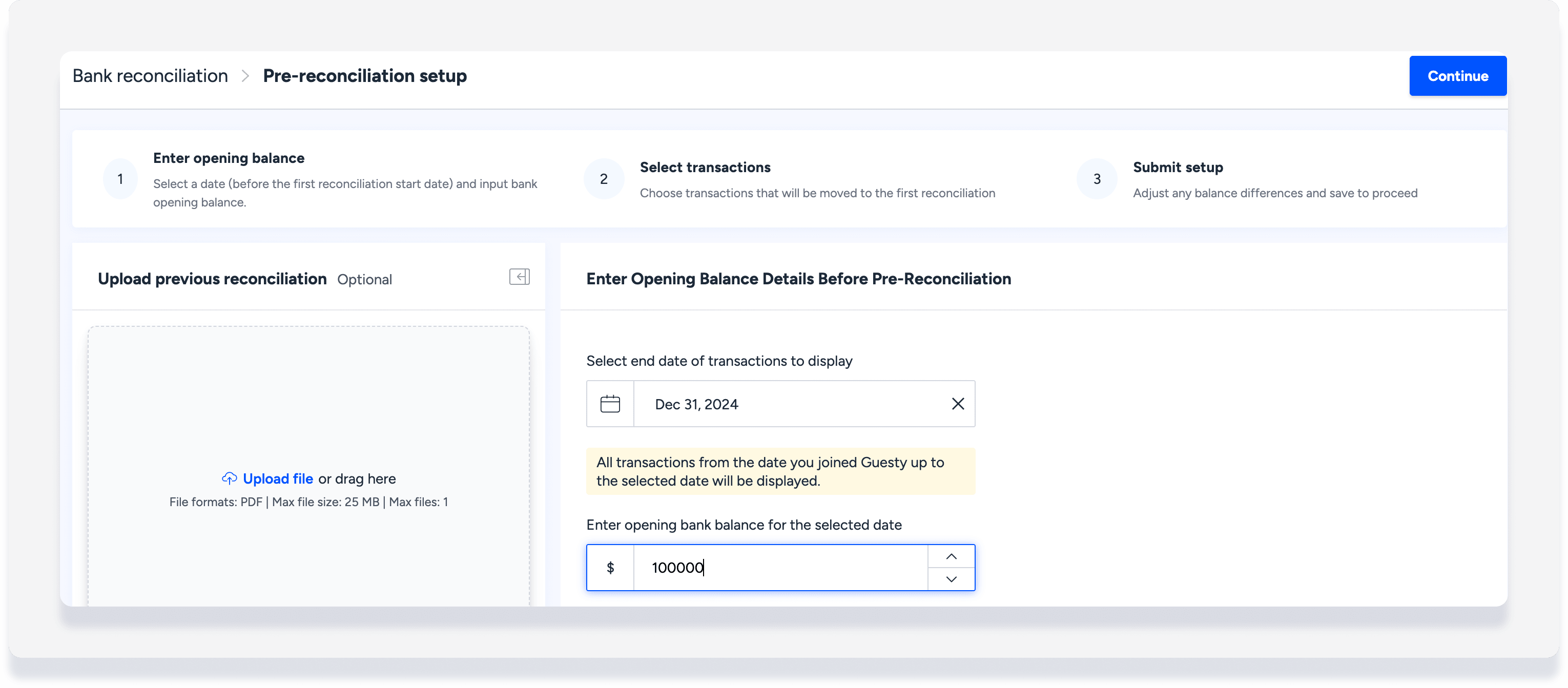
- (Optional) Filter your transactions, for example:
- Filter by "Entry type" and select single or grouped transactions.
- Filter by "Journal entry amount" is more than zero, to show only deposits.
- Select transactions to reconcile:
- From the past transactions displayed, select the ones to include in your first reconciliation. These should be transactions that are not yet reconciled in a previous system.
- All transactions that are not selected in this step are presumed to be previously reconciled, and will be ignored going forward.
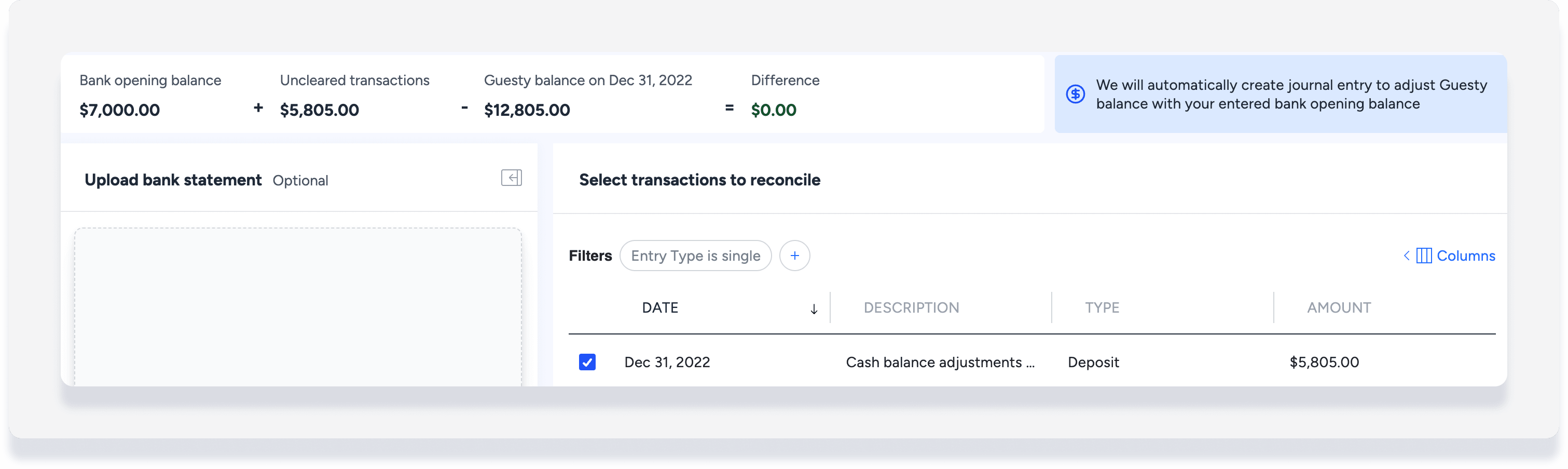
- At the top right, click Finish setup.
- In the pop-up, review the details then click Complete setup.
Once setup is completed, we automatically creates a journal entry to make sure Guesty’s cash balance matches your bank’s opening balance. If there’s a difference, we record an adjustment between Cash and the PMC account.
This way, your books start from the correct point and your first reconciliation lines up properly.
For example, if your bank shows $10,000 but Guesty shows $9,500, we create a $500 journal entry so both balances match. This difference is posted between Cash and the PMC account.
Edit pre-reconciliation transactions
If needed, you can go back into the setup and include additional transactions that were missing from the pre-reconciliation. Be aware that changes to the pre-reconciliation setup can affect reconciliations that were already submitted.
Step by step:
- Sign in to your Guesty account.
- In the top navigation bar, click the mode selector and select Accounting mode.
- Click More, then Cash management, then select Bank reconciliation.
- Click the bank account name to select a different cash account.
- At the top right, click Pre-reconciliation setup.
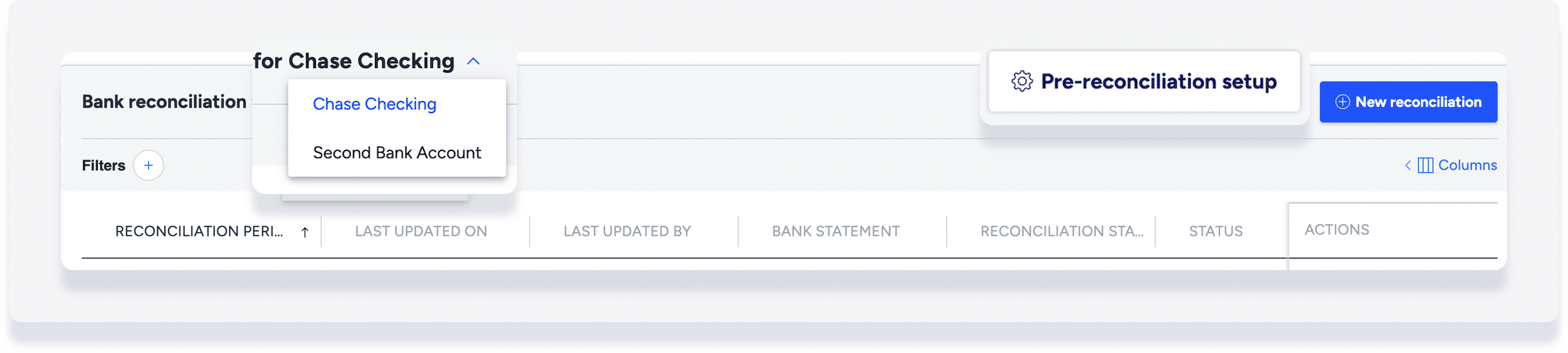
- Select additional uncleared, past transactions.
- At the top right, click Finish setup.
- In the pop-up, review the details then click Complete setup.
Additional journal entries will be automatically created to adjust the difference between Guesty's cash balance and your bank's opening balance.