Accounting users can use Guesty's own payment processor, GuestyPay. This eliminates the manual work required to track processing fees. For GuestyPay credit card commissions, Guesty records the exact commission expense per transaction. Automate GuestyPay transactions with Accounting in the following ways.
Tip:
Split or charge the GuestyPay processing fee to the owner in your business model expenses.
Activate GuestyPay automations
- Sign in to your Guesty account.
- In the top navigation bar, click the mode selector and select Accounting mode.
- Click Setup.
- In the left-side menu, click Automations.
- Toggle on the following options (see details below):
- Create journal entries for commission fees
- Enable GuestyPay rolling reserve journal entries
- Group transactions
Journal entries for commission fees
GuestyPay commissions automatically record in your posting journal, creating two journal entries: a debit to the "Accounts Payable PMC" ledger and a credit to the "Cash" ledger. For example:
For example:
A guest pays $1000 for their reservation. The GuestyPay commission fee is 3% ($30). Two journal entries are automatically created as shown below.
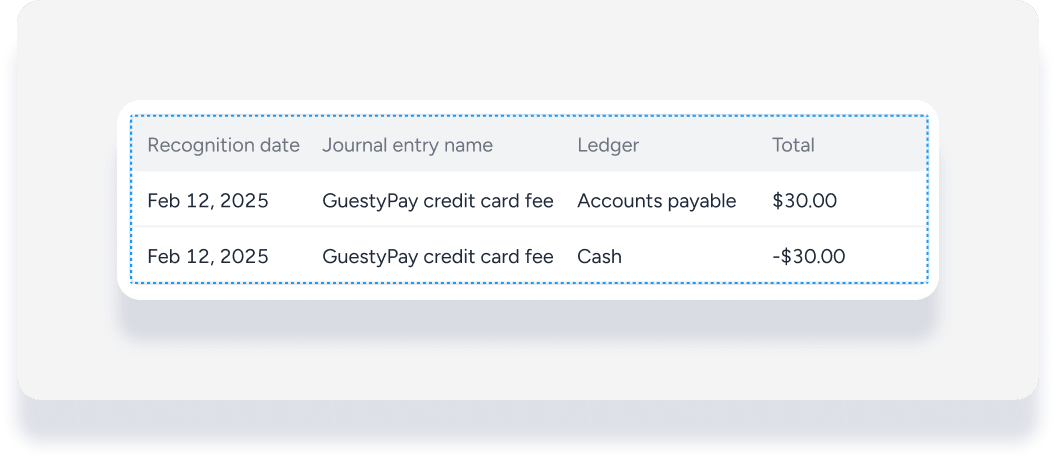
GuestyPay Rolling reserve
The GuestyPay rolling reserve automation enters the payment from the guest based on your agreement with GuestyPay, rather than creating one entry for the total guest payment amount. No additional setup is required.
For example:
90% deposits into the bank on the transaction settlement date, and the remaining 10% 90 days later.
Process the guest's credit card for $100 on Jan 1. Two payment journal entries are created automatically: a credit to the "cash ledger" for $90 on Jan 1, and a credit to the "advanced deposit" ledger scheduled for Mar 31.
Note:
If you selected cash basis over accrual basis for your accounting, not all transactions flow off the guest account until they fund. This means 10% of the reservation transactions may not flow off the guest account until 90 days after the last payment is received.
Group transactions
Group transactions help your bank reconciliation process and allow auditors to see the relationship between payments received in Guesty and transactions in your bank account.
Automatically group daily GuestyPay transactions into batches for simplified bank reconciliation. Auto-grouping happens 3 days after payment processing to ensure all transactions post.
Important:
Activate group transactions only with the first two options to ensure accurate reconciliations. Without activating commission fees and rolling reserve, transaction grouping may not match your bank records.