Minimize downtime between rental periods by effectively utilizing Guesty's automated tools to manage your cleaning operations.
Adding cleaners to your Guesty account allows you to assign cleaning tasks directly, and send automated notifications when your properties are ready for cleaning. This end-to-end automation makes the cleaning process seamless for you.
To make sure the property was cleaned in time and ready for your next guest, use Guesty's notifications and reports to monitor the cleaners' activity.
Read the instructions below to make the best out of our cleaning automation:
1. Set up cleaning system
Add cleaners to Guesty
Add your cleaners to Guesty as users and assign them to a group to integrate them into your operations.
Automate property cleaning status
Mark your property as "Dirty" as soon as a guest checks in. You can enable this setting on the account level, or on the listing level. Make sure to toggle on the Mark as dirty after check-in toggle.
Set cleaning status visibility
Assign the correct role to your cleaners so they can view your calendar.
Instruct the cleaners to log into their new account with their username and review the listing status on the right side of the Multi-Calendar.
Step by step:
- Sign in to your Guesty account.
- In the top navigation bar, click
 .
. - View the cleaning status in the left pane of your screen, to the right of the listing's nickname.
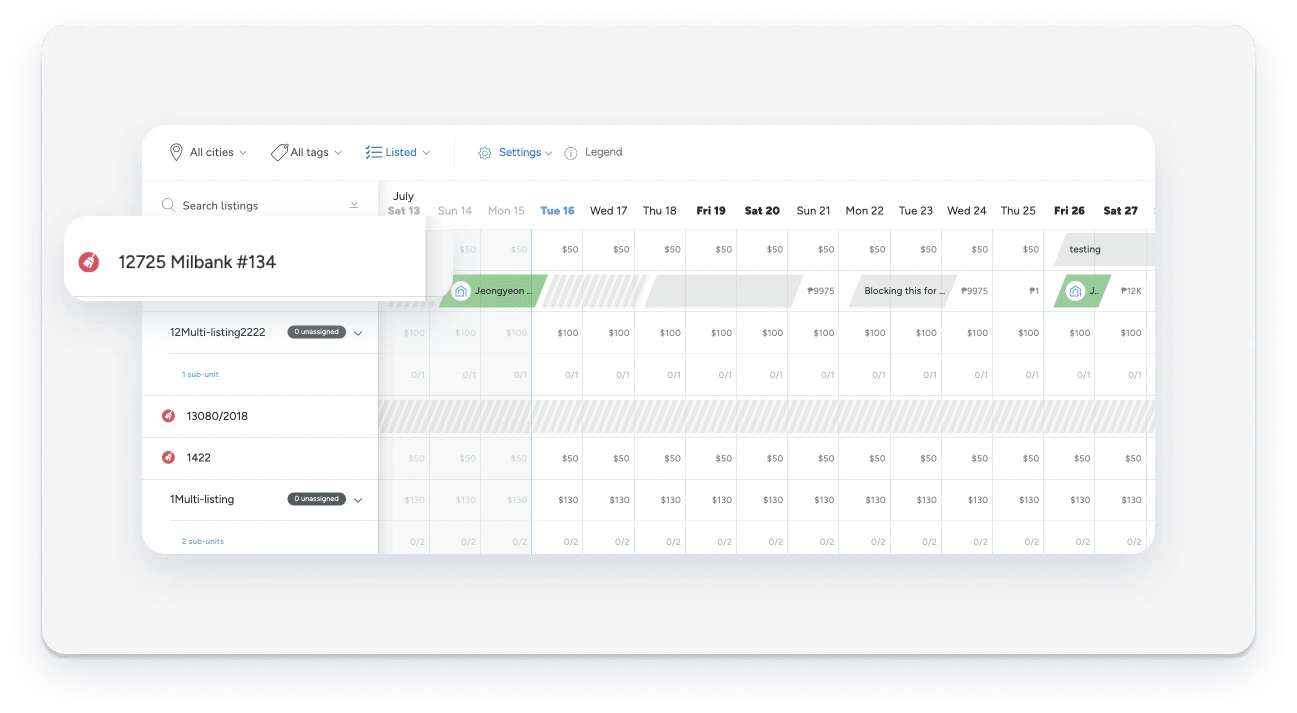
2. Set alerts and notifications
Set alerts
Use automated messages, sending conditions and variables to let the cleaner know the property is ready for cleaning. 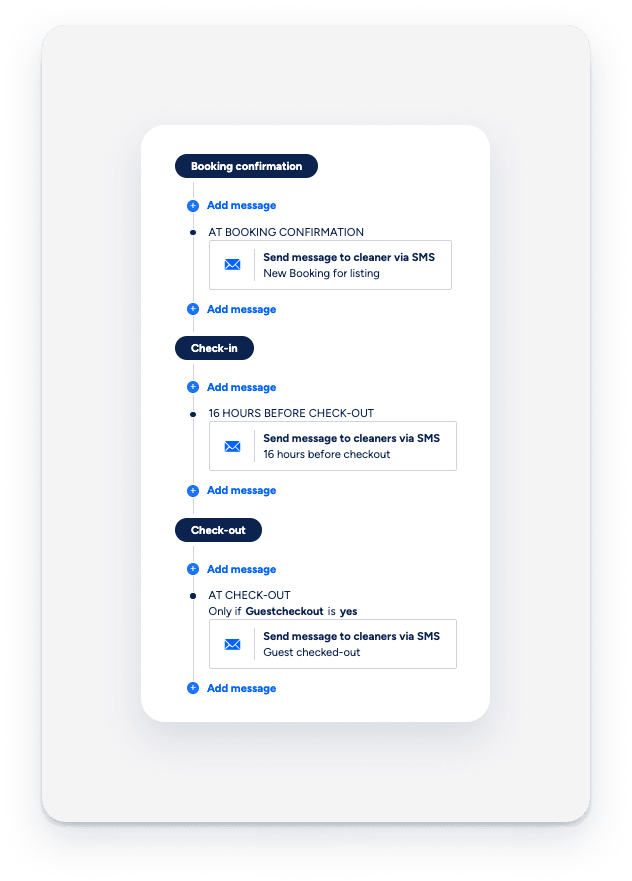
Send a message to a team member upon the completion of the cleaning task. 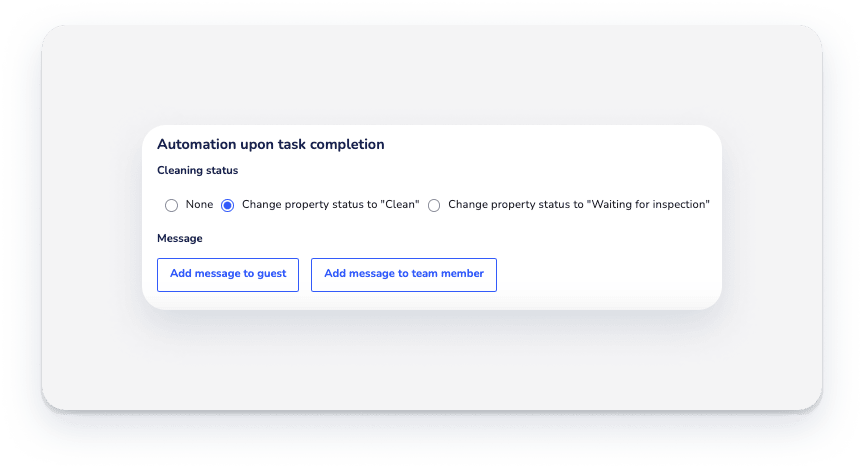
Tip:
You can send a message to the guest whose reservation triggered the current task. For example, if there is an inspection 1 hour before check-in, the guest getting the message is the guest checking-in.
Link cleaning status to tasks
Create an auto task for cleaning your property, and configure the cleaning status to update upon it's completion.
3. Manage cleaning process
Equip cleaner with the mobile app
Send your cleaners instructions to download the Guesty mobile app, where they can view their tasks and get notifications on the go.
Monitor tasks
Create task reports to always stay on top of your cleaning tasks status.