You can easily keep track of your guest’s stay status by recording whether the guest has checked in, checked out, or didn’t show at all.
Learn about all available reservation changes and updates you can make.
Before you begin
The reservation’s stay status is designed for recording the actual check-in/check-out status of the guest, as opposed to the ETA/ETD information. The stay status is intended for internal use, it won't sync with booking channels, it doesn't affect the listing's availability, and cannot be used with Guesty automation tools.
This information can be monitored in your reservations reports, and can be trackable via the reservation’s log, thus creating smooth operation management and an improved guest experience.
If you're using Guesty Locks Manager, once a guest unlocks the property, the reservation's stay status will automatically be updated to "Checked-in".
Note:
The reservation stay status is an optional field and will be “Not set” as a default.Follow the instructions below to update the guest’s stay status.
Update guest's stay status via the reservation page
Step by step:
- Sign in to your Guesty account.
- In the top navigation bar, click the mode selector and select Operations mode.
- Click Reservations.
- Click the relevant reservation.
- For Airbnb reservations, click
 , then select Edit reservation. For other reservations, click
, then select Edit reservation. For other reservations, click  .
.
- Select the relevant option under “Stay status”.
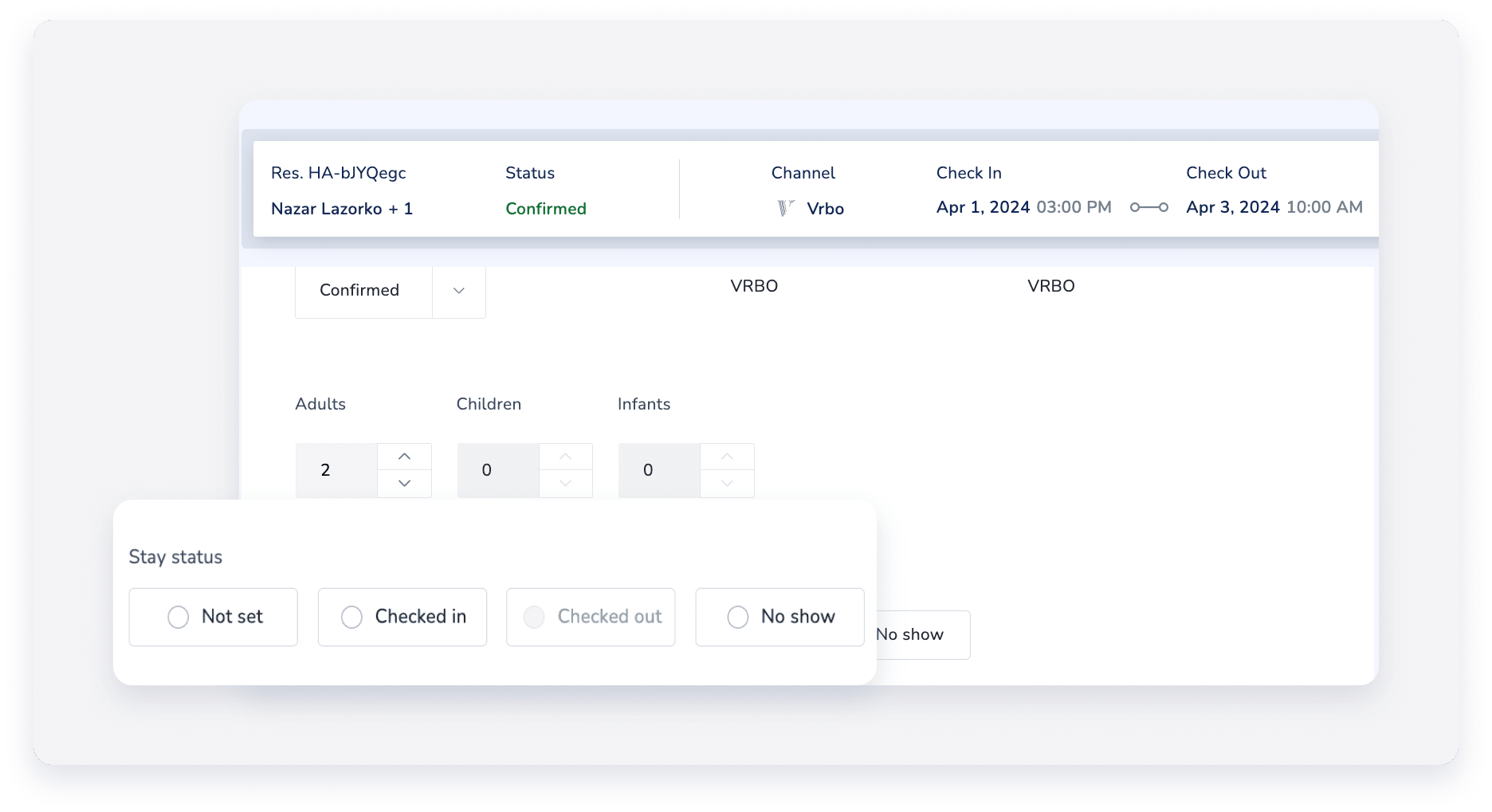
- Click Save.
Tip:
You can also update the guest’s status via the calendar or the Inbox, by selecting the relevant reservation, and then clicking on the right sidebar.
on the right sidebar.