Your owner's email address allows them to receive property updates and log in to the Owners Portal. Use this guide to troubleshoot login issues, reset passwords, and ensure your owners can access their data.
Requirements
You must toggle on Enable portal access, under the owner's Portal settings, to invite an owner, reset their password, or preview the portal.
Owners Portal login issues
We recommend the following troubleshooting solutions if:
- The owner didn't receive the invitation or reset password email.
- The reset password link expired (links expire after 4 hours).
- The owner needs help logging in or resetting a password.
Use the sections below to help owners register for the Owners Portal, recover a forgotten password, or update an existing password.
Reset an owner's password
To reset a password or create one for an owner, invite them to the Owners Portal. Send the owner our PDF guide to accepting an invitation to the Owners Portal.
The instructions below apply to owners who have fully registered for the Owners Portal.
Step by step:
- Sign in to your Guesty account.
- In the top navigation bar, click the mode selector and select Operations mode.
- Click Owners.
- Select the relevant owner.
- In the left-side menu, click Portal settings.
- Click
 and select an action:
and select an action:- Reset password: Guesty automatically sends a password reset email to the owner.
-
Copy link to reset password: Copy the link and do one of the following:
-
Paste the link into a message to the owner. When they open the link, they will be directed to the login page to set up their password.

- To register on behalf of the owner, paste the link into your browser. You will be directed to the login page to set up their password for them.
-
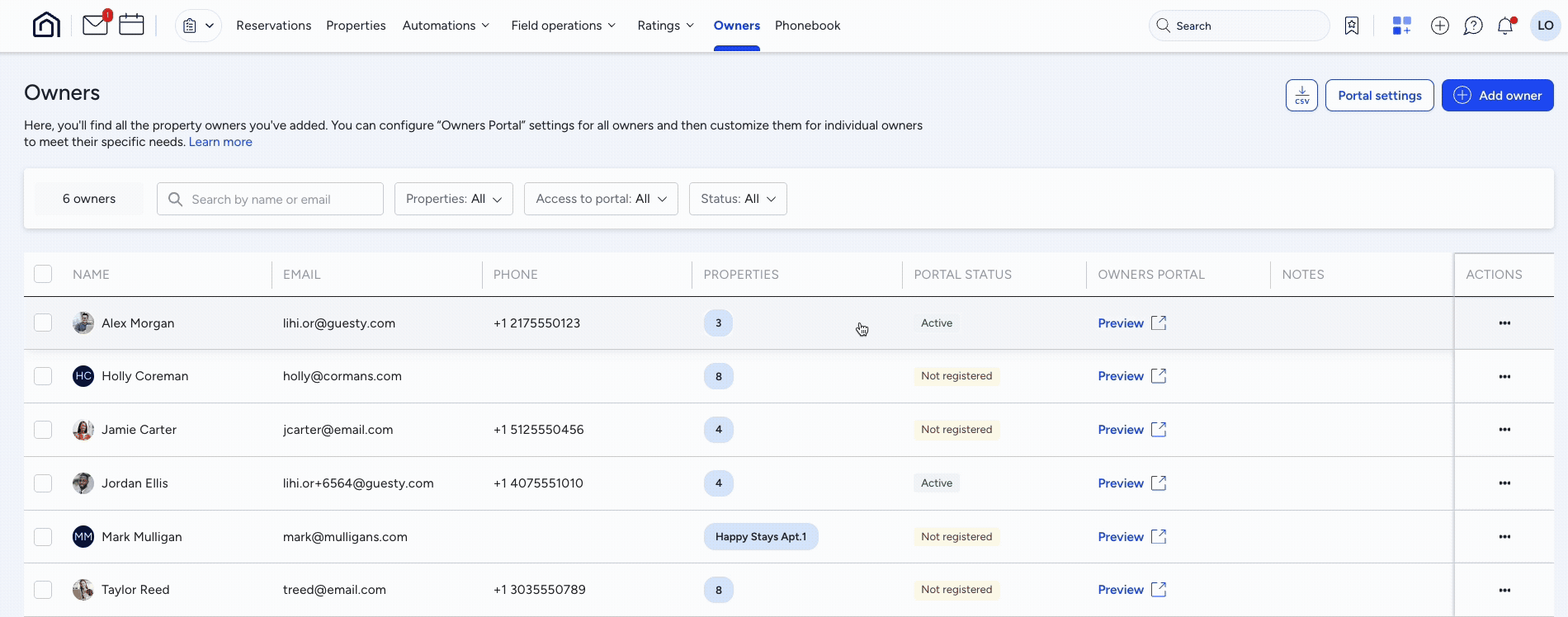
Missing invite link in email
Email providers sometimes block sign-up links for security. Copy the link manually to send it to the owner, or set up the password for them.
Step by step:
- Sign in to your Guesty account.
- In the top navigation bar, click the mode selector and select Operations mode.
- Click Owners.
- Select the relevant owner.
- Click
 .
.
Once you copy the link, do one of the following:
- Paste the link into a message to the owner. When they open the link, the login page opens.
- Paste the link into your browser to register on behalf of the owner.
Recover an owner's forgotten password
Owners can use these steps to create a new password via email. You can also send them our PDF manual for resetting their password via Email.
Step by step:
- Navigate to the Owners Portal login page.
-
At the bottom of the login menu, click Forgot Password?.

- Enter the registered email address.
-
Click Reset password.
Your owner received an email to reset their password.
Once you've completed the steps above, let your owner know that they should check their email (or spam folder) for an email with the subject "Owners Portal - Password Reset Requested".
After receiving the email, the owner should:
Step by step:
-
Open the email and click Reset password.

-
Enter the new password twice.
Check that the password contains at least 6 characters and no spaces.

- Click Change password.
The Owners Portal opens automatically.
Reset an owner's password (from an owner's perspective)
Owners can use these steps to update their password inside the Owners Portal. You can also send them the PDF update password instructions.
Step by step:
- Sign in to the Owners Portal.
- In the top-right corner, click the Profile icon.
- Click My Profile.
-
Next to "Password", click Edit.
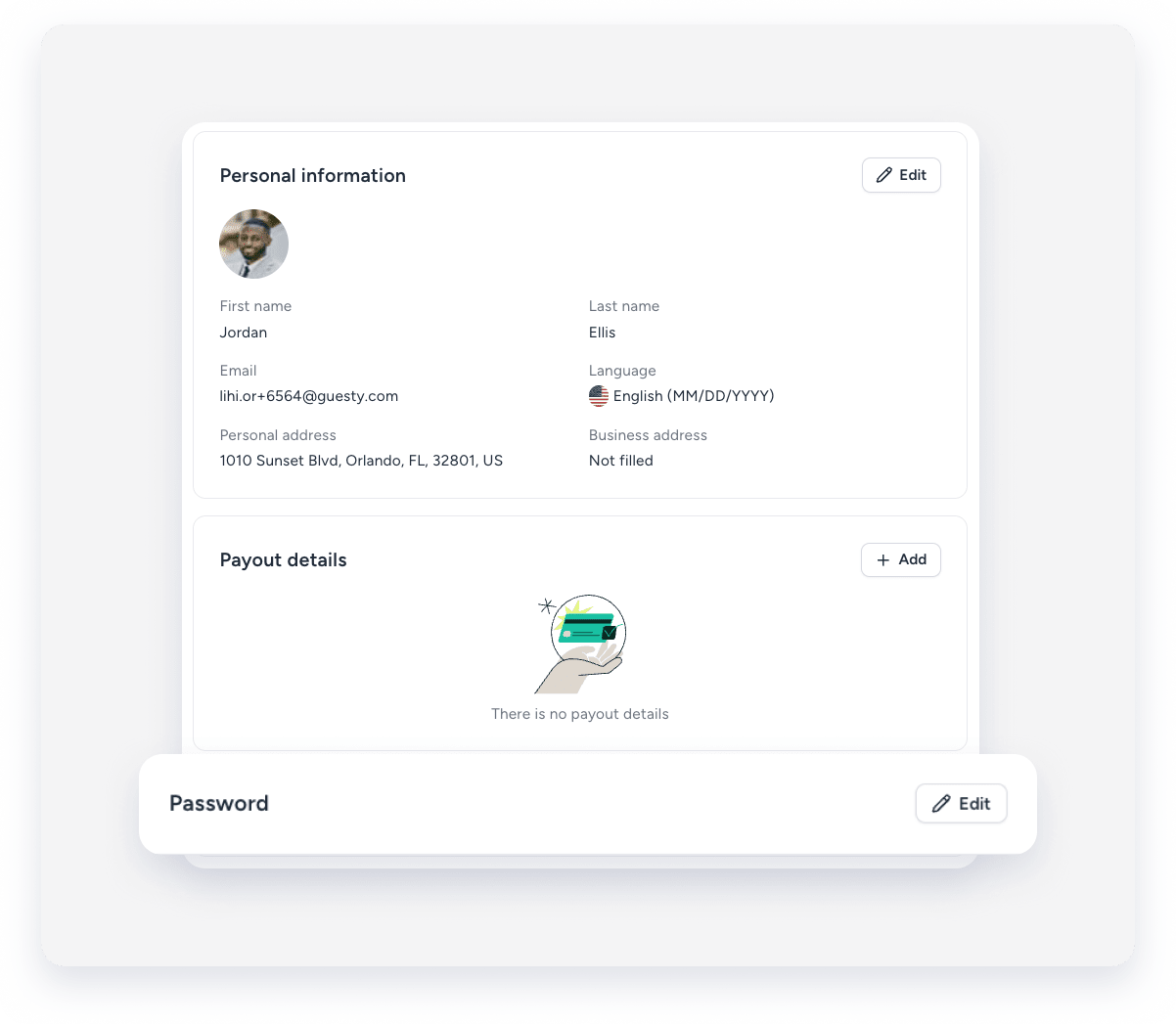
- Type in the current password.
- Type in the new password twice.
- Click Save.
Owner isn't receiving emails
Follow the troubleshooting steps below if your owner is not receiving emails.
Step by step:
- Ask your owner to check their spam or junk folder.
Check for spelling errors on the owner’s profile page.
Important:
The text field recognizes spaces and special characters. Check that there is no space at the end of the email address entry.
-
Edit the owner's profile if necessary.
-
Delete extra spaces at the end of the email address.
With extra space:
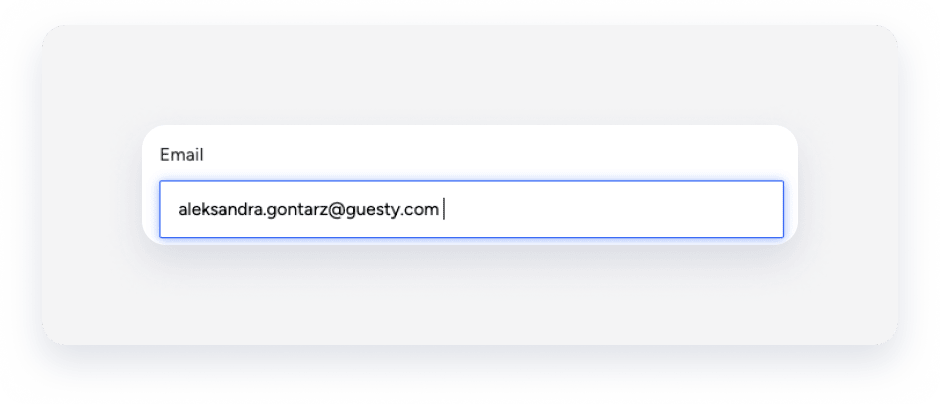
Without extra space:
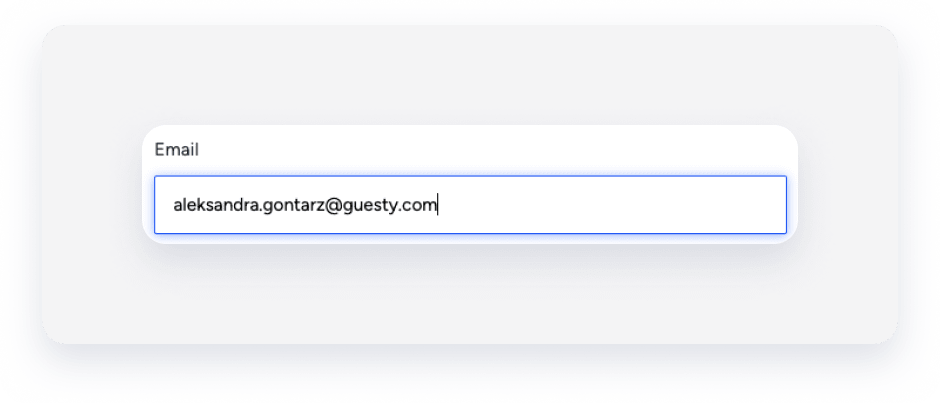
- Or, replace the existing email with a different email address.
-
-
Contact us if you continue to experience difficulty. Provide the following information:
- Affected owner/s
- Troubleshooting steps you have attempted
- Type of issue
The Owners Portal page is displaying "Error 404"
If your Owners Portal page doesn't load, check your custom domain configuration. An incorrect setup can lead to an Error 404 page when owners click the link in their invite or reset password email.
Learn more about connecting a domain to your Owners Portal website.
"Email address already in use" error message
The error message "Email address already in use" appears if the owner's email address is already associated with an existing owner profile in the same Guesty account.
The Owners Portal restricts reusing the same email address for multiple owner profiles within the same account. To resolve this, add a unique identifier before the "@" symbol. For example:
- Original email: john.smith@guesty.com
- Adjusted email: john.smith+1@guesty.com
You can use any combination of letters and numbers for the extension (such as +123abc or +2). We recommend starting with +1 and incrementing for each additional profile.
This also applies if a Guesty user and an owner share an email address. Using the same email address for both a Guesty user and an owner profile can cause issues, such as a password reset for the owner triggering a reset for the Guesty user instead.
Important things to know
- An owner can only have one email address registered per account.
- If an owner uses multiple portals, they must remember the specific credentials for each portal (URL link, email extension, password).
- If you change the email address, tell the owner. The old email address will no longer work for logging in or resetting passwords.
- Since the old email address will no longer be associated with their owner's profile, the owner will run into issues if they try to access the Owners Portal or attempt to request/reset their password with the old email address.
- If you previously used the +1 workaround but are no longer reusing the same email address on your Guesty account, the extension is not needed.
- Gmail users: No action is required.
- Non-Gmail email addresses: Remove the +1 extension to ensure the owner receives system emails.
Note:
In general, the +1 workaround is only necessary if you use the same email address more than once within your Guesty account.