You can replace your email address in Airbnb with a new Guesty integration email address when you connect an Airbnb account to Guesty. The integration email forwards messages from Airbnb to Guesty, allowing you to communicate with Airbnb Support through Guesty, without affecting guest conversations.
The integration email can be utilized as follows:
- Use it as your Airbnb username
- Send and receive messages to Airbnb Support via Guesty
- Receive Airbnb account notifications in your Guesty Inbox
If you do not set up an integration email, manage communication with Airbnb Support and receive account notifications directly in Airbnb. You can also forward Guesty integration email messages to your personal email.
Replace your Airbnb email address
Follow these steps to use your Guesty integration email as your Airbnb email address.
Step by step:
- Retrieve your Guesty integration email by forwarding guest communication to Guesty using an integration email.
- Sign in to your Airbnb account.
- In the top right corner, click the profile icon.
- From the dropdown, click Account.
- Click the Personal info thumbnail.
- Next to Email Address, click Edit.
-
Replace the current email address with your Guesty integration email address.
Note:
Emails with diacritic or accents aren't supported in the integration email.
- Click Save.
To update your default Guesty integration email address later, contact us.
Communicate with Airbnb Support via Guesty
Once you initiate a new conversation with Airbnb Support, responses from response@airbnb.com are sent to the Airbnb Channel Inbox section in the Guesty Inbox. If you use a forwarding email address, you receive these messages there as well.
Follow the instructions below to communicate with response@airbnb.com from the Inbox.
Step by step:
-
Sign in to your Guesty account.
Ensure you use the account associated with the Guesty integration email you set.
- In the top menu, click
 .
. - In the left-side bar, click
 .
. -
Click the relevant conversation to open the message.
You'll see either a notification, or a message to reply to.

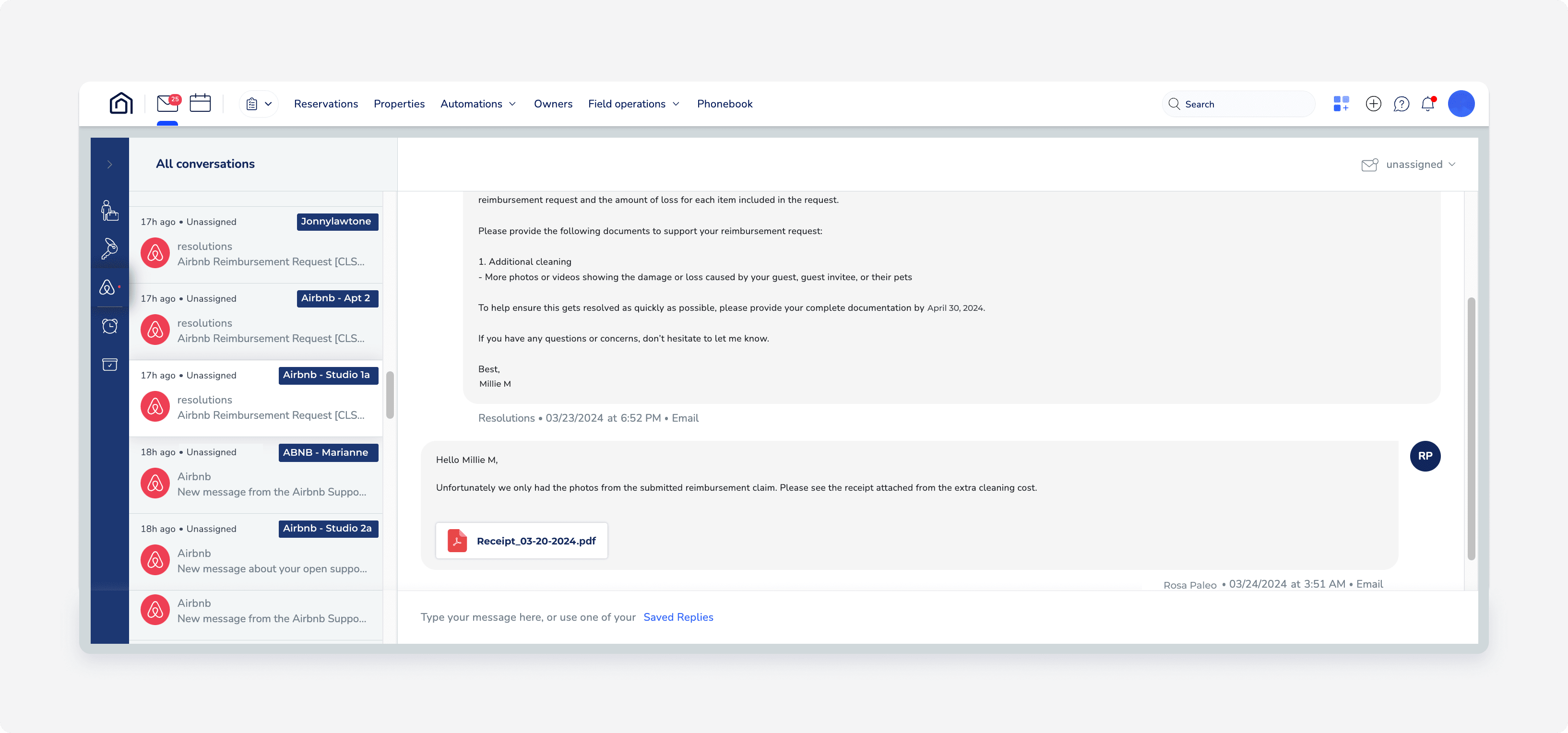
Replying to Airbnb Support: via Guesty vs. in Airbnb
You can usually reply to Airbnb Support messages directly from the Guesty Inbox. However, some messages require you to reply on Airbnb for trust and safety reasons, and can't be handled directly in Guesty. In this case, click Reply to view the full message and respond in Airbnb.
