Savvy is a marketplace designed for professionally-managed vacation rentals and BnBs. It allows you to list properties for free, without an annual contract, and helps drive commission-free. Join over 1,000 property managers already listed on Savvy.
Savvy supports properties in the United States (including Hawaii, Alaska, and Puerto Rico), Mexico and Canada, using USD currency. Each listing must have at least 5 images.
Connect your account and properties
- Register for a Savvy account here if you don’t already have one.
- Sign in to your Guesty account.
- In the top navigation bar, click the mode selector and select Growth mode.
- Click Distribution.
- Locate the Savvy thumbnail and click Connect.
- Click Start connecting to Savvy.
- Click Continue to connect your properties.
- Select a cancellation policy and a cancellation fee (if relevant) from the dropdown menus, then click Next. You can change the cancellation policy at any time.
- Choose the listings you want to connect by selecting All my current listings or Specific listings. If selecting specific listings, click Select listings to connect, mark the checkboxes for the relevant listings, and click Done.
- Click Done.
A pop-up will confirm that your listings are pending connection with Savvy. - Click Continue to dashboard.
Learn where to manage your Savvy listings, reservations, and guest communication after connecting.
Obtaining your access token
To connect your Savvy account with Guesty, you will need an access token. Follow these steps to retrieve your token:
Step by step:
- At the top-right corner of the integration page, click More and select Your token.
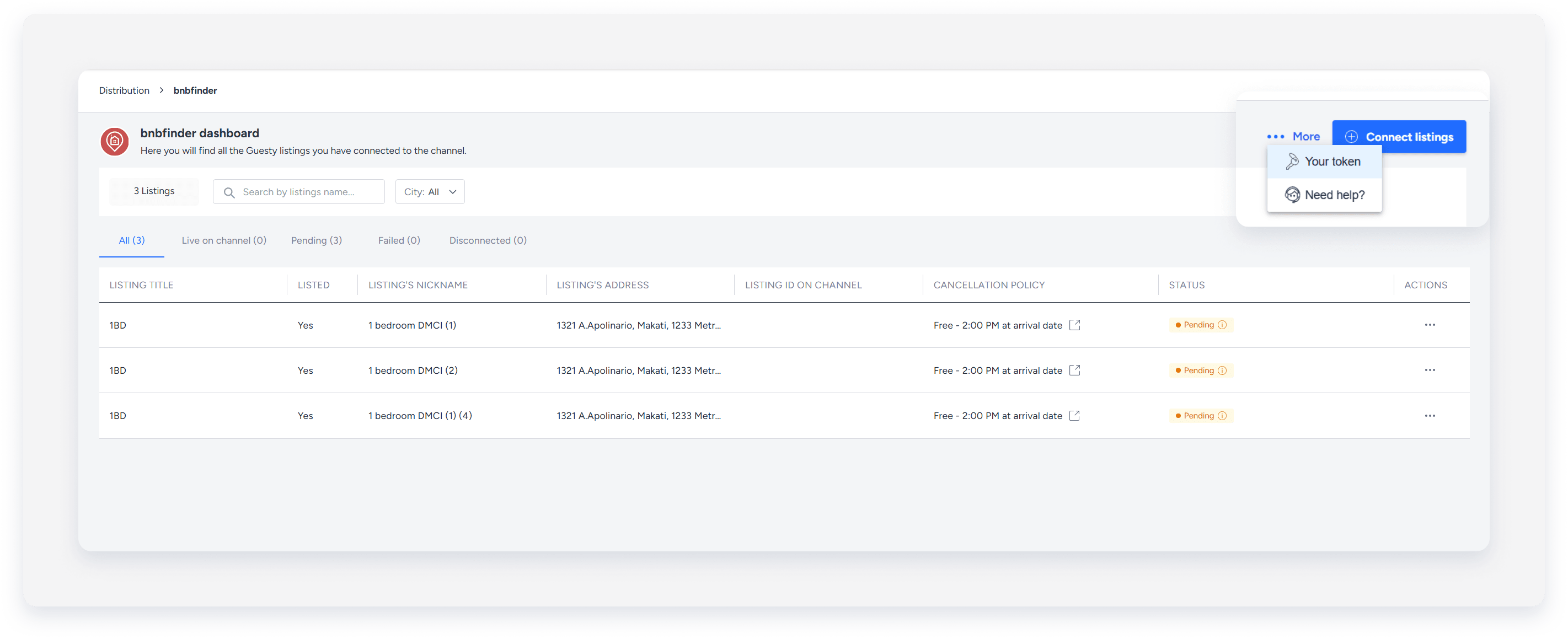
- Once your token appears on the screen, click
 .
. 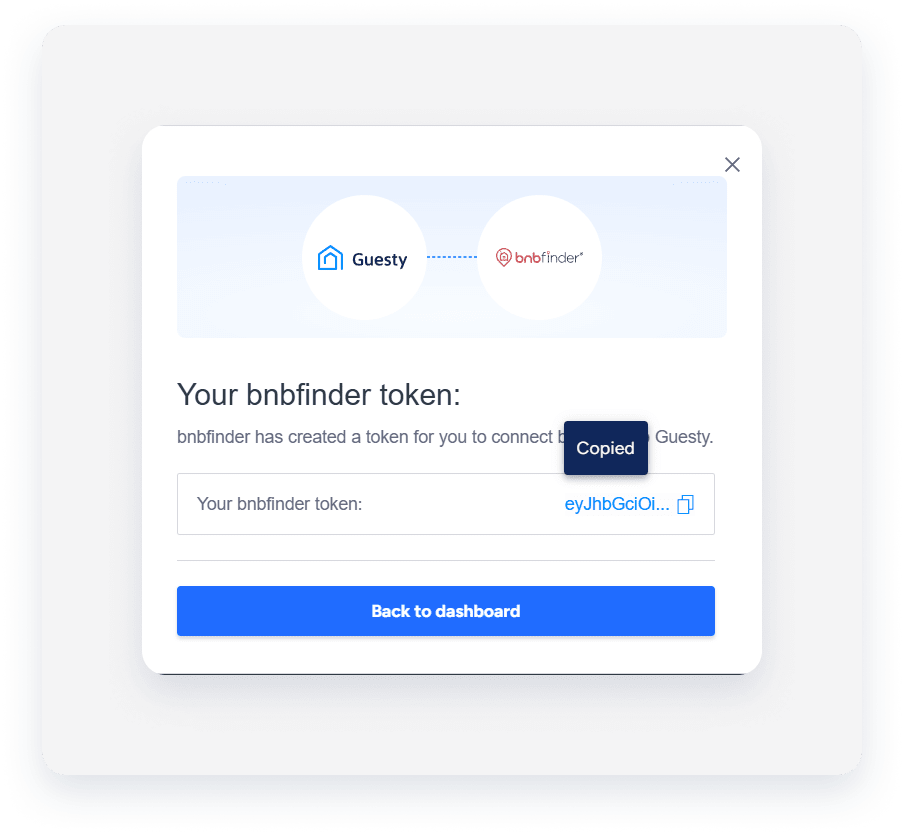
- Click Back to dashboard.
Store your access token securely and do not share it publicly, as it's used to authenticate your account.
Connect additional properties
To connect additional properties after your Savvy account is connected to Guesty, click Connect listings in the top-right corner of your Savvy integration page and follow the steps above.
Update a connected property
Updates made to properties after the connection process was initiated can only be synced to the channel if the listing’s status is “Live on channel”. Updates may take up to 24 hours to reflect on the channel.
Disconnect a property
Follow this guide for instructions to disconnect a property.
Reconnect a disconnected listing
If you disconnected a listing from a booking channel, you can easily reconnect it. Learn more about the differences between unlisting, deactivating, deleting, removing, or disconnecting a listing.
Reconnecting is only possible for listings in status "Live on channel" or "Failed". In the integration page, locate the listing you want to reconnect and click ![]() in the "Actions" column. Click Reconnect.
in the "Actions" column. Click Reconnect.
Onboarding
After connecting your account and listings to Guesty, review the Savvy onboarding steps here.