Contacts refer to your guests, vendors, owners, and other contacts in your phone book. This article explains the various contact categories and how to locate, store, and manage them from your dashboard.
Follow the instructions below to view a contacts' profile, total payout and balance due, reservations associated with the contact, and an activity log, which tracks all updates made to the Contact profile.
Step by step
- Sign in to your Guesty account.
- In the top navigation bar, click the mode selector and select Guest Experience.
- Click Contacts.
- Click a contact to view or edit their Contact profile. You can find additional information in the Contact profile, such as total payout and balance due, reservations associated with the contact, and the activity log that tracks all updates made to the Contact profile.
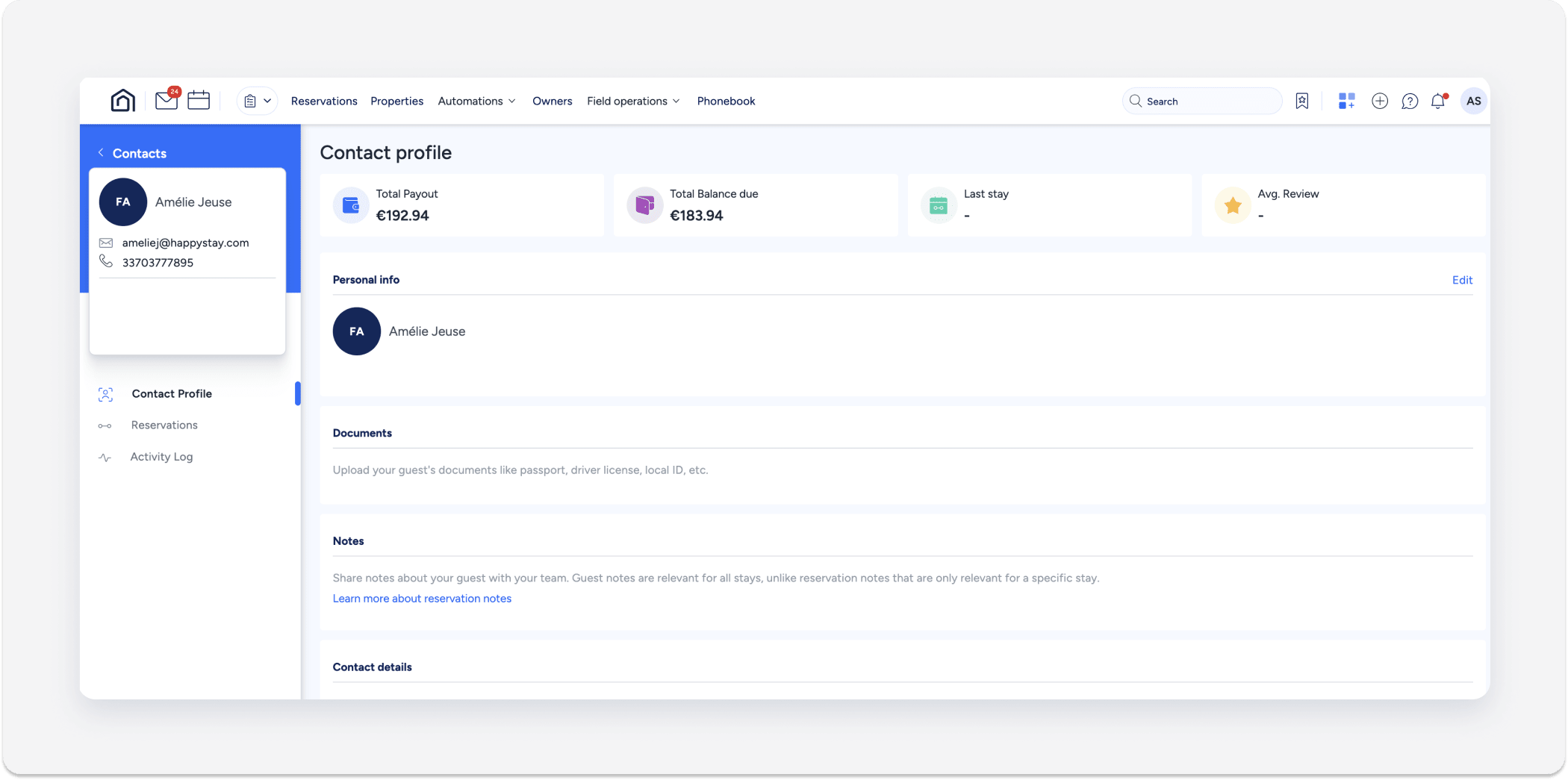
Learn how to create a custom contact report.
Contacts
This category includes your guests and potential guests. When a reservation is made, either through an external booking site, Guesty Booking Engine, Guesty Website, or recorded manually in Guesty, guest details are added to the contacts list. Learn how to set up contacts.
Owners
This category represents the property owners you manage. Their information is stored separately from their guest profile to ensure that owner data remains distinct and unlinked to their activity as a guest. Learn how to set up owners and create an Owners Portal for a property owner.
Owners as guests
When an owner makes an owner reservation, the system considers them as a guest and their details are automatically saved to the contacts list with the "Owner" tag. Creating or tagging a new contact as an owner manually is not supported. The guest profile created for the owner is a separate contact and has no effect on the Owner profile.
First-time owner reservations
When an owner creates their first reservation, a contact profile is automatically generated and tagged as "Owner." Subsequent reservations by the same owner will link to this contact. The contact profile will contain the owner's email address, which can be updated as needed without affecting the owner's profile.
Friends and family reservations
When an owner makes a reservation for friends or family, a full name and email address are required. Upon confirmation, a new contact tagged as "Friends and Family" is created. This tag can be added or removed if necessary. These contacts are not owner profiles and do not affect the Owner profile.
Vendors
Note:
This category is available to use as part of Guesty's premium Accounting feature.
This category is related to people who don't have access to Guesty but whose businesses provide various services to support the maintenance and operations of your properties, such as suppliers, benefactors, etc. Learn how to set up vendors.
Phone Book
This category includes all other contacts who aren't guests, owners, or vendors, such as the local taxi station, or a cleaning manager. Learn how to set up phone book contacts.