Important:
If you're an Accounting by Guesty user, do not set up these commission calculations. The revenue share is covered instead under your business model. You must assign the listings to the Business Model to follow the revenue share agreement between you and the owner.
- Net income formula: The amount of money from which you take your commission
- Commission formula: Define your commission for each reservation
- Owner's revenue: Calculate the revenue of the property owner
- Commission tax: Calculated on your commission (this is a percentage amount, and not based on a formula)
You can set up the calculations on the account and the listing level, depending on your needs.
If you'd like to automatically apply the calculations to all listings, set them per account. You still have the flexibility to customize per listing by turning off the account default settings and setting calculations for that listing.
If you only need to set up calculations for specific listings, then set up per listing only.
You also have the ability to customize on a reservation level by changing the formula per reservation.
Set up calculation formulas per account
Step by step:
- Sign in to your Guesty account.
- In the top navigation bar, click the mode selector and select Financials mode.
- Click Financial settings and select Commission calculations.
- To the right, click Edit.
- Click Suggestions under each calculation category to select an option. (See full list of options and example below.)
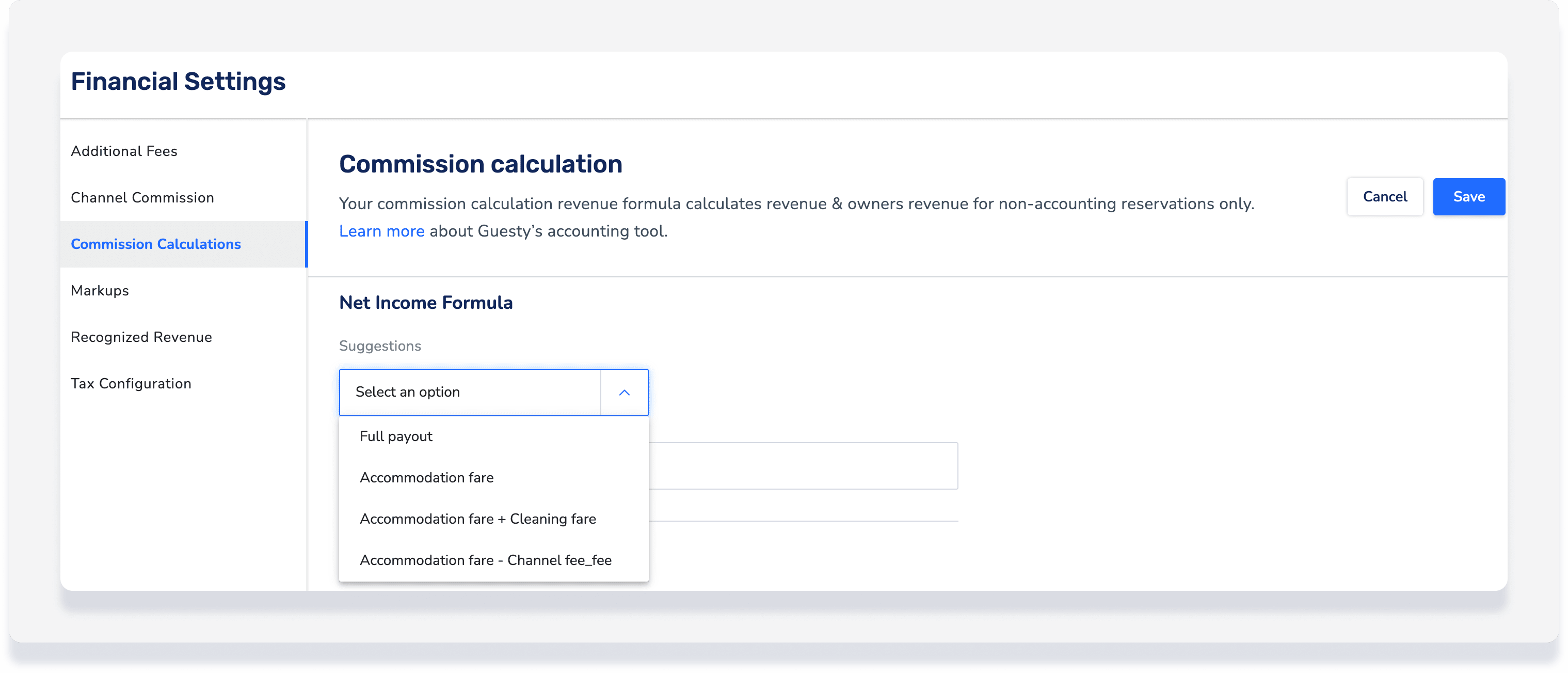
- Click Save. In the pop-up, choose whether or not to apply the changes retroactively to past reservations.
- Click Confirm.
Set up calculation formulas per listing
Step by step:
- Sign in to your Guesty account.
- In the top navigation bar, click the mode selector and select Operations mode.
- Click Properties.
- Click the relevant listing. If the listing is a multi-unit, you can manage this feature via the multi-unit's main unit, and the settings will apply to all its sub-units. Alternatively, you can configure the settings for a specific sub-unit. Click the main unit or the sub-unit as needed.
- In the left-side menu, click Pricing & Policies.
- Select Commissions from the dropdown menu.
- In the "Commission calculation" section, click Edit.
- If currently turned on, turn off the "Use your account's default settings" toggle.
-
Click Suggestions under each calculation category to select an option. (See full list of options and example below.)
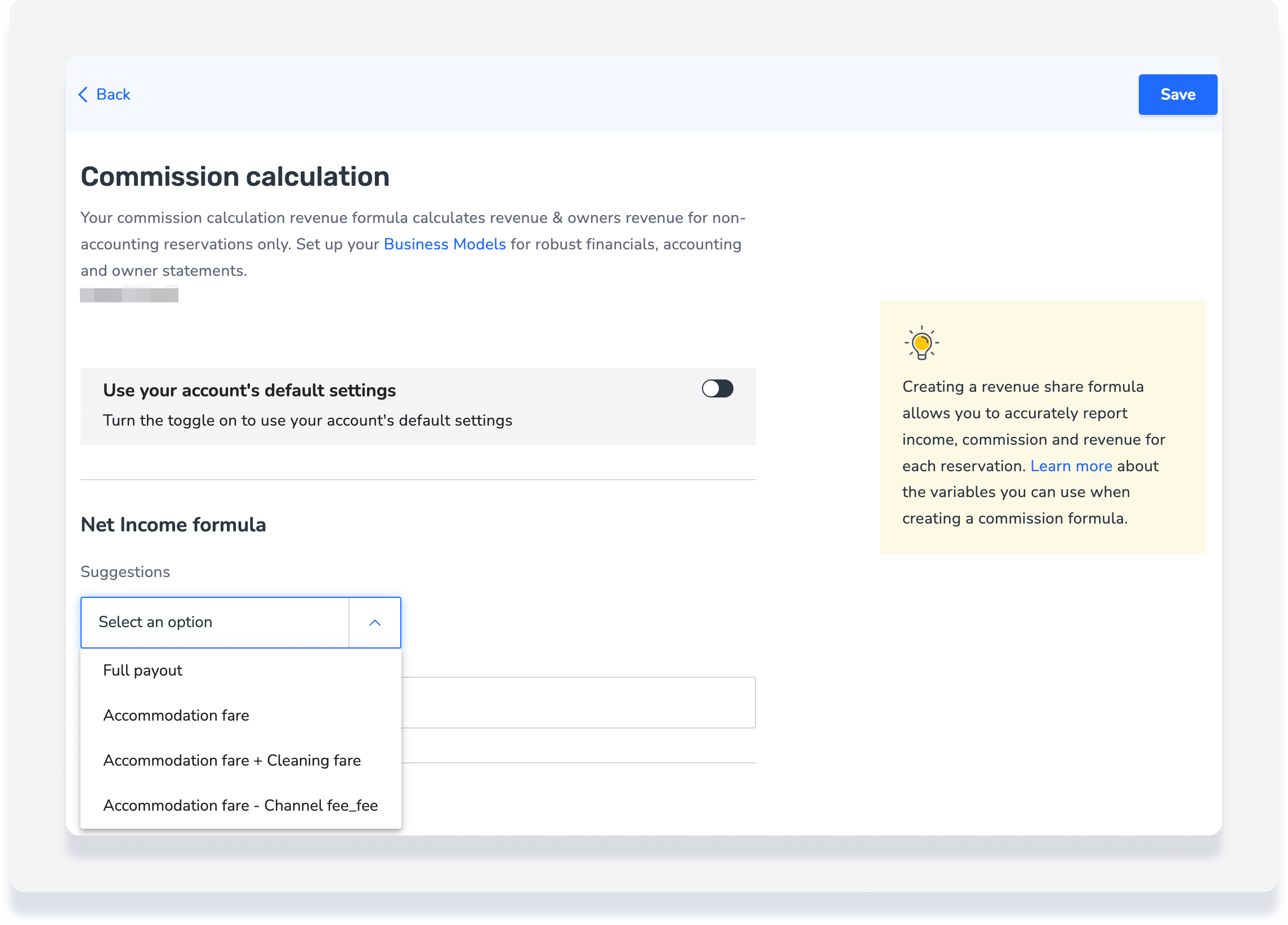
- Click Save.
- In the pop-up, choose whether or not to apply the changes retroactively to past reservations using the checkbox. (If you have clicked Save without changing any of the formulas and you activate the checkbox, no changes will be made to past reservations.)
- Click Yes, Apply.
Commission calculation placeholders
When you set up your commission calculation formula, each formula has specific placeholders such as host_payout and channel_commission. View the full list of placeholders, and see some examples below.
Tip:
We recommend using adjusted_fare_accommodation instead of fare_accommodation to ensure the most recent data is used in cases where the accommodation fare has been changed in a reservation.
|
Placeholder
|
What is calculated?
|
|---|---|
|
adjusted_fare_accommodation
|
The net accommodation fare amount. This includes adjustments, discounts, and coupons. *RECOMMENDED*
|
|
channel_commission
|
Value of "Channel commission" from each reservation (including Airbnb).
|
|
channel_commission_tax
|
The taxes that are paid on the channel commission.
|
|
discount
|
The discount is calculated for each reservation based on a listing's pricing settings. Currently relevant for Vrbo reservations.
|
|
extra_person_fee
|
A listing's extra person fee.
|
|
fare_accommodation
|
The total accommodation fare as it appears in the booking channel.
|
|
fare_cleaning
|
The cleaning fee, if it exists for the specific reservation.
|
|
guests_count
|
Total number of adults for the reservation.
|
|
guests_included_in_base_price
|
Number of guests who are included in the base price. This is used to determine the number of added guests, minus the guest count).
|
|
host_channel_fee
|
Relevant for Airbnb and pre-deducted manual reservations. This is Airbnb's Service Fee.
|
|
host_payout
|
Total payout received from the booking channel including taxes plus additional fees. For Airbnb reservations, the host_channel_fee is removed from the host_payout. For all other channels, the channel_commission is not deducted from the host_payout.
|
|
host_subtotal
|
Total payout received from the booking channel, plus additional fees, and does not include taxes. For Airbnb reservations, the host_channel_fee is removed from the host_subtotal. For all other channels, the channel_commission is not deducted from the host_subtotal.
|
|
net_income
|
The result of the "Net income formula" field. This can only be used inside the second or third fields of "Commission formula".
|
|
nights_count
|
Total number of nights for the reservation.
|
|
pm_commission
|
The value (calculation result) of the Property Manager’s (PM) Commission Formula field. This value includes both the PM commission and PM commission tax.
|
|
round
|
If you want to round up/down the results, you can insert the formula into the "round" brackets. For example: round(fare_accommodation*0.2).
|
|
taxes
|
The total amount of taxes for the reservation.
|
Commission calculation example
The property manager's commission is 15% of the accommodation fare, plus the cleaning fee, and the owner's payout is 85% of the accommodation fare. Set up the formulas as follows:
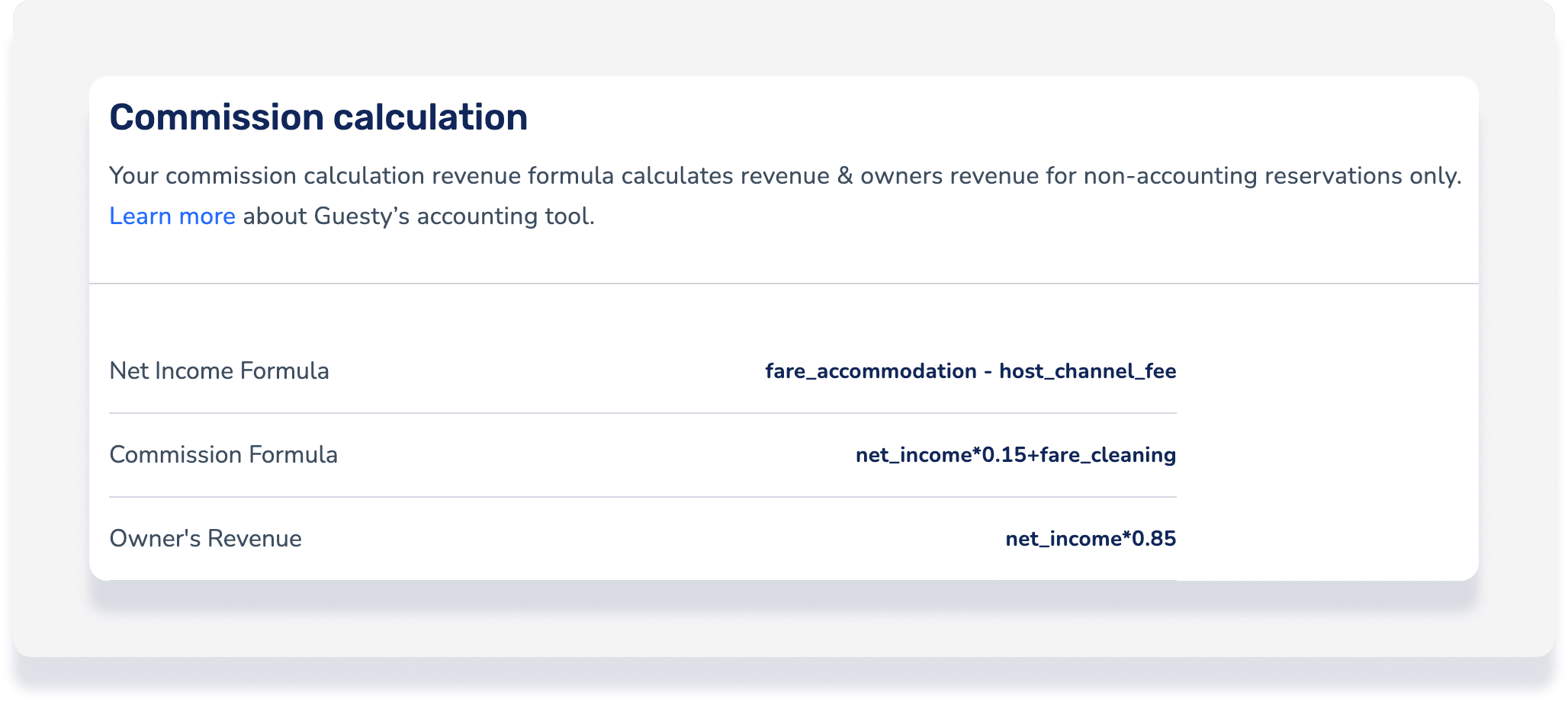
If the accommodation fare for a reservation was $400 with a cleaning fee of $80 and a channel fee of 5%:
The PMC’s revenue would be (400 x 0.95) x 0.15 + 80 = $137.
The owner’s revenue would be (400 x 0.95) x 0.85 = $323.