When a guest makes a reservation, their contact details are automatically saved in Guesty. If a reservation has more than one email address saved in Guesty, you can choose which address will be used for guest communication by setting it as the primary email address. The primary address is indicated by a blue star next to it.
You can choose to set up a proxy email address or a private email address as a guest's primary email address, and communicate in the following ways:
- To communicate with a guest through the booking channel's messaging platform, choose their proxy email address. A proxy email address enables the flow of communication between a booking channel's messaging platform and Guesty. Note that it is not possible to send attachments via the booking channel.
- To communicate with a guest directly, choose their private email address. If you want to send attachments, links, media, use HTML in your messages you can only do so when the primary email address set up in Guesty is the guest's private email address.
Tip:
We recommend making sure the correct email address has been set as the primary address each time a new reservation is received.
Changing a guest's primary email address
Follow the instructions below to set the primary email through the Inbox widget.
Step by step:
- Sign in to your Guesty account.
- In the top navigation bar, click
 .
. - From the left menu, select Guests Inbox.
- Select the relevant message thread.
- In the widget sidebar to the right, click
 .
. - Hover over "Contact details", and click Edit.
- Under "Emails", hover over the relevant email address.
- Click the star icon that appears to the right to make it the primary email address.
You can also delete an email address that is no longer valid.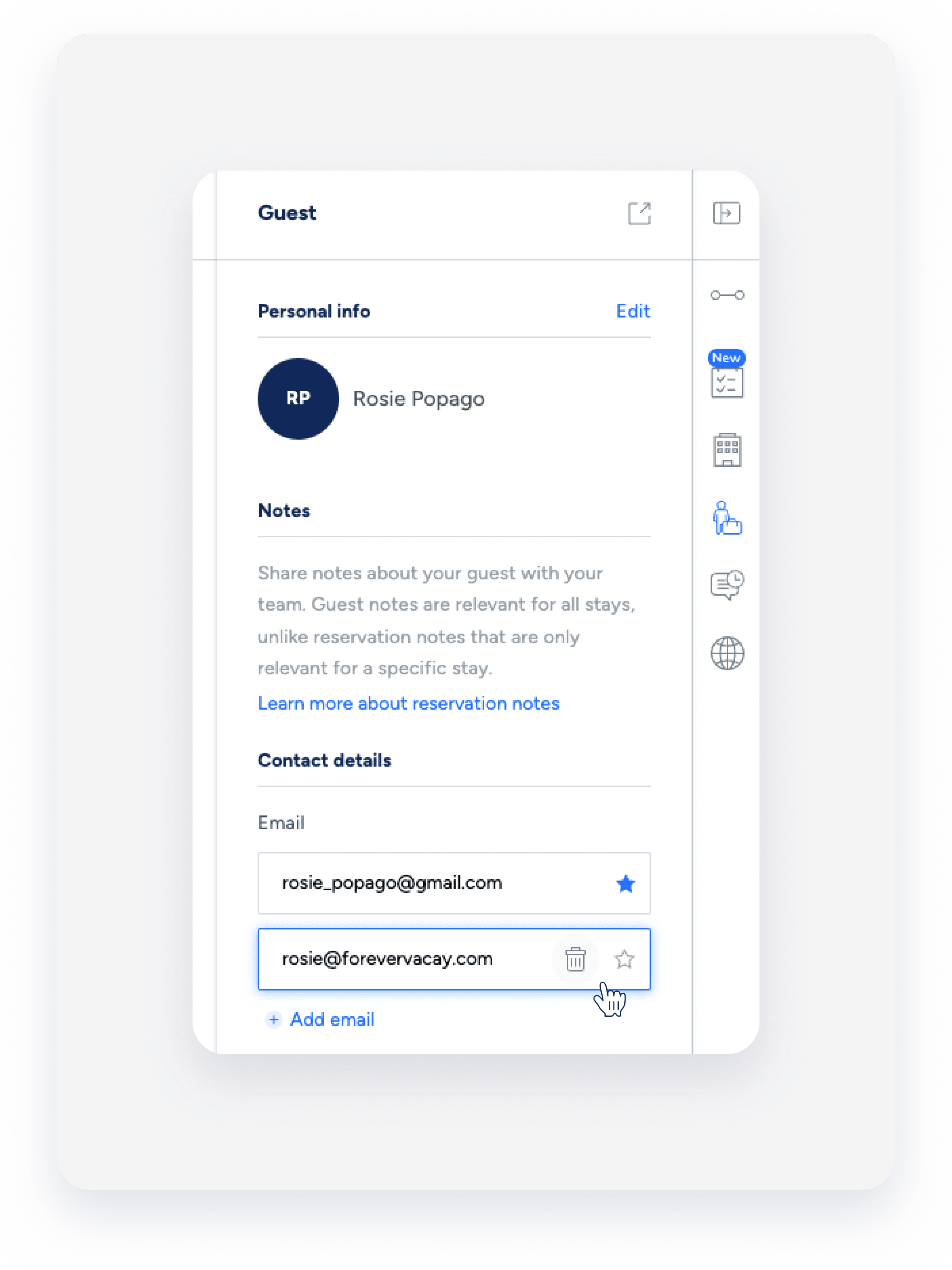
- At the top of the widget, click Save.