Instant book is available for guests who meet Airbnb’s booking requirements. You can also require a "recommendation from other hosts" as part of your house rules, which guests must accept to enable instant bookings. This verification policy means that only previous Airbnb guests with positive host reviews, or no reviews at all, can make an instant booking. Follow the instructions to set your verification policy in the listing's house rules.
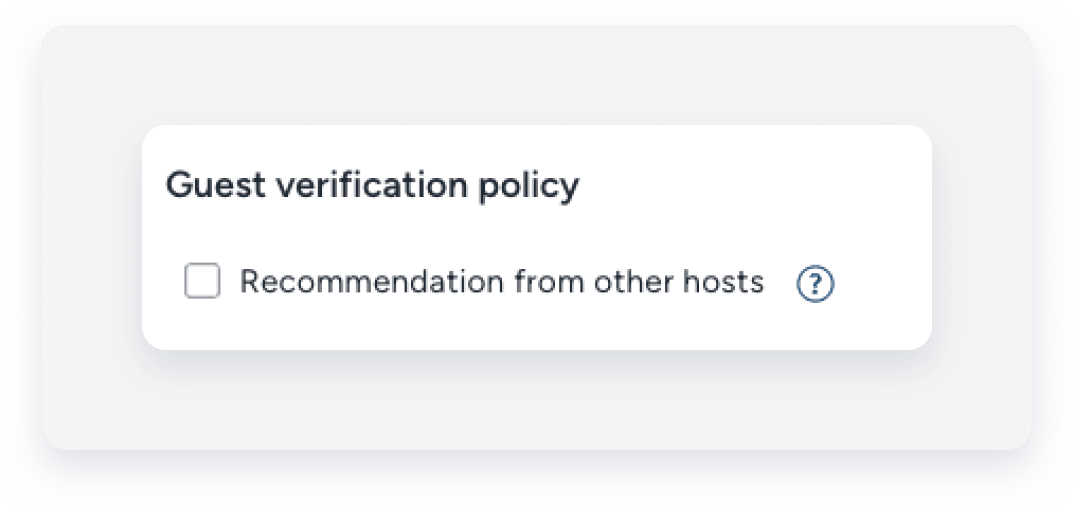
Sometimes your listing isn’t visible on Airbnb, but shows as active, listed, and connected in Guesty. This happens when “Experienced Guest Only” was selected when the listing was first published.

You have two options to resolve this issue:
- Change the listing's booking policy to Instant Book.
- Update which guests can book the property:
On Airbnb, click your profile photo and select Account > Your first guest > Any Airbnb guest.