Previously when you set up taxes in Guesty you could only use a tax type one time. For example, if you already used tax type "local tax", you could not create another instance of "local tax", you would have to use another tax type.
Now, you can create multiple instances of "local tax", each with a custom name and different value, for example:
- Local tax 1: 10% per stay
- Local tax 2: 5% per stay
Channel limitations
Only Airbnb supports multiple instances of the same tax type. For all other channels, Guesty will combine the tax instances into a single line item "[tax type]" with the total amount.
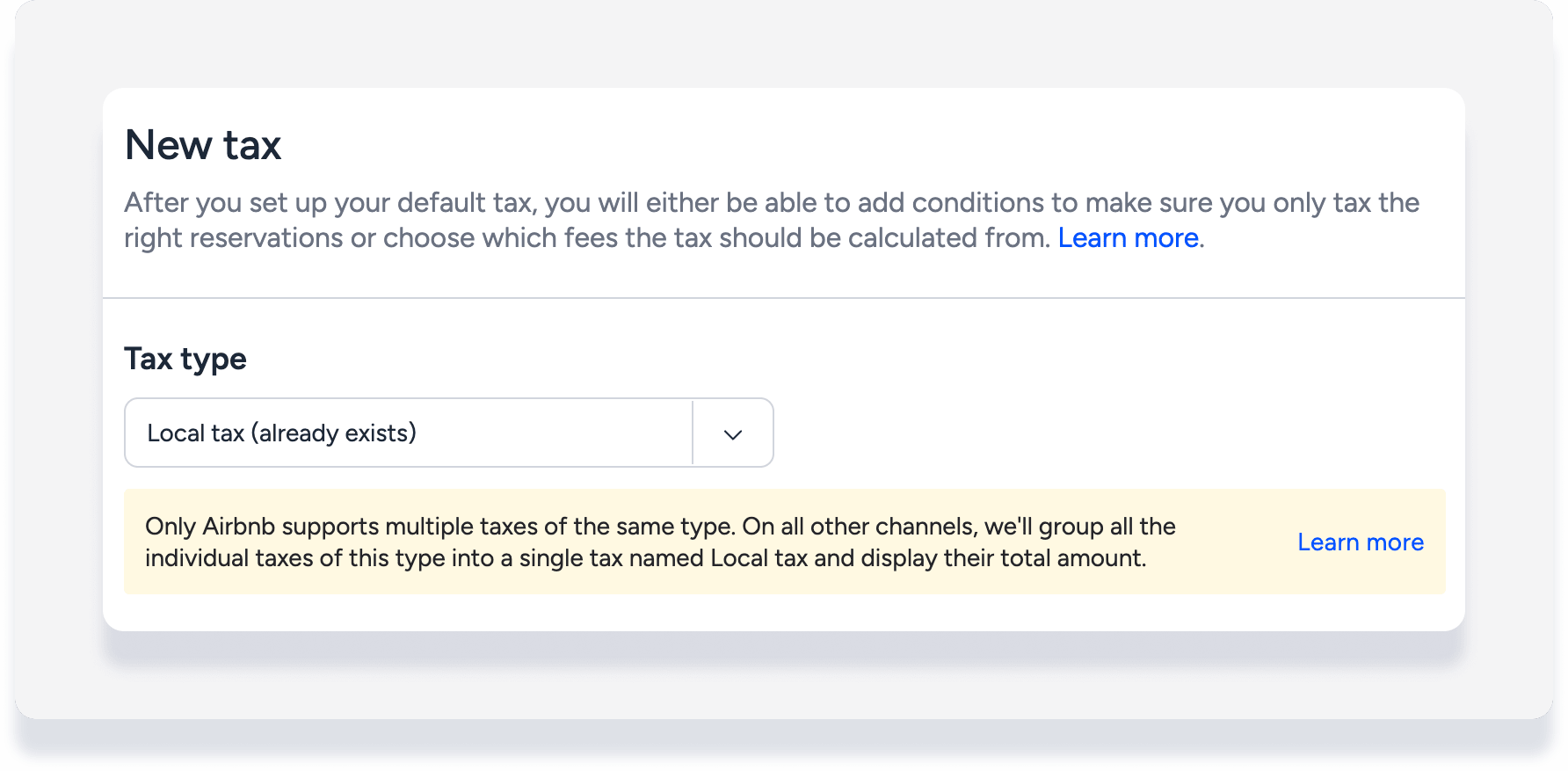
Let's say in Guesty you create "local tax 1" at 10% per stay, and "local tax 2" at 5% per stay. The subtotal for the stay is $2,000.
How the taxes appear and are calculated for incoming reservations is different for Airbnb than for other channels.
Airbnb
The guest folio breakdown will display two separate line items:
"local tax 1" for $200 (calculated as 10% of $2,000)
"local tax 2" for $100 (calculated as 5% of $2,000)
Keep in mind that Airbnb limits up to 10 tax instances, which includes the same tax types. So "local tax 1" and "local tax 2" count as two of the maximum 10 tax instances allowed by Airbnb.
All other channels
The guest folio breakdown will aggregate the two taxes and display one line item. The name displayed will be the tax type name, not be the custom name. For example:
"local tax" for $300 (calculated as 15% of $2,000)
Note:
On the reservations report, the tax amount will be aggregated and displayed as one line [tax type], even for Airbnb reservations.
Conditions for using a tax type multiple times
In order to define multiple taxes of the same tax type, the following conditions must be met:
- All taxes must use the quantifier of percentage per stay only. When you create a second version of the same tax type, if the version that already exists uses different quantifiers, you must change the first version to a percentage of stay.
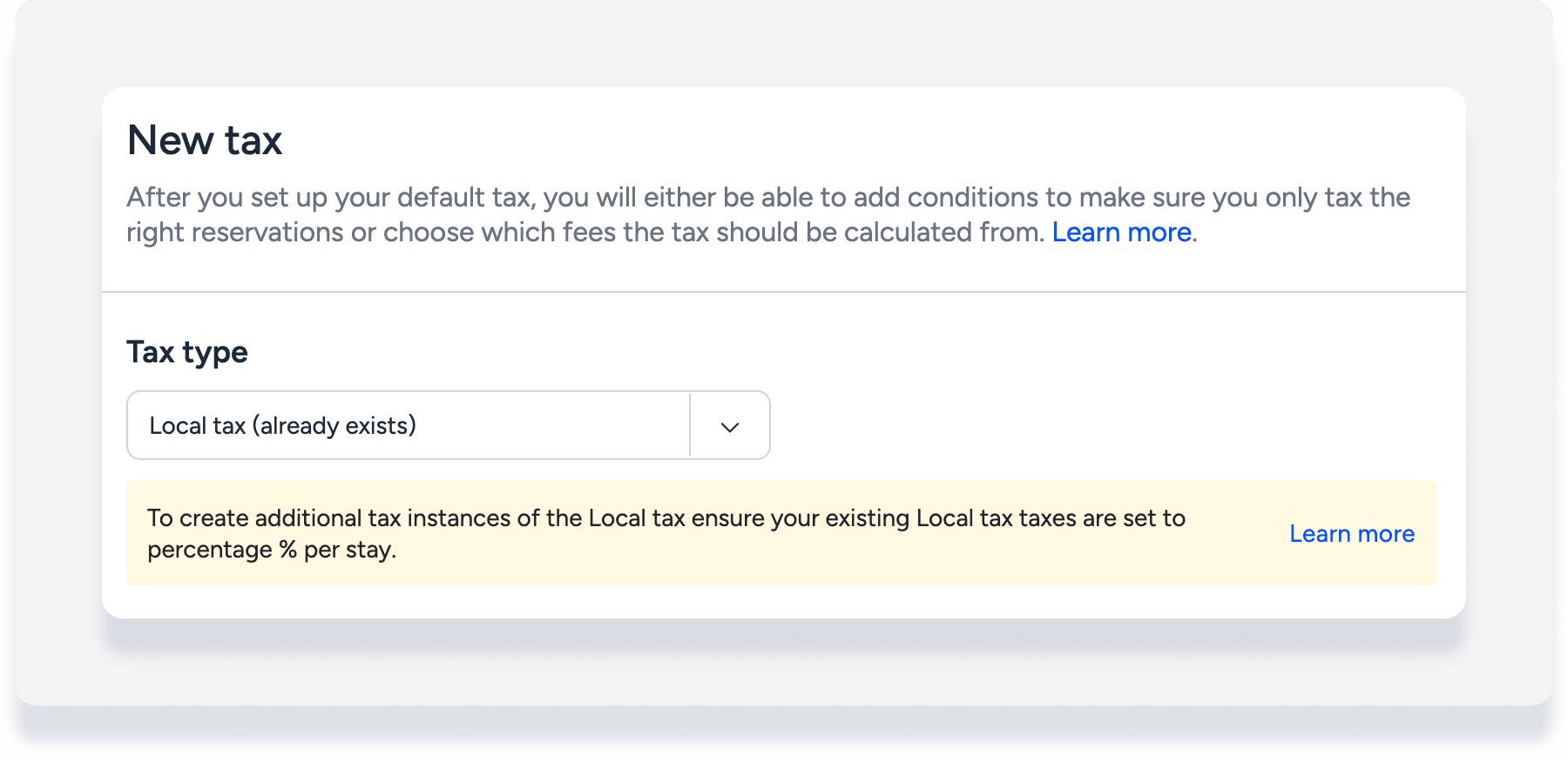
- The "Deduct tax from the accommodation fare for Airbnb reservations" toggle must be off.
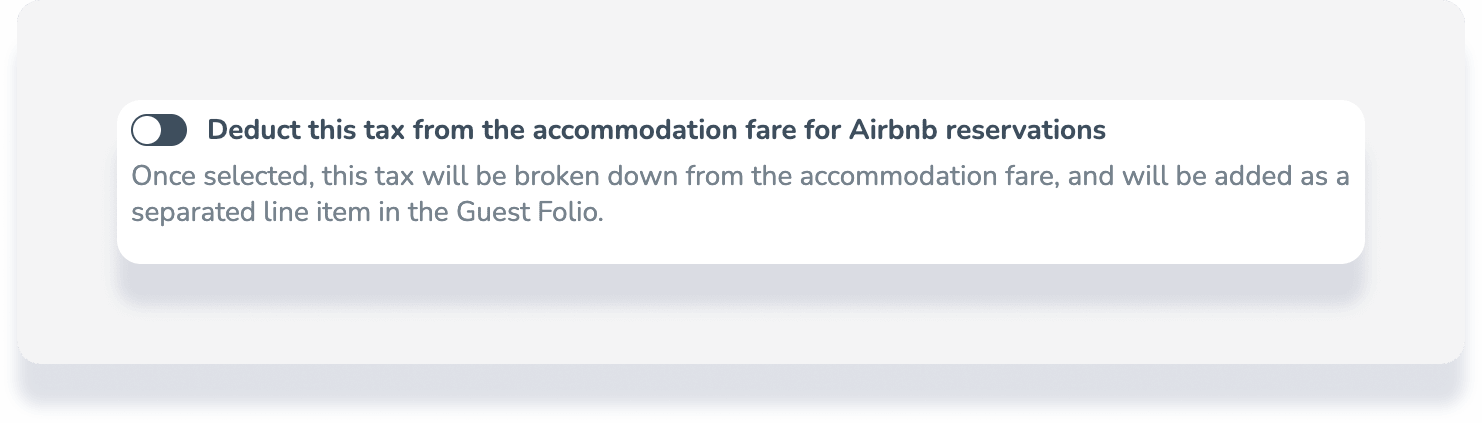
- All instances of the same tax type must have the same settings and conditions.
When you define a new tax type instance when there is already an existing tax, any changes you make to the "invoice items to tax" and to any "additional conditions" will be changed in all of your existing taxes that belongs to this tax type.
For example:
- Local tax 1 has been defined as 10% per stay, applying to the invoice item accommodation fare
- Local tax 2 is created at 5% per stay, applying to all invoice items
Once local tax 2 is saved, local tax 1 will be changed to apply to all invoice items.