You can add an owner to listings via the property listing's page or assign a listing to an owner via the Owners page.
Check out the instructions below if you encountered an error when trying to add or assign an owner to a listing.
Adding an owner to a business model listing
|
Error message displayed |
Explanation/resolution |
|---|---|
| Error message: Listing couldn't be assigned as it already has an owner assigned and listings assigned to business models cannot have more than 1 owner. 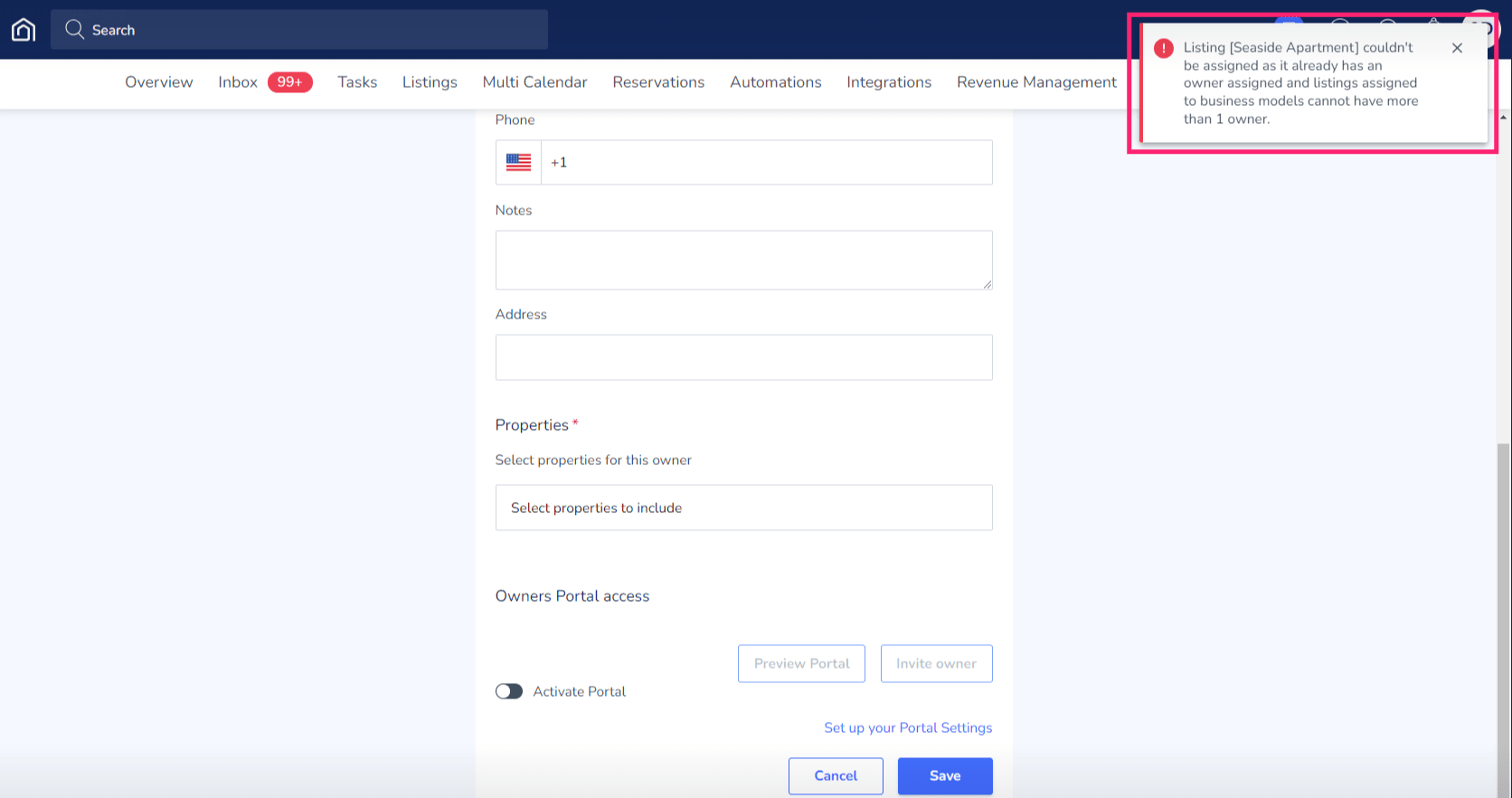 |
If you’re unable to add an owner to a listing with a business model, it could be because the listing already has an owner.
|
Adding an owner to a listing
|
Error message displayed |
Explanation/resolution |
|---|---|
| Error message: No owner assigned yet.  |
If you’re unable to add an owner to a listing, it might be because you haven't assigned an owner to the property yet. View the instructions above to assign your owner to a property listing via the listing's page. |
Creating a new owner and assigning a listing
|
Error message displayed |
Explanation/resolution |
|---|---|
| Error message: Error validating listing owners: Cannot fetch listings. Assignment is not allowed. Please try again later. 
|
If you tried to add/create an owner and assign a listing, but this error occurred, it could be due to the fact that the selected listing is inactive. To resolve this issue:
|
Creating or editing an existing owner
|
Error message displayed |
Explanation/resolution |
|---|---|
| Error message: Email address already in use. |
If you’re unable to add an owner’s email address, and received an "email address already in use" error message while creating or editing an Owner Profile, it may be because the owner is already registered in the Guesty system. This can happen due to a few different reasons, including:
To resolve this issue: Add +1 before the @ symbol in the owner's email address. Tip:The extension to the email address can be any combination of numerical and alphabetical characters (+123abc, +abc123, +1, +2, +3, +4, +5, etc.). We suggest starting with +1, then continuing to +2, and so on. |
[Beta] Assigning multiple owners to a listing
|
Error message displayed |
Explanation/resolution |
|---|---|
|
Error message: The following property can't be assigned because it is shared by multiple owners. Please visit the property page to assign ownership shares. |
If your account has the fractional ownership feature enabled, all listing assignments must be done through the "Properties" page only.
|