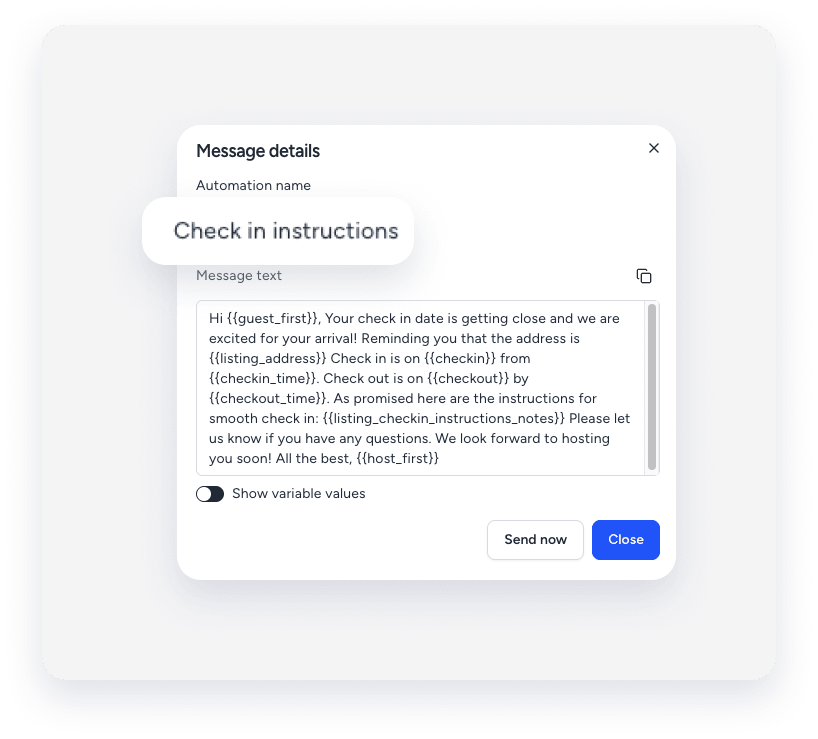If a guest makes a last-minute reservation, their automated message might not include the smart lock door code. This happens because the message was sent before the code finished generating.
When a reservation is confirmed, Guesty starts generating the smart lock door code. This code can take a few minutes to appear in the system. If your automated message is set to send immediately upon confirmation, the code might not be ready, resulting in an incomplete message.
Adjusting the timing ensures guests receive their access code and avoids sending incomplete messages.
Adjust the message timing
To ensure the door code is always included in your messages, you can do one of the following:
- Use separate automations for last-minute reservations. Following our messaging automations best practices, set up a dedicated message automation for last-minute reservations with a one-hour delayed sending time.
- Delay the message. For automated messages that use a custom field to send the door code, set the sending time to at least one hour after confirmation for last-minute reservations. This delay gives the code enough time to appear in Guesty before the message is sent.
Locate details for contacting support
If you confirm the configuration is correct and the issue persists, contact us to begin troubleshooting.
To help us triage the issue quickly and accurately, provide the following details along with a screenshot showing any error messages:
The reservation code is a unique identifier assigned to each booking. The code's format depends on the booking channel.
Code formats
- Airbnb: Starts with "H" (e.g., HMEXF9BKQ4).
- Booking.com: Starts with "BC" (e.g., BC-1000gAmP).
- Vrbo: Starts with "HA" (e.g., HA-8XTV36).
- Manual/Direct Bookings: Have their own specific format.
Location
-
On the Reservation Page: Select the relevant reservation. The reservation code displays in the banner at the top of the page.
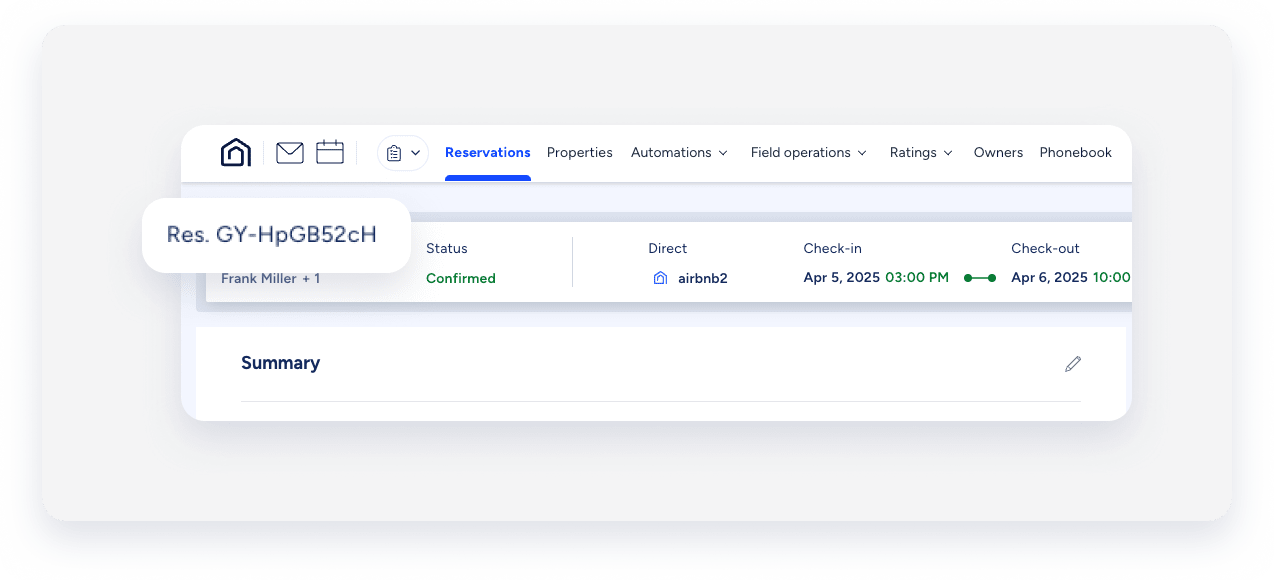
-
On the Multi-Calendar: Click a reservation in the Multi-Calendar to access its details. The reservation code displays in the side panel.
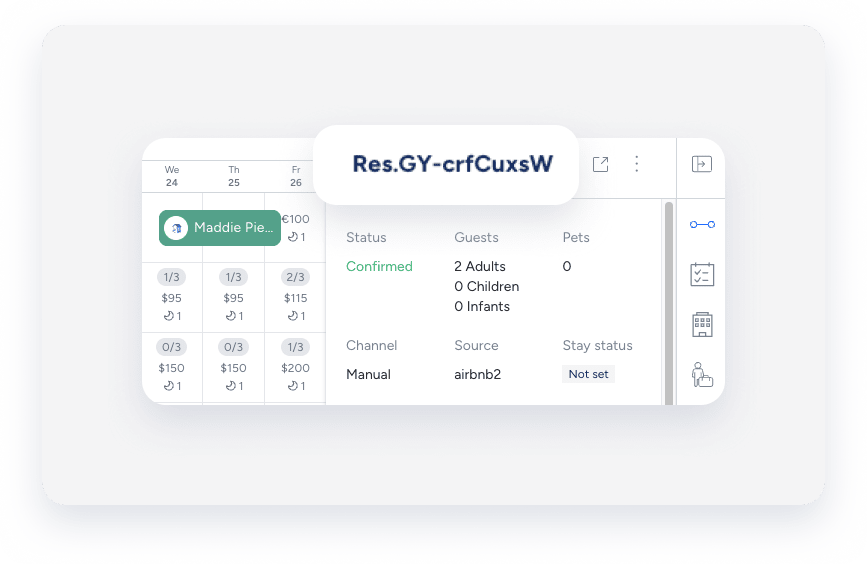
-
In the Guesty Inbox: The reservation code displays in the Inbox Reservation widget of the relevant conversation thread.
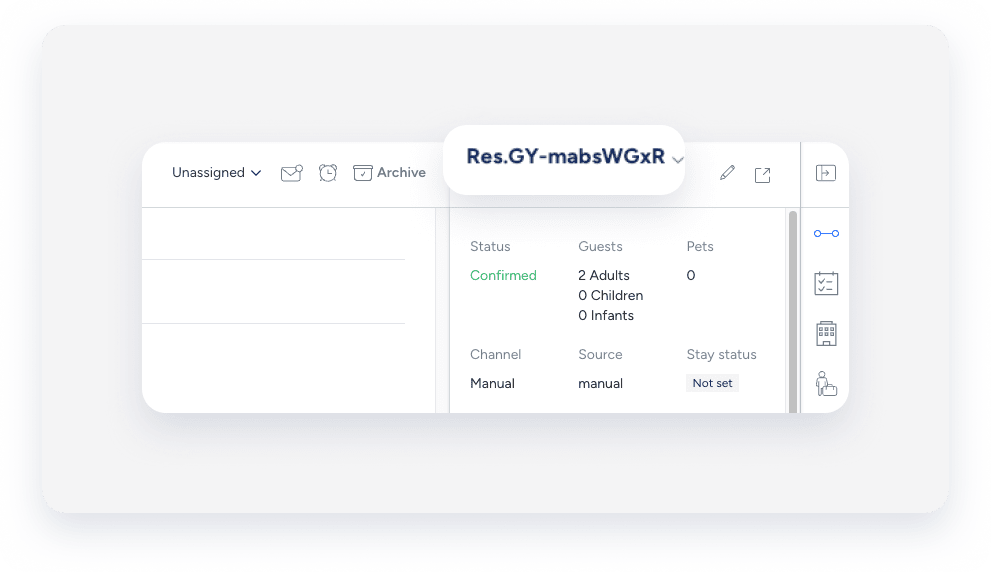
The label you assign to identify a specific message in your message automation workflow. The name is only for user identification and is not visible to guests.
Location
-
In the messaging automation page: In the top navigation bar, click Automations and select Messages. Click the relevant automation. The automated message name displays in the automations list.
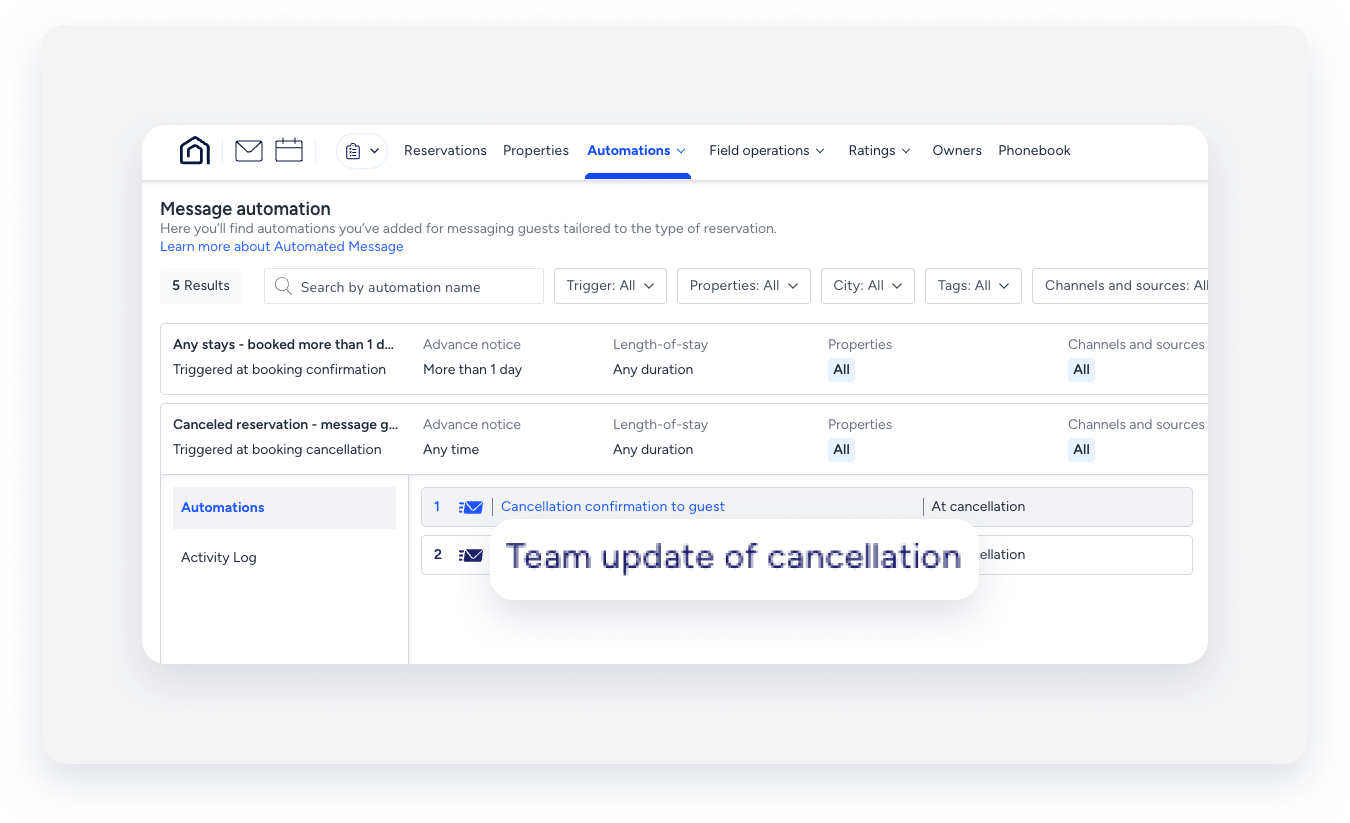
-
In the Guesty Inbox: (for scheduled or sent messages): Select the relevant conversation thread. In the right side panel, click Automated messages. The automated message name for sent or scheduled messages displays in the History tab.

Tip:
Use a consistent naming convention (e.g., channel + purpose + trigger) so automations are easy to find with partial searches.
A message automation, sometimes referred to as a workflow, is the visual framework you use to set up automated guest communication based on the reservation lifecycle. The automation name is for internal use only and is not visible to guests.
Location
-
In the messaging automation page: In the top navigation bar, click Automations and select Messages. Click the relevant automation. The message automation name displays in the automations list. To search for a specific automation, use the search bar at the top of the page: Type the full or partial name to quickly find it.

-
In the Guesty Inbox: (for scheduled or sent messages): Select the relevant conversation thread. In the right-side panel, click Automated messages. Select the Scheduled or History tab. Under the relevant automation, click See more. The message automation name displays in the pop-up.