This article explains how to configure your profile settings in Guesty, such as your email addresses, password, and preferred display langauge.
Open your profile settings
Follow the instructions below to navigate to your profile settings.
Step by step:
- Sign in to your Guesty account.
- In the top-right corner, click the profile icon and select My profile.
Edit your personal information
Under "Details" edit your personal information as follows:
-
Mandatory:
- Enter your first and last name
-
Optional:
- Upload an avatar
- Enter your title
- Add notes
-
Create and assign yourself to new or existing group(s).
To remove yourself from a group click X.
Manage your contact details
Your Guesty profile allows you to manage up to three email addresses, with one designated primary email address. Your primary address serves as your username to sign in to your account, the destination for automated messages sent to you via email, and the email address where system notifications are received if you’re added as a recipient.
Important:
Privacy laws prohibit communicating information about your account to an unrecognized email address.
Follow the instructions below to add, edit, and delete your Guesty profile email addresses at any time.
Under "Contact details" you will find your email addresses and phone numbers.
- To add a new email address / phone number: Click + Add email / + Add phone and enter the relevant details.
-
To select a primary email address / phone number: A blue star indicates the primary contact details for the account. To replace the current primary email address / phone number, hover over the relevant details and click the star.
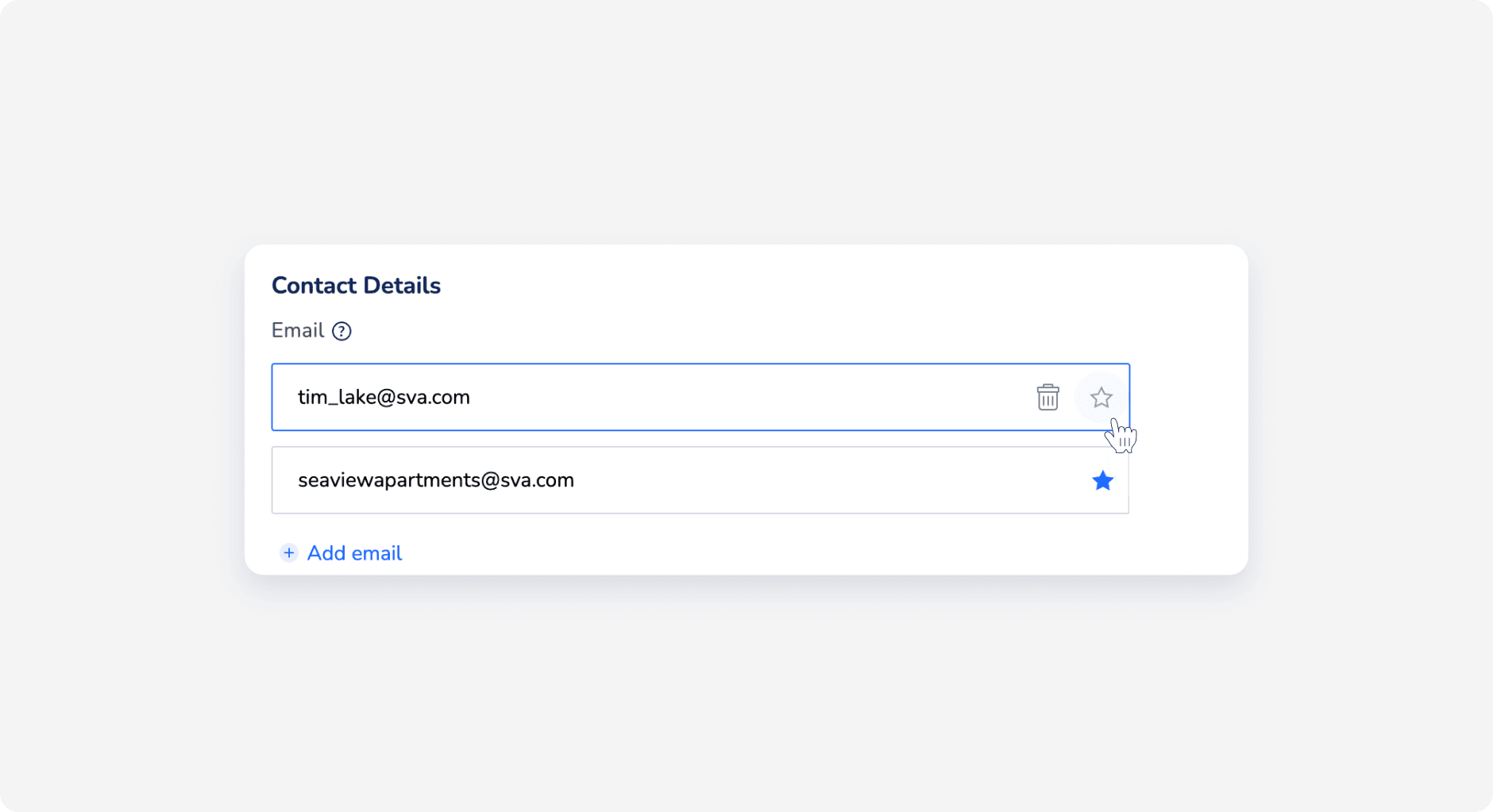
Learn more about changing your primary email address. - To edit an email address / phone number: Click the email address / phone number you want to edit and change it as needed.
-
To delete an email address / phone number: To delete a primary email address / phone number, select anew primary email address / phone number first. Hover over the relevant details and click
 .
.
Under "Preferred contact method" select how you want Guesty to be in contact with you from the dropdown menu.
The "Do not disturb hours" input field can be used to help team members identify when you are active. It does't impact any methods of communication.
Change your primary email address
If you want to update your primary address, identified with a blue star, verification of the change is required. A pop-up will appear asking you to validate it. In this case, you will receive 2 emails:
- A notification email will be sent to the current (old) address, to make sure you are aware of the change.
- A validation email will be sent to the new email address to complete the process.
Check your junk/spam folder for an email with the subject line: "Verify your new email address".
Click Verify email, enter the new email address and click Continue.
If you encounter an error, click Forgot password?, enter the new email address, and follow the instructions sent by email to create a new password.
Important:
If you are in the middle of working on something (like creating a task or a listing), save your work before validating the new address. Any unsaved work will be lost after you validate the address.
Reset your password
Click Reset password to receive a reset password email to the primary email address listed for your account. Follow the prompts in your email to reset your password.
Set your display language
Under "Preferences" select your preferred display language from the dropdown menu. Learn more about changing your display language.
Once you are finished configuring your profile settings, click Save changes.