Guesty sends you notifications related to your account, such as missing account information or payment failures, and when an owner creates or changes an owner stay. By default, these notifications will be sent to everyone in your account with an admin role. You can override the default setting by specifying certain users. Follow the instructions below.
Step by step:
- Sign in to your Guesty account.
- In the top navigation bar, click the mode selector and select Setup mode.
- In the left pane, select Account Settings.
- Under "Default preferences," locate the"System notifications" section.
- Click Edit.
- Click Select users to receive notifications.
- In the text box, start typing the name of the user.
- Select the name of the user from the dropdown.
- For multiple users, you can select more than one name.
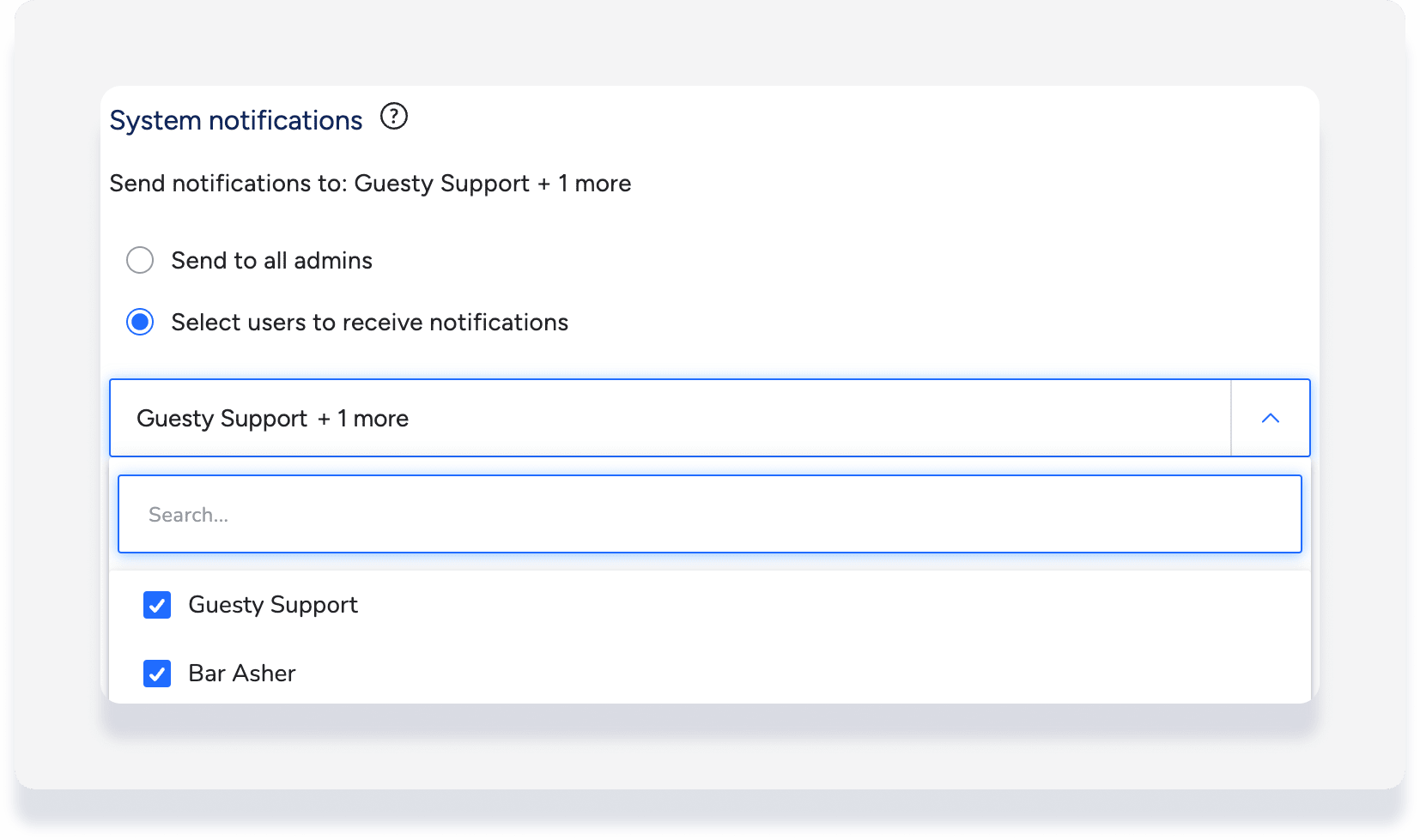
To remove a recipient, click the name to uncheck the box. You can edit which users are set as admin at any time.