Guesty is required to obtain your business information to comply with global regulations. Your information is fully compliant with privacy and GDPR and won't be used for any other purpose.
Important:
Changing your company name, zip code, or Tax ID requires signing a new contract.
When updating your address, complete all required fields, including your VAT or Tax ID.
Company information fields explained
Business type
Select Registered company, or I am an individual. A business entity (such as a corporation, partnership, or NGO) is formed under corporate law, which engages in business activities, charitable work, or other permitted activities. It includes corporations, partnerships, trusts, and NGOs.
An individual has their own legal personality and is not formed or administered under corporate law.
VAT or company Tax ID
This identifier is used for tax purposes. It may be referred to as a business number or fiscal registration number in your country.
Individuals without company information should provide a personal identification number or tax identification number.
The VAT ID must include the country prefix. For example: PT312038658.
Contact details
Provide contact details for the person Guesty should contact if more information is needed.
The email address you provide appears at the bottom of quotes sent to guests.
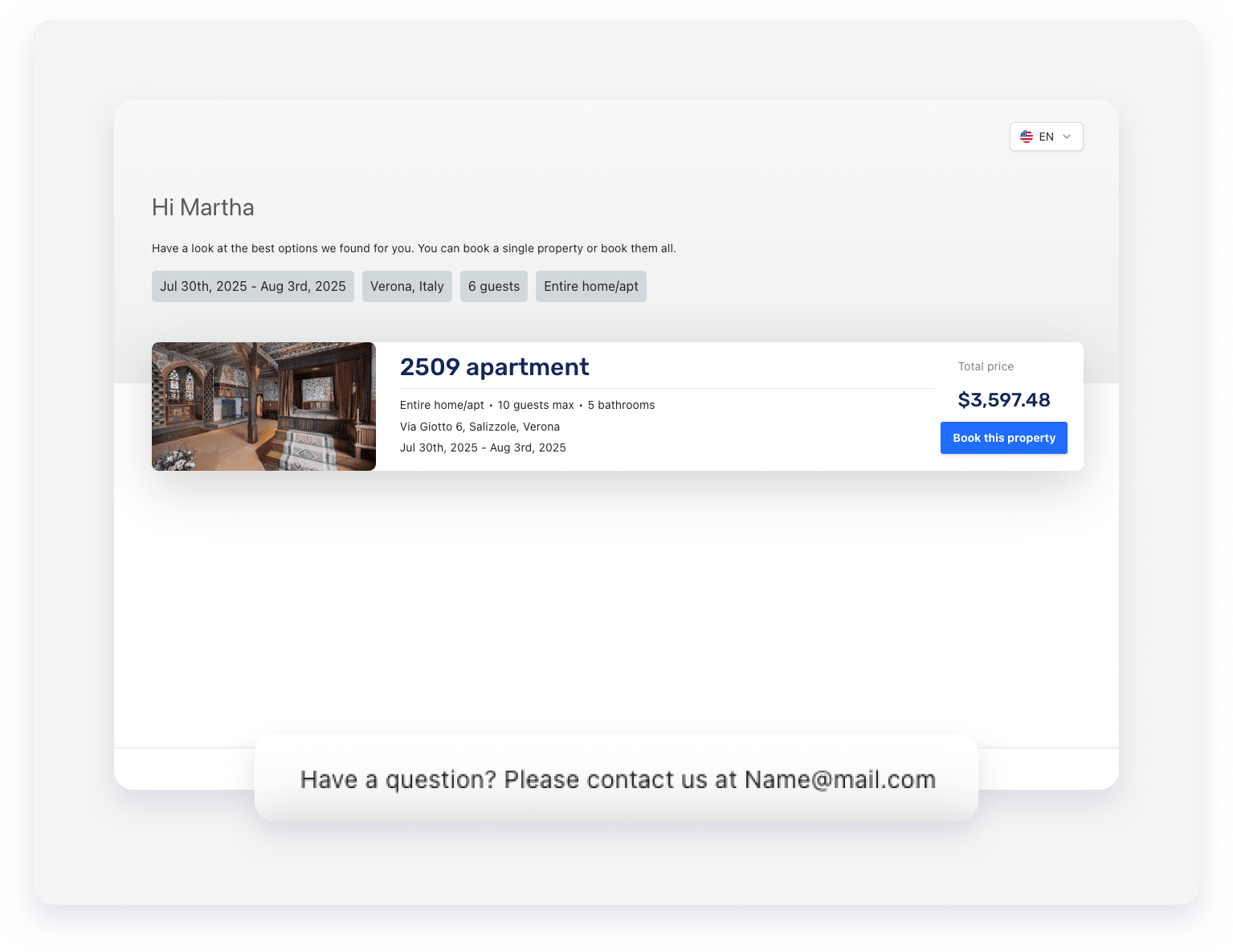
Toggle on Include Australian/New Zealand business registration and enter the relevant details. If you are in Australia or New Zealand and do not see these fields, contact us to enable the "Australian-based account" feature.
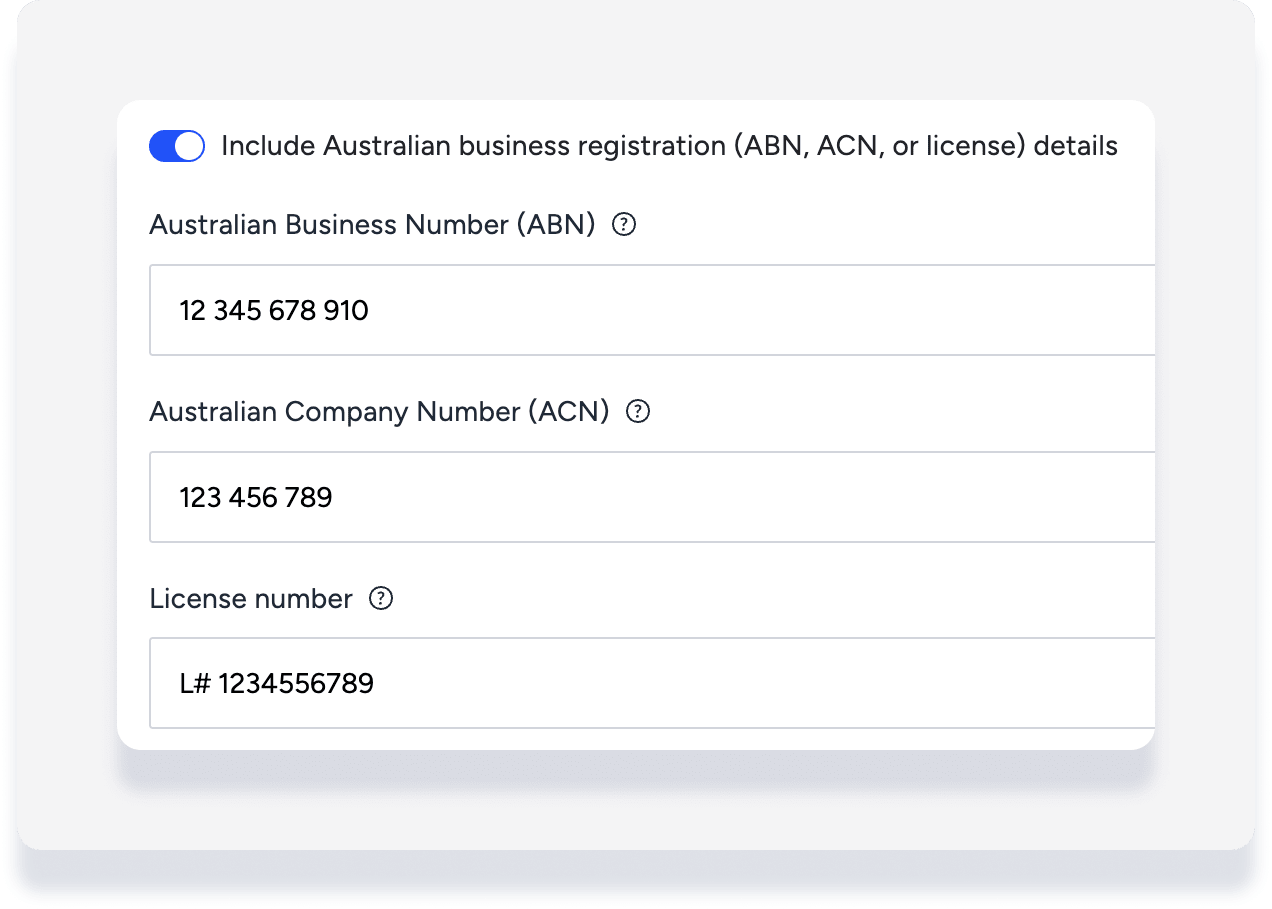
Update company information
Follow the steps below to update your business details in Guesty.
Step by step:
- Sign in to your Guesty account.
- In the top navigation bar, click the mode selector and select Setup.
- Click Account settings.
- In the left-side menu, click Company info.
- Update the relevant fields.
- Check the checkbox at the bottom, and click Submit.
Company name
Contact us with your updated company information (including current address). We will prepare a new contract for you.
Business address
Contact us to update your country or zip code.
VAT or Tax ID
Contact us for assistance if the VAT / Tax ID field is grayed out.
Time zone
Your account's time zone is based on geolocation. Contact us to update it.
Tip:
When contacting us, provide the full address (street name, number, country, city, and zip code).