Control a listing's availability settings to determine whether the calendar should be available or blocked by default or for certain rentals periods.
Updates made apply from midnight after changes are made. An availability block is effective for 24 months from the date of its creation.
|
For example: If a property owner wants to reserve their property every year in January for a family vacation, and additionally, the property will be closed for renovations for two months in June and July, you can set up the rental periods as follows: 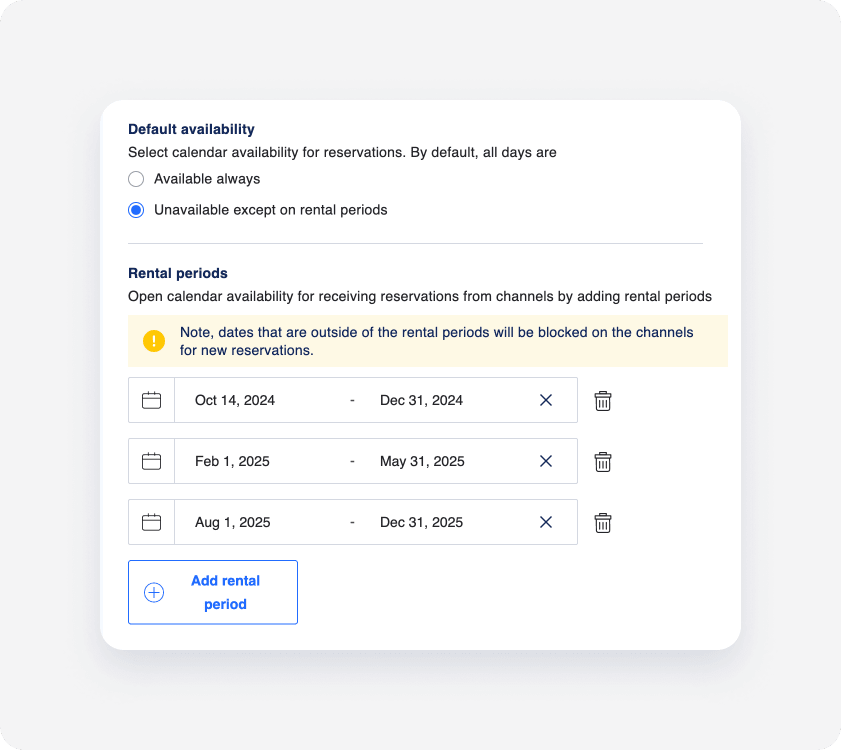
This set up will block the listing's calendar for the months of January, June and July, displayed on the calendar as an "unavailable listing" for the required dates. |
This feature is also useful to block a listing's calendar during specific seasons, for example if the listing is only available during the ski season.
Before you begin
Even if your calendar is set to "available always", the following settings can override and restrict availability in your calendar:
- The booking window defines how far into the future guests can make a reservation. For example, if you set the booking window to 24 months before the reservation's check-in, guests cannot book a reservation 36 months in advance.
- Advance notice determines how much notice is needed from guests to make reservations ahead of check-in. For example, if you set 2 days notice, guests cannot book a reservation less than 2 days in advance.
- Manual calendar blocks block the dates on a listing via the listing's calendar to prevent guests from making reservations.
Follow the instructions below to set the calendar availability as always available or blocked by default, or for certain rental periods.
Note:
If the listing is a multi-unit, this feature is managed via the multi-unit's main settings, rather than via a sub-unit's settings. The settings will automatically apply to all sub-units.Step by step:
- Sign in to your Guesty account.
- In the top navigation bar, click the mode selector and select Operations mode.
- Click Properties.
- Click the relevant listing.
- In the left-side menu, click Calendar.
- Select Availability settings, and click Edit.
-
Under “Default Availability”, set up the default availability for the listing:
- Available by default: select Available always .
- Blocked by default: select Unavailable except on rental periods.
To make the calendar available for specific periods, under "Rental Periods" click Add rental period and select the date range(s) from the dropdown menu. The selected dates define the rental periods available for booking. The dates outside of your selection will be blocked.
- Click Save.
Tip:
You can also set how much advance notice is needed ahead of a check-in date and determine how early guests can make reservations.