You can connect an Agoda account to Guesty using our direct integration.
Listings in the following locations cannot be connected: the USA, Canada, Central or South America, and the Cayman Islands.
Agoda accepts only these property types: apartment, villa, bungalow, and house. Serviced apartments and hotels are not supported.
Connecting Guesty with Agoda has no additional fee.
Create an account with Agoda
If you don't have an account with Agoda, you can create one via Guesty. Follow the instructions below.
Step by step:
- Sign in to your Guesty account.
- In the top navigation bar, click the mode selector and select Growth mode.
- Click Distribution.
- Click the Agoda thumbnail to open the integration page, then click Add account.
- In the pop-up, click No, I don't.
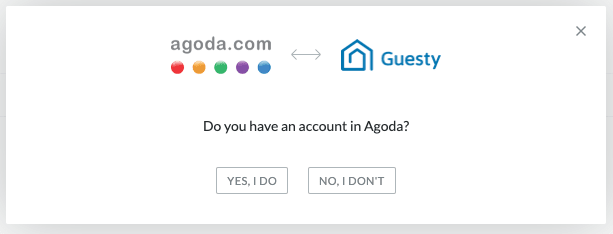
- Click Create account.

- Proceed to creating an account via Agoda.
Note:
All your listings must be created directly in Agoda, as Guesty does not support pushing listings to Agoda.
Connect your Agoda account to Guesty
Before connecting your Agoda account, make sure you have at least one active listing in your Agoda account.
Step by step:
- Sign in to your Guesty account.
- In the top navigation bar, click the mode selector and select Growth mode.
- Click Distribution.
- Click the Agoda thumbnail.
- In the top-right corner, click Add Account.
- Click Yes, I do.
- In the pop-up that opens, enter the information.
- Click Submit.
Important:
After you click Submit, the connection "Status" in Guesty will change to "Pending". The connection will remain in this status until we activate it for you.
-
Contact us to complete the setup. To speed up the process, please provide us with the following details:
- A list of your Agoda property IDs
- The names of your listings as they appear in Agoda
To finalize the connection process, set up the following items in Agoda:
- Profile
- Payment method
Now, proceed to import your listings from Agoda and link them to Guesty.