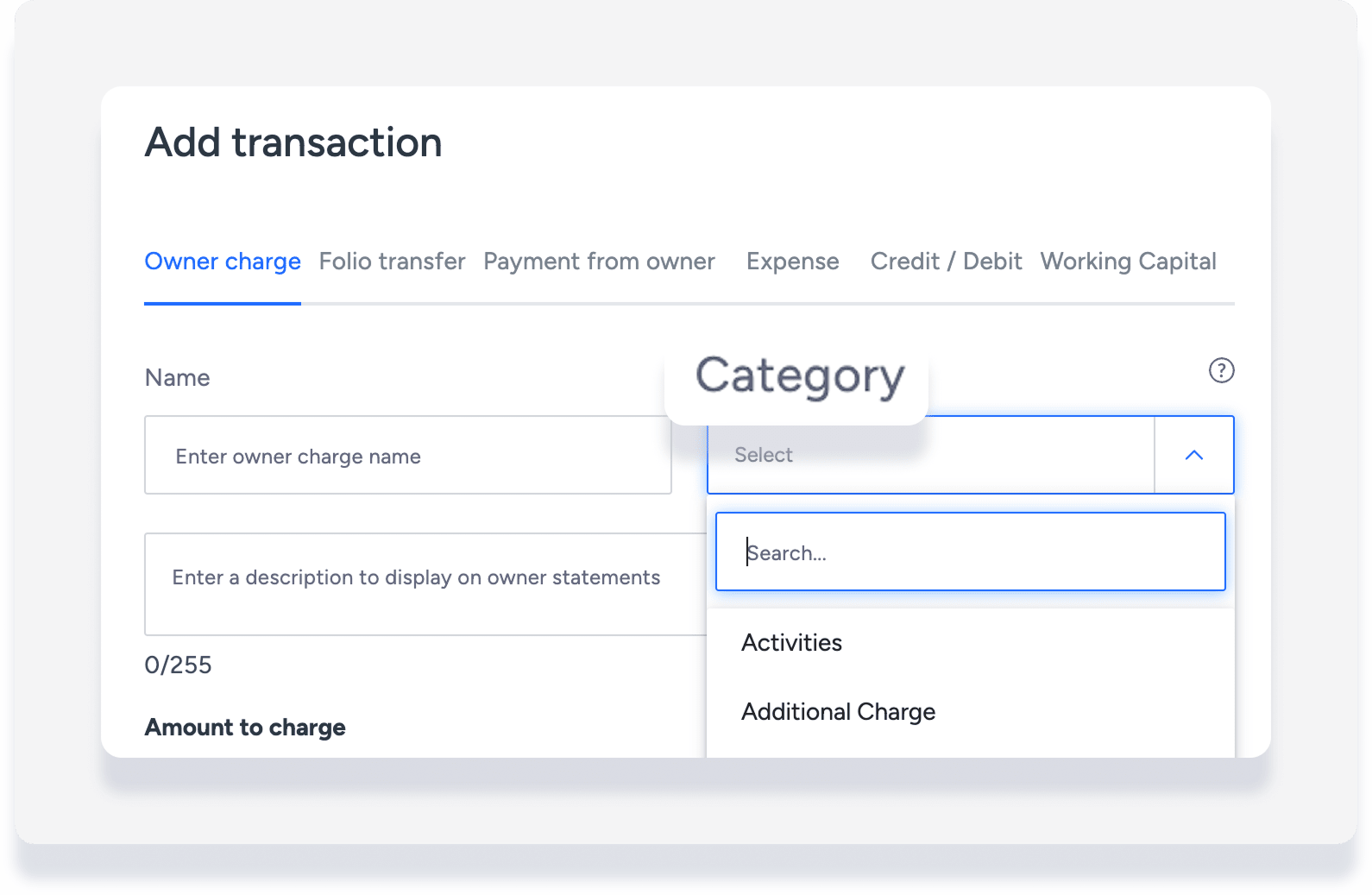A category is a broad classification of transactions. It provides a way to organize and categorize your financial data based on common characteristics or attributes. For example, categories could include:
- Income categories: Rental income, cleaning fees, late fees, etc.
- Expense categories: Property management fees, utilities, repairs, marketing, etc.
By assigning transactions to specific categories, you can more easily analyze your financial performance, identify trends, and generate meaningful reports.
In addition to Guesty's pre-set categories, manage your Accounting data by creating new custom categories and activating or deactivating specific categories tailored to your needs.
Tip:
Categories can be used in conjunction with the more granular Accounting dimensions.
Add a custom category
Step by step:
- Sign in to your Guesty account.
- In the top navigation bar, click the mode selector and select Accounting mode.
- Click Setup.
- In the left menu, click Categories.
- At the top right, click Add category.
- Enter a category name, then click Add category.
The category is automatically activated to show on owner statements, posting journal and PMC reports, and disbursements.
On the main categories page, you have an additional column "Trust Monies". Toggle on for the transaction categories that relate to the reservation as per your accounting regulations. Keep the toggle off for non-trust transactions.
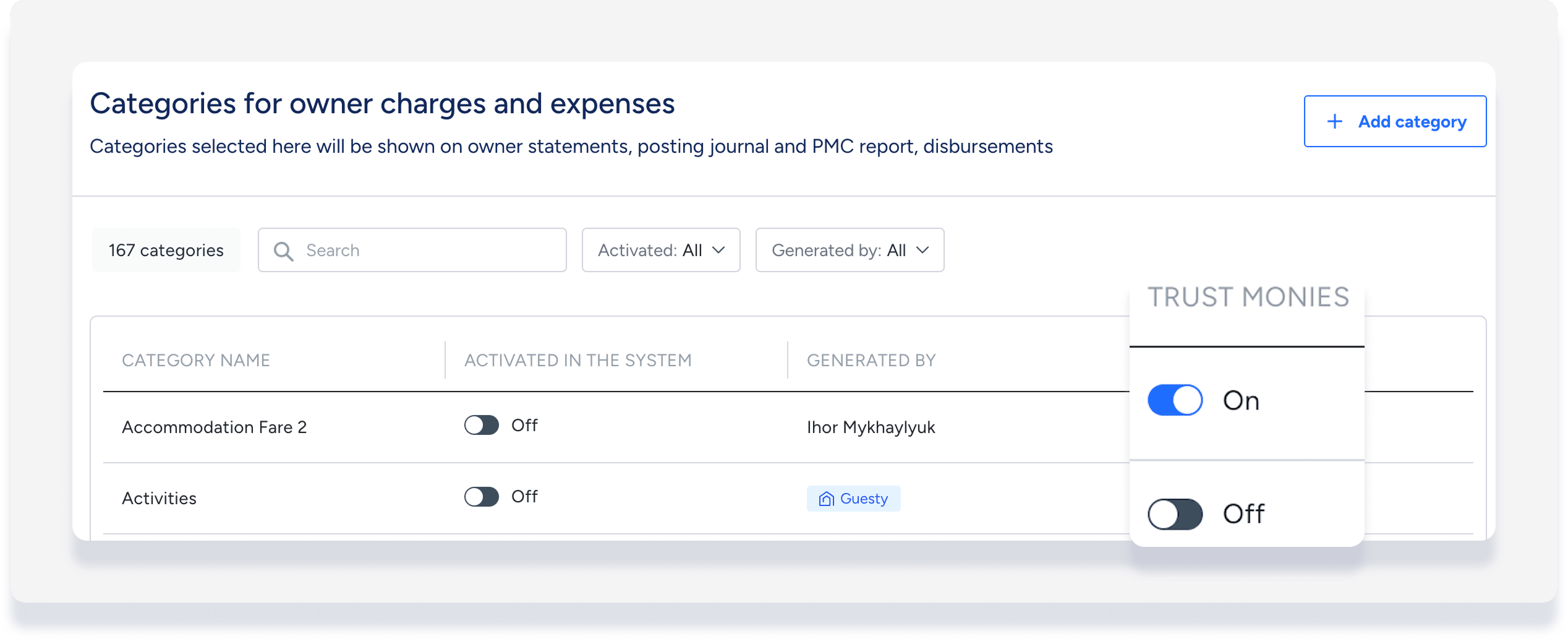 If you're a user in Australia or New Zealand and don't see this column, please contact us to enable the "Australian-based account" feature toggle on the backend.
If you're a user in Australia or New Zealand and don't see this column, please contact us to enable the "Australian-based account" feature toggle on the backend.Deactivate a category
Click the toggle under "Activated in the system" to deactivate or reactivate a particular category.
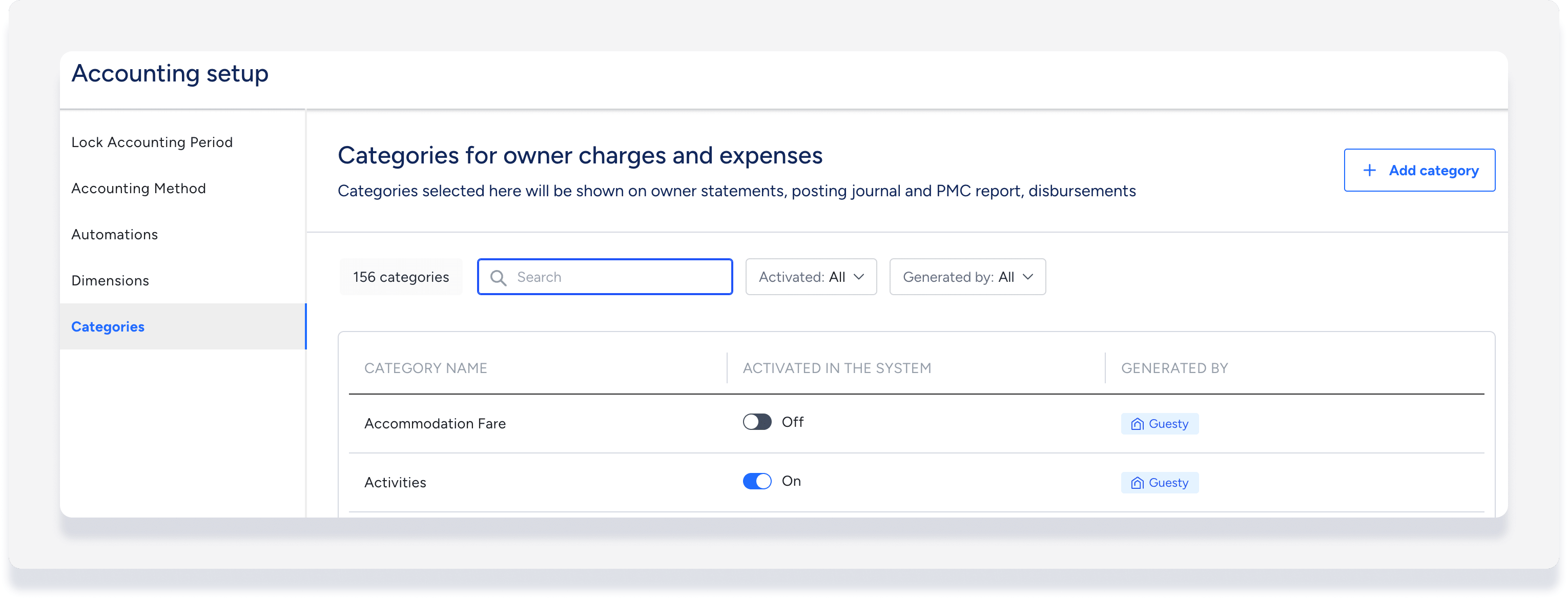
Use categories in transactions
When adding a manual transaction for an owner charge, expense, or a credit/debit, your active categories appear in the dropdown menu for selection.