If you have multiple business models, you can create custom views of your data using filters and columns, and download the different views as reports. For example, filter by:
- Active business models only
- Activation date
- Assigned listings
Note:
If a listing is assigned to a business model with an activation date in the future, it will not appear in the filter data.
Step by step:
- Sign in to your Guesty account.
- In the top navigation bar, click the mode selector and select Accounting mode.
- Click Business models.
- Next to "Filters", click
 to add a filter.
to add a filter. - At the top right, click Columns. Click the toggles to add or remove columns.
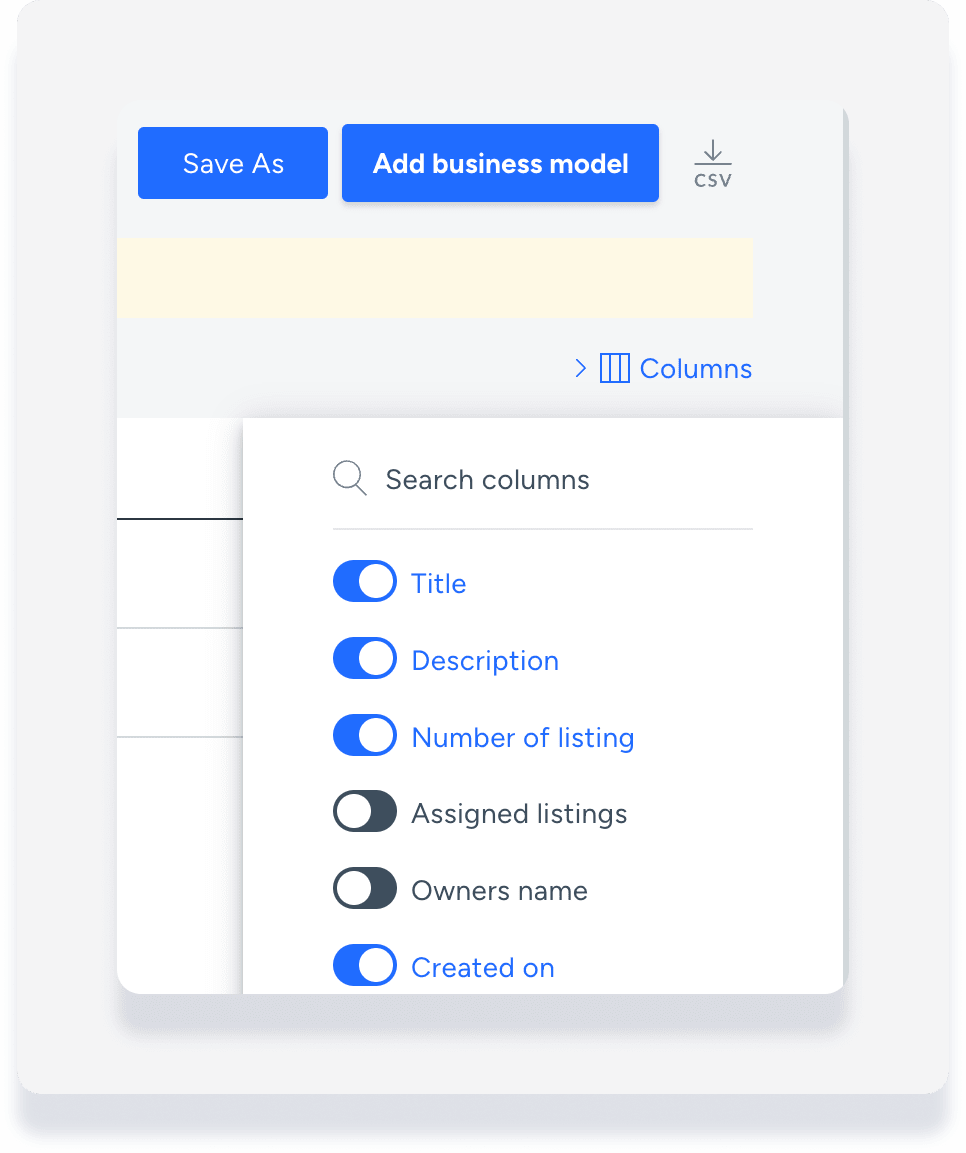
- Above Columns, click Save as to create a new custom report.
- Add a name for the report.
- Click Save.
You can view saved custom reports at any time by clicking the downward arrow next to the name of the current report.
To download a report, click ![]() . The report will be sent to your email in CSV format.
. The report will be sent to your email in CSV format.