Dormakaba Oracode offline locks are compatible with Guesty Locks Manager, helping you create and manage temporary access codes for your guests. These locks operate differently from other lock providers due to their offline nature.
Read below to understand the requirements and considerations for successfully managing your Dormakaba locks through Guesty.
Requirements
- You must have an active subscription to connect your locks to Guesty Locks Manager.
- Seam must approve your setup. Locks appear in the Guesty after approval.
- Link each lock to only one property.
- Ensure lock and property time zones match for accurate code generation.
- Align device slot times with reservation times.
Connect Dormakaba to Guesty
Identify each site you want to connect to Seam and follow the steps below.
Step by step:
-
Log in to your Oracode Live account.
Note your site name, located in the upper-right corner of the Oracode Live portal.
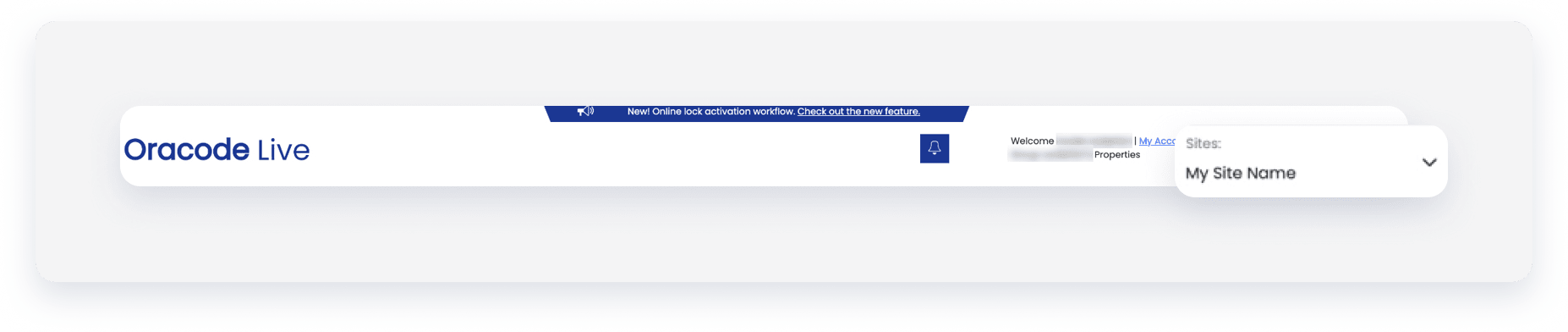
-
Contact Dormakaba Oracode Support to connect your sites to Seam. You can use the following email template:
Please connect the following sites to the Seam Access Token:
{Insert Site Name}
{Insert Site Name} |
- Wait for email approval from Dormakaba.
- Once approved, sign in to your Guesty account.
- In the top navigation bar, click the mode selector and select Operations mode.
- Click Field operations and select Locks manager.
- In the top-right corner, click Add provider and select Dormakaba Oracode.
- Click Continue.
- Follow the prompts to enter your lock provider credentials.
Allow a few moments for the locks to import to Guesty. You will see the locks listed once the process is complete.
Match time slots and reservation times
The default check-in and check-out times of your listing must align with the programmed slots of your Dormakaba Oracode devices:
Ensure reservation times, including any ETA or ETD adjustments, fall completely within the programmed time slot. Review your Guesty Locks Manager code settings carefully, as ETA or ETD buffers impact which slot the system uses.
| For example, a 30-minute buffer requires a slot of 13:30 to 12:30 even if the device slot and check-in or check-out are 14:00 to 12:00. |
Limitations
- Offline locks don't support activity logs, common doors support, code refreshing, remote functionality, or guest backup codes.
- All codes must have an expiration date with a maximum duration of one year.