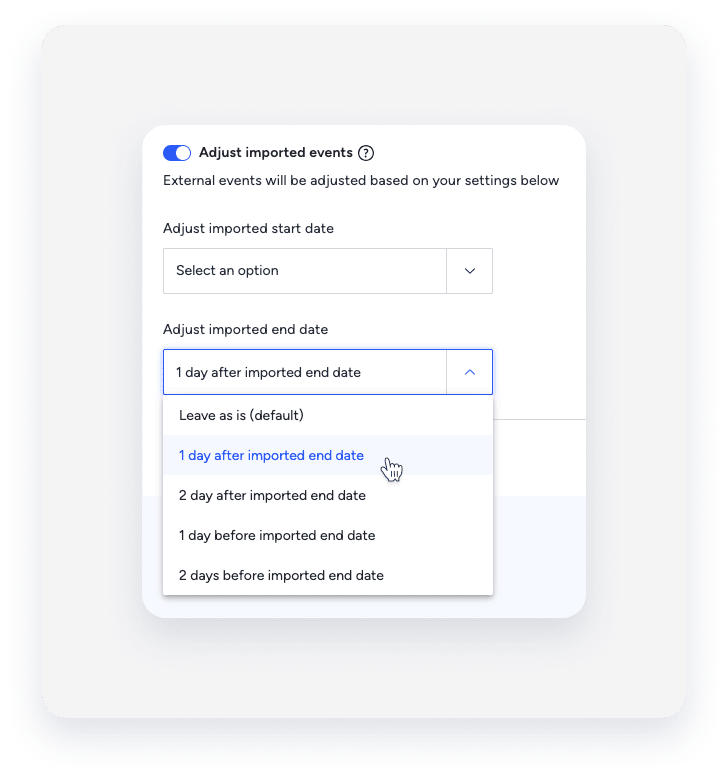When syncing your iCal with Guesty, you may notice that imported events do not align with their original start or end date. This occurs because Guesty displays events as blocks by night rather than time-based calendar entries with start and end times.
|
For example: If your event starts on April 22 and ends April 29, Guesty considers April 29 as the last night of the event and April 30 as the check-out date. |
This approach aligns with nightly bookings but may cause imported events to appear shifted.
If you see a discrepancy between synced dates, follow the import iCal instructions and toggle on Adjust imported events. Adjust the start or end date of your imported/exported events to align with their original set up.