The New Zealand Government has recently changed how they collect Goods and Services Tax. As of 1 April 2024, online booking platforms that facilitate short-term accommodation services (such as Airbnb, Booking.com, and Vrbo) are required to charge, collect, and remit GST at 15% of the guest’s total payment for accommodation. You - the accommodation provider - will not return any GST to Inland Revenue. The special report has also been updated to reflect these changes.
You can opt out (should be done on the booking channels) and continue to charge and remit GST at 15% as you currently do.
There is a transitional rule where the platform does not have to charge GST if the reservation was booked before 1 April 2024, but takes place after 1 April 2024.
Read the information below to understand what you should and should not do in Guesty under each option (opt-in and opt-out) and how we expect the GST to appear in Guesty. We will address prominent channels at this stage, as we continue to gather information on this topic.
What to do if you opt out (you collect and remit GST)
- Reach out to your connected channels to confirm you are opted out.
- Set up 15% GST in Guesty as in the image below and sync it. Be sure to tax "all invoice items" to make sure the tax is supported by as many channels as possible. GST will sync with:
- Direct bookings (manual reservations or reservations made through the booking website, booking engine, or booking engine API)
- Vrbo - will appear as “Tax” on Vrbo
- Booking.com
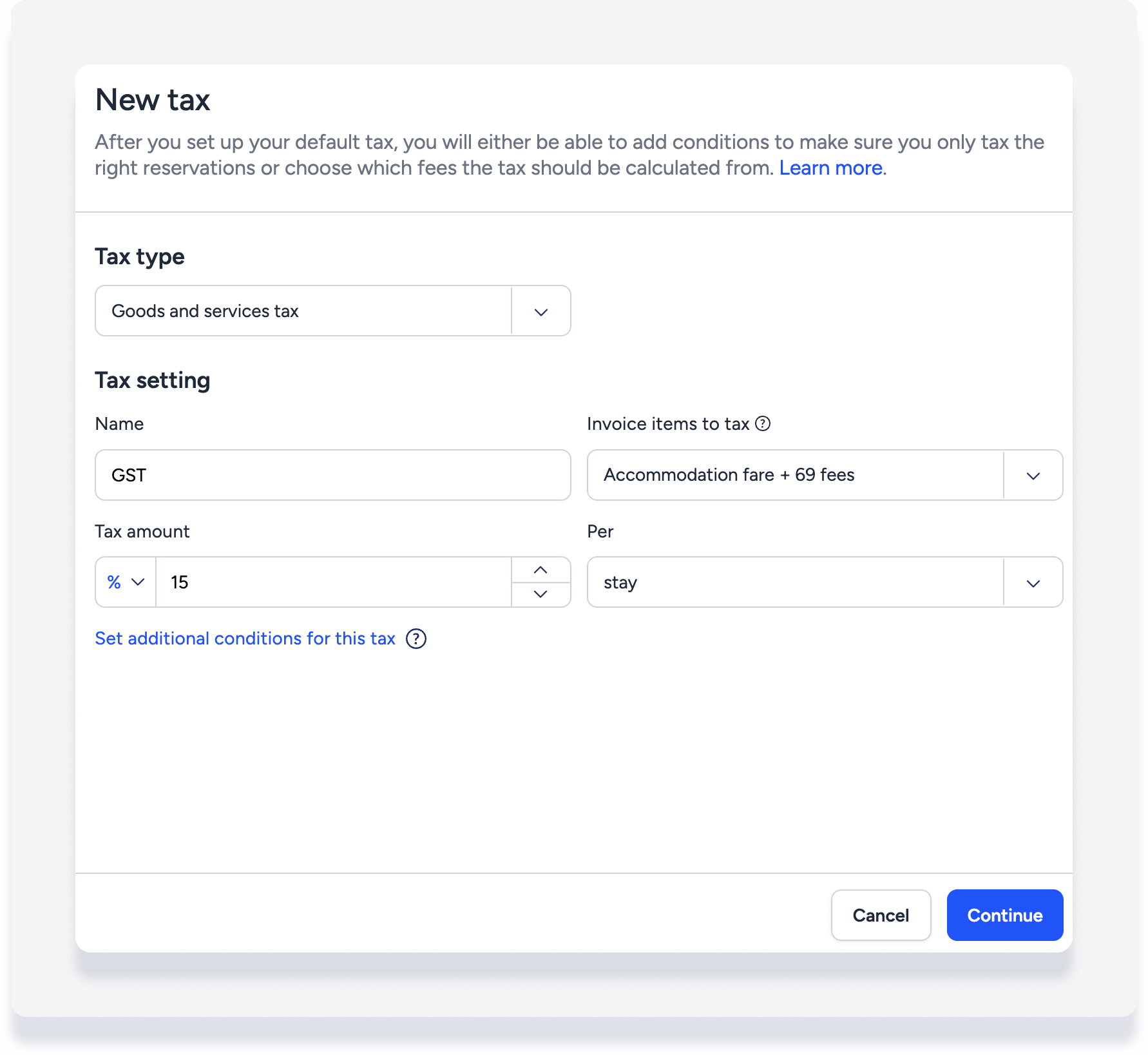
- If you want the GST to sync with Airbnb, read more about setting up and syncing these taxes here. GST will appear as “Sales Tax” on Airbnb.
GST will appear in the guest folio with the custom name you define when setting up the tax.
What to do if you opt in (channel collects and remits GST)
- Reach out to your connected channels to confirm you are opted in.
- Do not sync any taxes from Guesty - especially GST - since this could impact the channels' ability to collect and remit GST.
- In certain cases, you can sync taxes with Airbnb, even when opted in. If the listing's Airbnb tax collection type is "Stacked", the taxes you sync from Guesty are added to the taxes in Airbnb - but make sure you do not sync GST. Contact us to enable syncing taxes with Airbnb in your account and read more about setting up and syncing these taxes.
- For direct bookings (manual reservations or reservations made through the booking website, Booking Engine, or Booking Engine API), you must collect and remit GST, since no channel is involved. Ideally, you would sync GST only to your direct booking sources, but currently, taxes in Guesty cannot be synced per channel/source. One possible solution for these reservations is to add a "tax" line item to the guest folio for 15% and adjust the accommodation fare to discount that exact amount.
How the remitted GST appears in Guesty
We only expect to receive a breakdown from the channel for taxes you collect and remit. If the GST is being remitted by the channel, we do not expect to see it in the reservation's list of invoice items.