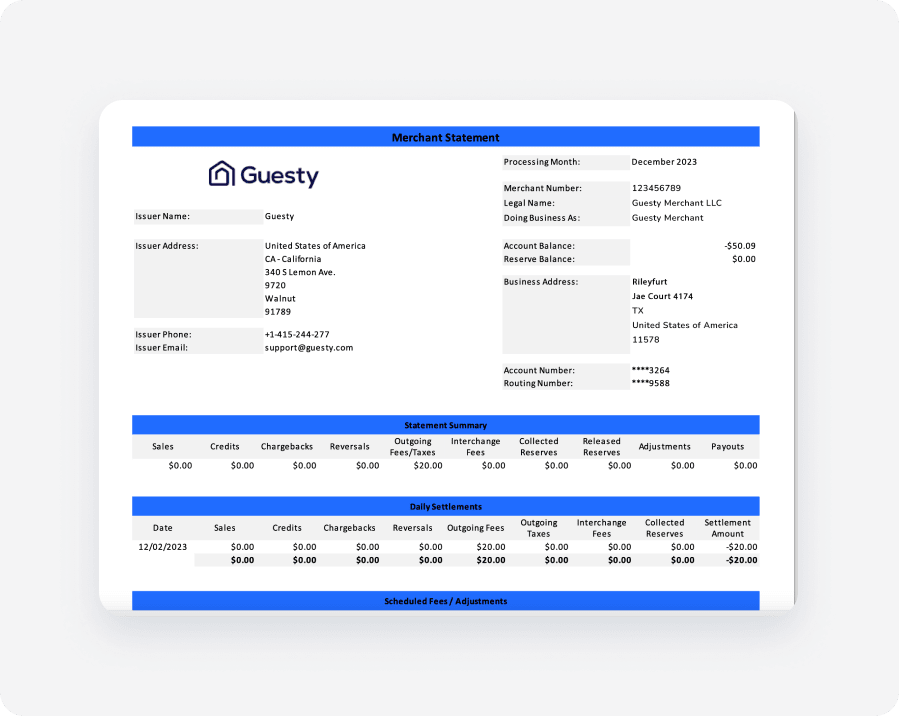Viewing and downloading monthly statements allow you to track your financial transactions, income, and expenses related to your GuestyPay account.
Step by step:
- Sign in to your Guesty account.
- In the top navigation bar, click the mode selector and select Financials mode.
- Click Payment processing.
- In the GuestyPay section, click Payment dashboard.
- You will be redirected to the dashboard login page. Enter your username and password and click Sign in.
- Once inside your GuestyPay dashboard, click Sub-Account Reports.
-
Select Merchant Statement. Under "Statement", use the down arrow to select your desired month.
Note:
The earliest available statements are for December 2023.
- Under "Statement", use the down-arrow to select your desired month.
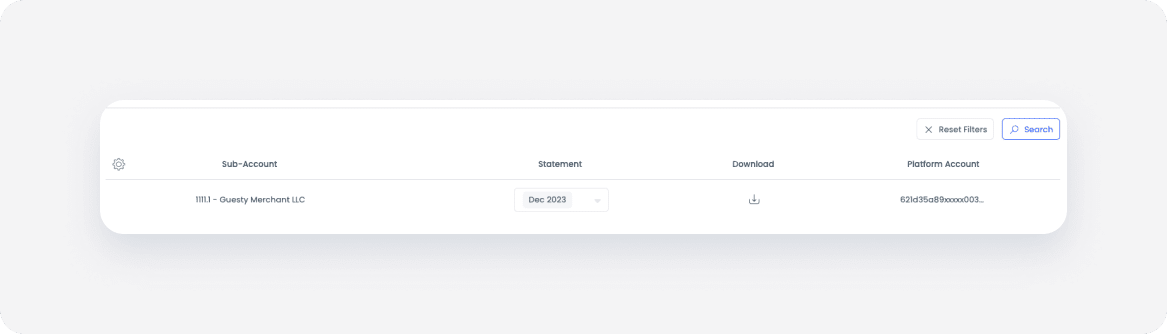
- Browse to your download folder, open the Merchant Statement and view it.