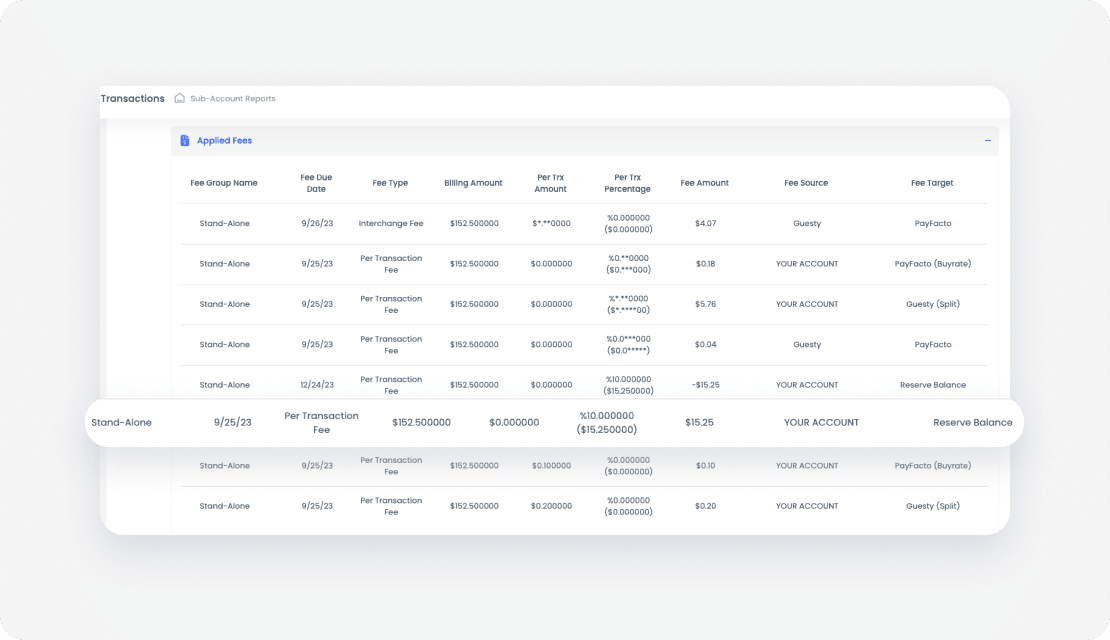There are many different payment types you can see in your Guestypay dashboard. One of these payment types is "released reserve", and you would like to know for which reservation this payout was received. Before you begin tracing this payment, make sure to read about rolling reserve.
Next, follow the guide below to trace your released reserve back to the reservation it was released for:
Step by step:
- Sign in to your Guesty account.
- In the top navigation bar, click the mode selector and select Financials mode.
- Click Payment processing.
- Locate your username above the "GuestyPay" section on the right hand side. Click
 to copy it.
to copy it. - Next to the username, click Payment dashboard.
- You will be redirected to the dashboard login page. Fill in your username you copied and the password, and click Sign in.
- In the left pane, click Sub-Account Reports.
- From the dropdown, select Payouts.
- In the search pane, under "Date Range", select "Creation Date". Then select the period by either selecting one of the options in the drop down, or selecting a custom date range using the calendar widget.
- Locate the payment you would like to trace. and copy its payout Id.
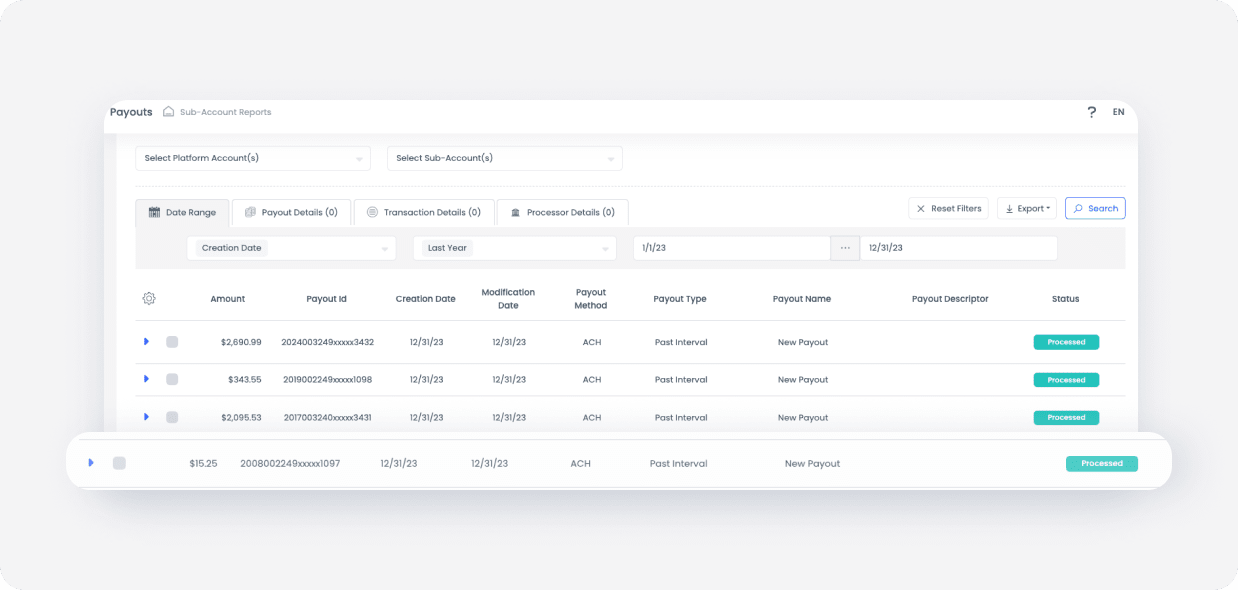
- In the left pane, click Payouts Reconciliation.
- In the search pane, under Payout Details, paste the payment Id you copied from the previous screen. Your payout appears.

- Click the blue arrow on the left side of the payout to view it. In the payout details, you can see "Reserve Releases" and the amount of the payout.
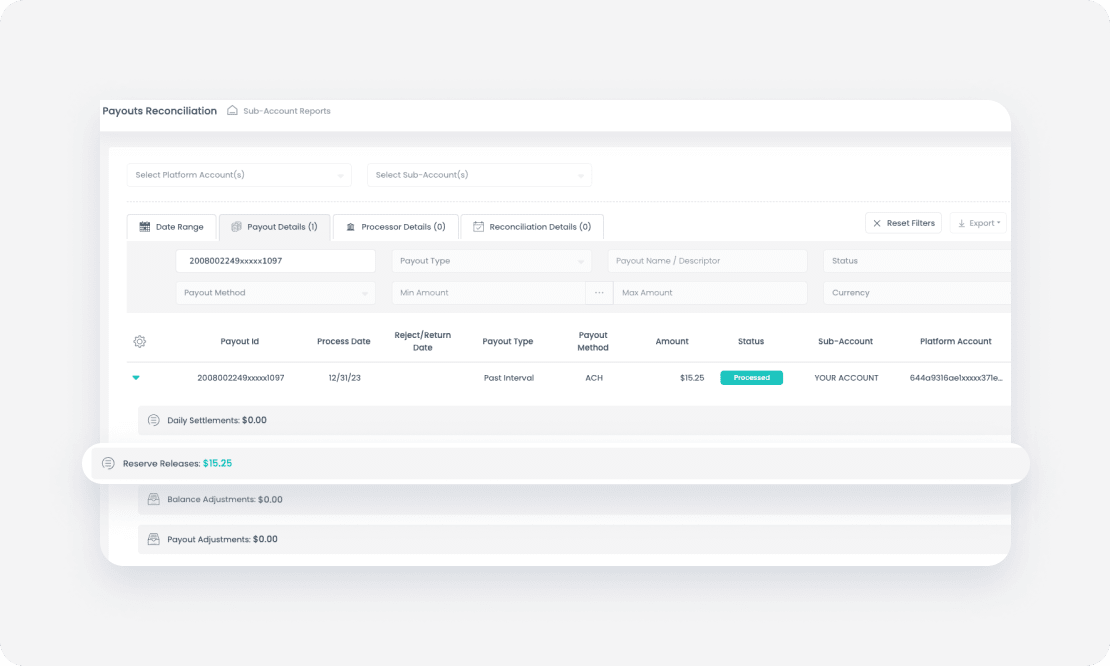
- Click the Reserve Releases to see details of the fees collected.
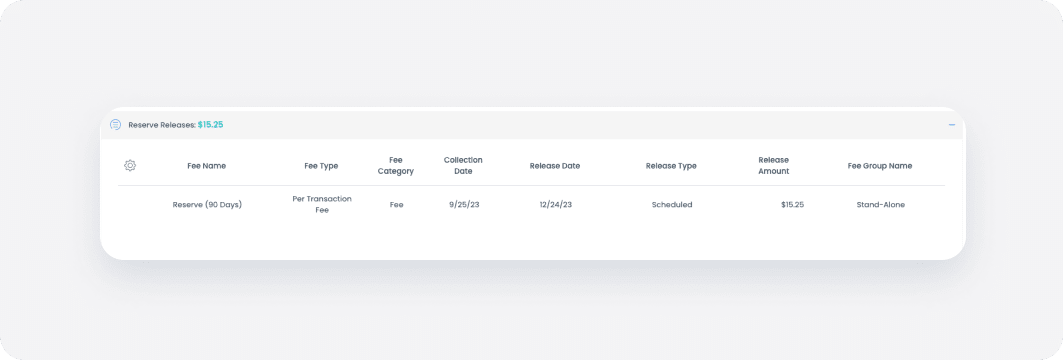
- Before you continue, record the "Collection Date" of the "Reserve (90 days)" fee you located in this screen.
- In the left pane, click Transactions.
- In the search pane, under "Custom", select the "Collection Date" of the fee from the previous screen using the calendar widget, your transaction appears. Notice the "Merchant Transaction Id".
- Click the blue arrow on the left side of the transaction to view it.
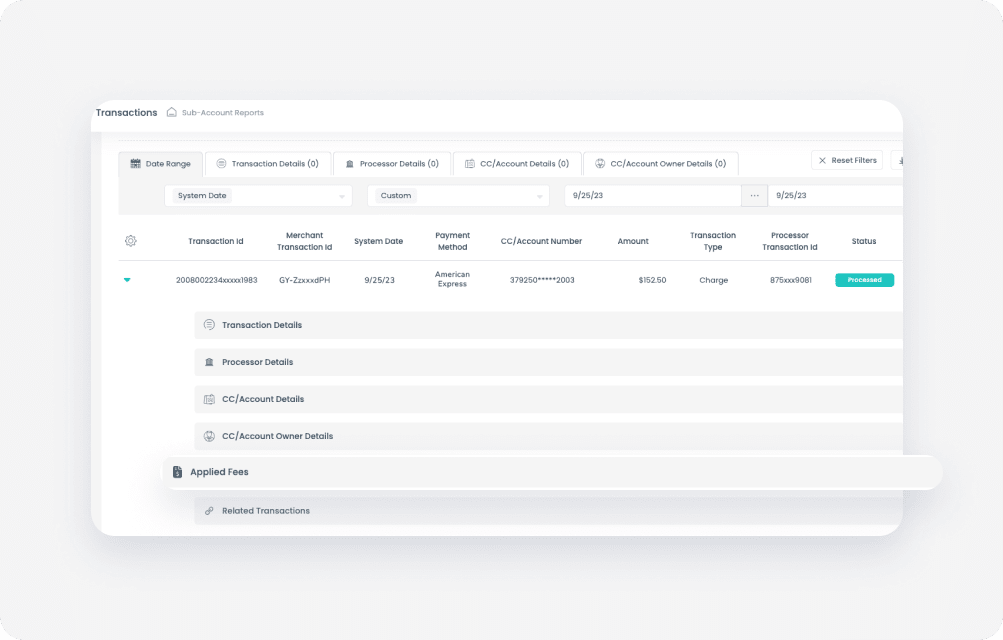
- Click "Applied Fees" to view details about the fees collected. Notice "Reserve (90 days) - Released" under Fee name, and view all related details.