To verify that your Vrbo listing is actively connected to your listing in Guesty, follow the steps below.
Step by step:
- Sign in to your Guesty account.
- In the top navigation bar, click the mode selector and select Growth mode.
- Click Distribution.
- Click the Vrbo thumbnail.
- Click the relevant Vrbo account.
- To the right of the relevant listing, check the "Status" column for "Connected".
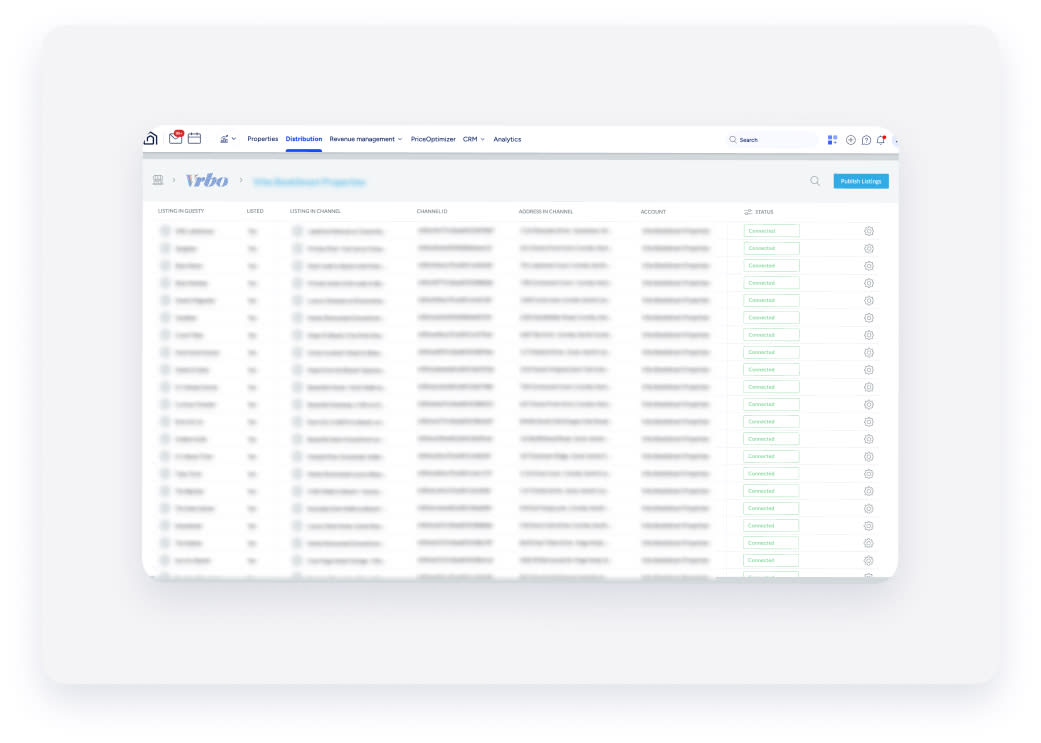
If the status is not "Connected", see our troubleshooting guide for more information.
Reconnect a disconnected Vrbo listing
If a listing is deactivated in Vrbo, Guesty automatically updates the listing’s status and disconnects it from Vrbo. It will be deactivated and unusable under the same Vrbo account in Guesty.
If you would like to publish the listing again, you have two options:
-
Reconnect to the same account: Contact Vrbo Support directly to reconnect the listing to the same account.
-
Reconnect to a different account: Reconnect the listing to a different account or to a newly created account. This can be done through the usual process of publishing in Guesty.