To help align team members about which conversations are complete and which still require a reply, you can mark an Inbox message as one that doesn't require a reply. A Mark as 'No need to reply' button is available on all message threads where the last message is from the guest. When applied, the conversation thread is marked with a staff-only footnote that says "No need to reply to this message".
Note:
Auto responses marked as "no need to reply" are not affected and will be sent as expected.
When you archive a conversation thread with the most recent message from a guest, the process is automated: the "Mark as no need to reply" action is applied automatically, and a note stating “No need to reply to this message" is displayed at the bottom of the archived conversation thread.
Follow the instructions below to mark a message as "no need to reply".
Step by step:
- Sign in to your Guesty account.
- In the top navigation bar, click
 .
. - From the left sidebar, select Guests inbox.
- Click on the relevant guest's thread.
- Click Mark as 'No need to reply', located at the bottom of the conversation thread.
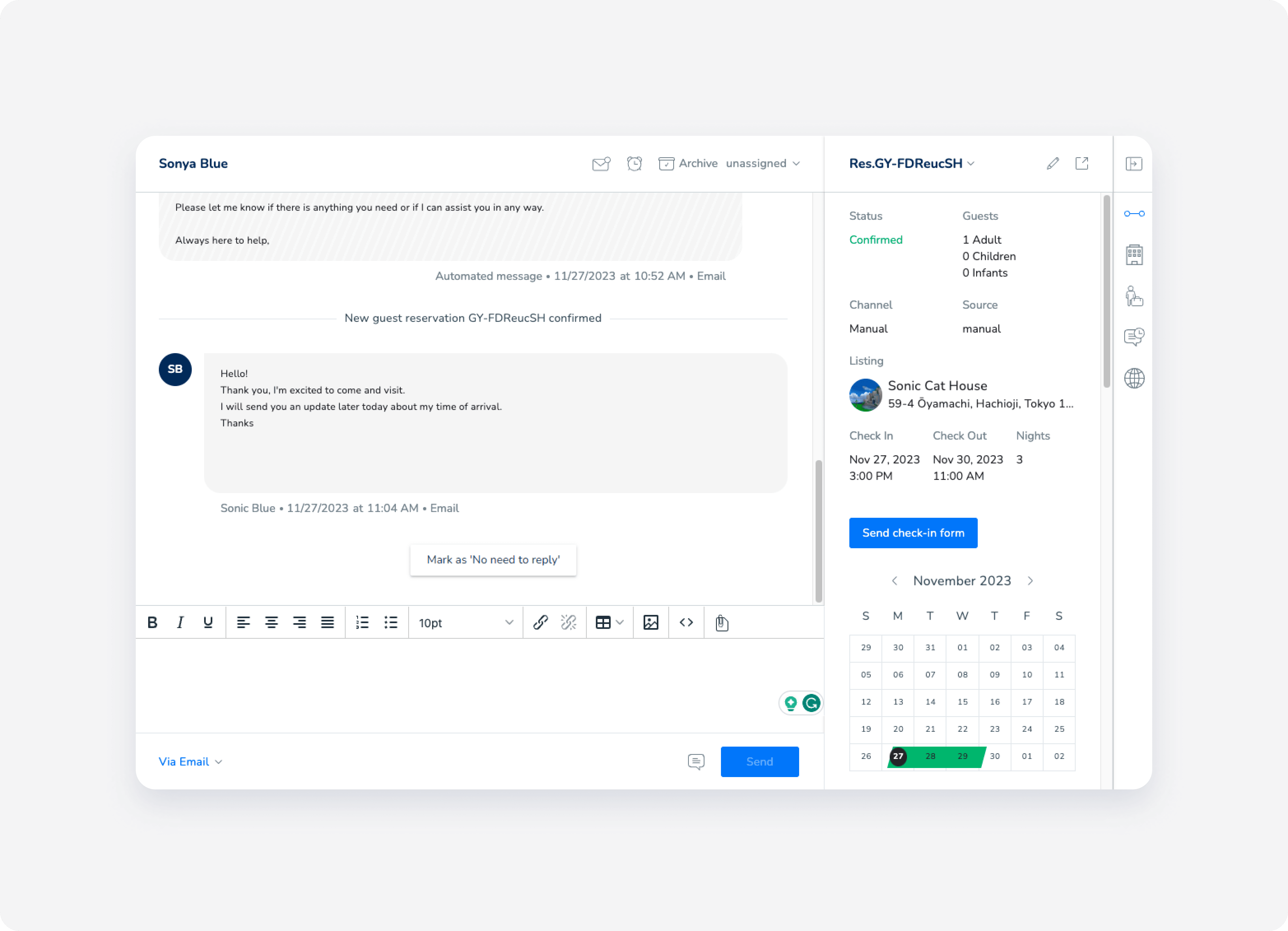
- After the message has been marked, the text "No need to reply to this message” will automatically be added to the conversation thread (the text will only be visible internally, and not shown to the guest).
