When integrating your Vrbo account with Guesty, you may encounter several common issues. Below is a detailed guide explaining these issues and how you can resolve them.
You can't log in to Vrbo
If you can't log in to Vrbo, check you are using the correct login credentials. If necessary, reset your password on Vrbo and try again.
The integration page is empty
The Vrbo thumbnail on the Distribution page appears grayed out with a "Connect" button, indicating that the connection process wasn't initiated. As a result, the integration page remains empty.
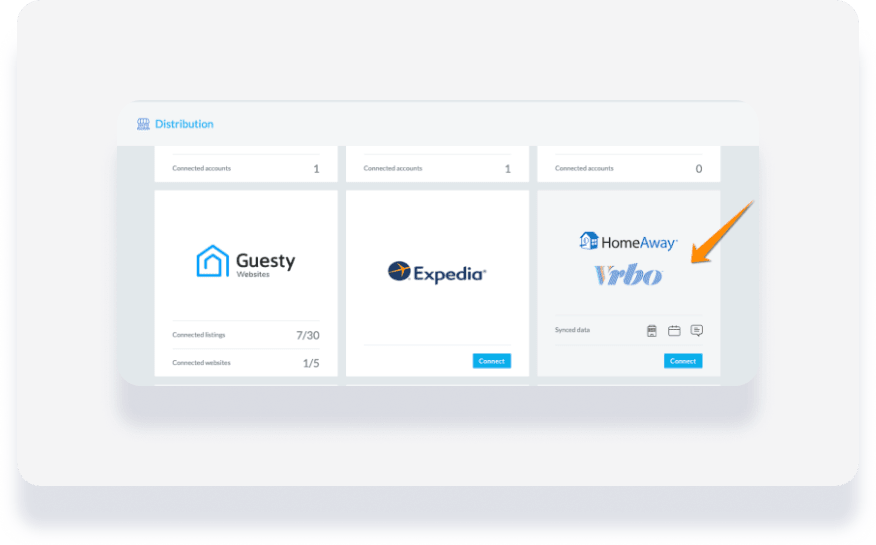
To connect your Vrbo account to Guesty, refresh the page and follow these steps:
- In the top navigation bar, click, the mode selector and select Growth mode.
- Click Distribution.
- Click on the grayed-out Vrbo thumbnail and begin the connection process again.
The account exists without listings
After starting the integration setup, you may find that there's an account without any listings published. This typically occurs when listings haven't been added during the setup process.
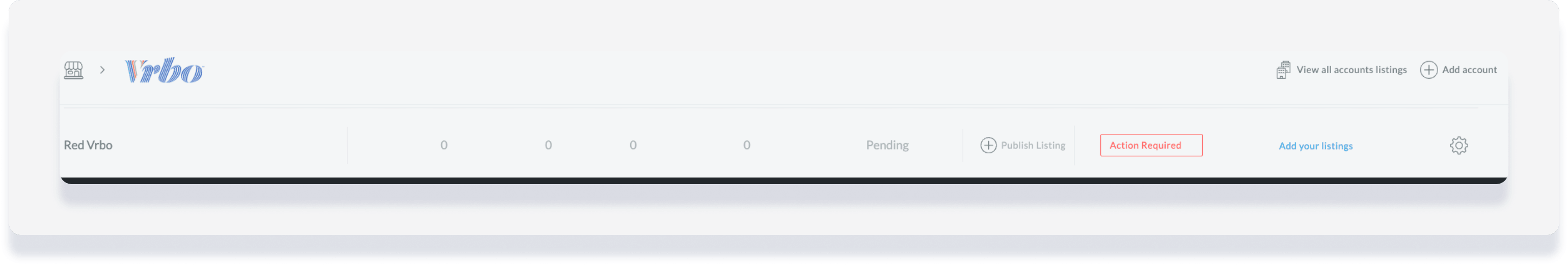
Depending on your connection type, note the following:
- "Net New" - users new to Vrbo: You must connect at least one listing.
- For "PPM to IPM" and "Software Switch" - existing Vrbo users: All existing listings must be connected.
- In the top navigation bar, click, the mode selector and select Growth mode.
- Click Distribution.
- Click Vrbo.
- Click Add your listings to publish the required number of listings. This step ensures that Vrbo receives the necessary data for your account and listings.
The SSO form wasn't submitted
Your account has listings, but you haven't submitted Vrbo's Self-Service Onboarding (SSO) form. This could be due to various reasons such as not being aware of the form or encountering an error during submission.
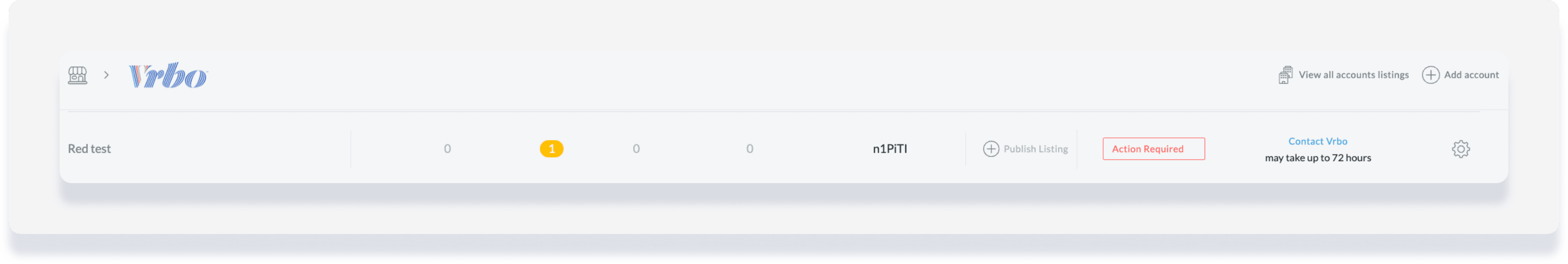
- If you haven't yet, complete and submit the SSO form to Vrbo, ensuring that all required fields, including valid credit/debit card information, are provided.
- If there's an error preventing submission, contact Vrbo for assistance.
The SSO form was submitted, but the account didn't connect
Despite submitting the SSO form to Vrbo, your Vrbo account remains unconnected in Guesty.
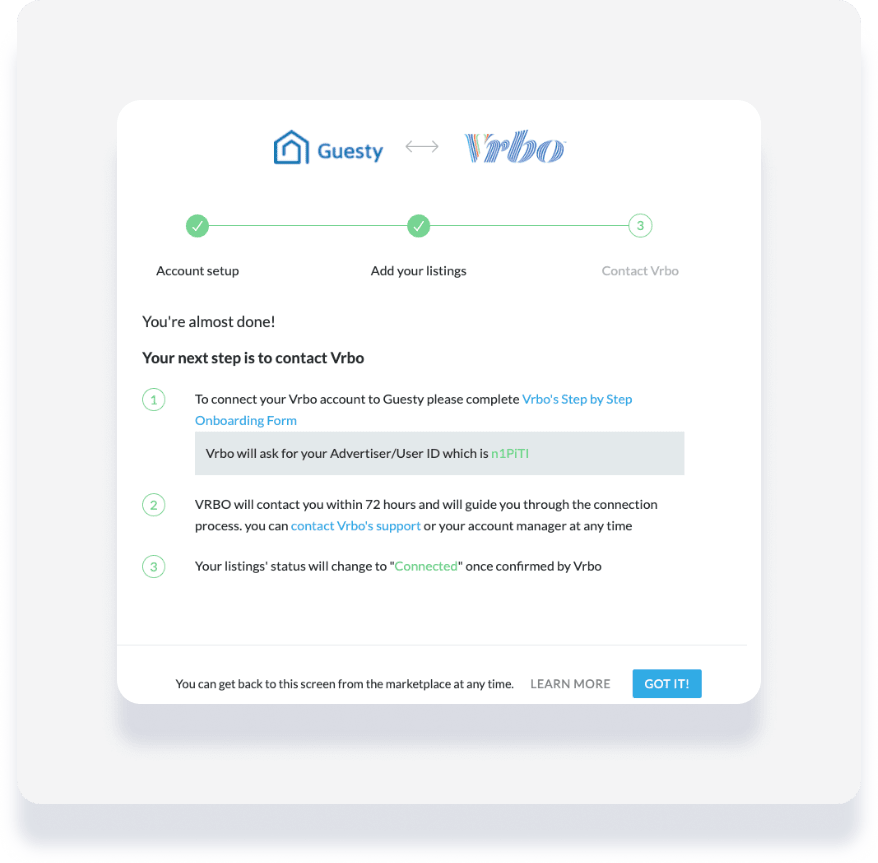
After submitting the SSO Form:
- Vrbo's Onboarding Specialist will contact you within 3 working days.
- Ensure you respond promptly to Vrbo's communications to facilitate the connection process.
- If there's no response within 5 days, Vrbo may automatically cancel the process.
Your Vrbo implementation project was canceled
One of the steps in Vrbo’s project is sending a questionnaire you need to answer via email. If you do not reply to Vrbo’s questionnaire, the project will be cancelled a week later.
Contact Vrbo to request the cancelled project to be resumed. Provide your Advertiser ID when contacting them. If you have already followed the steps to connect Vrbo to Guesty and published the minimum number of listings required, no further action is required in Guesty.
Your Vrbo Advertiser ID is stuck in pending
If "Pending" is displayed in the "Advertiser ID" column on the Vrbo integration page in Guesty, it indicates that listings have not yet been published. Click Add your listings in the "Connection progress" column and publish at least one listing.

Note:
- If you have several Vrbo accounts in Guesty, you will need one Vrbo account for each assigned Advertiser ID. You cannot connect one Vrbo account to multiple assigned Advertiser IDs.
- All listings in the same Vrbo account should be under the same assigned Advertiser IDs. Avoid having one assigned Advertiser ID for each listing.
- Once you are integrated with Vrbo, do not change your assigned Advertiser ID. If you change your assigned Advertiser ID it is not automatically sent to Vrbo. This will have an impact on your listings and bookings management.