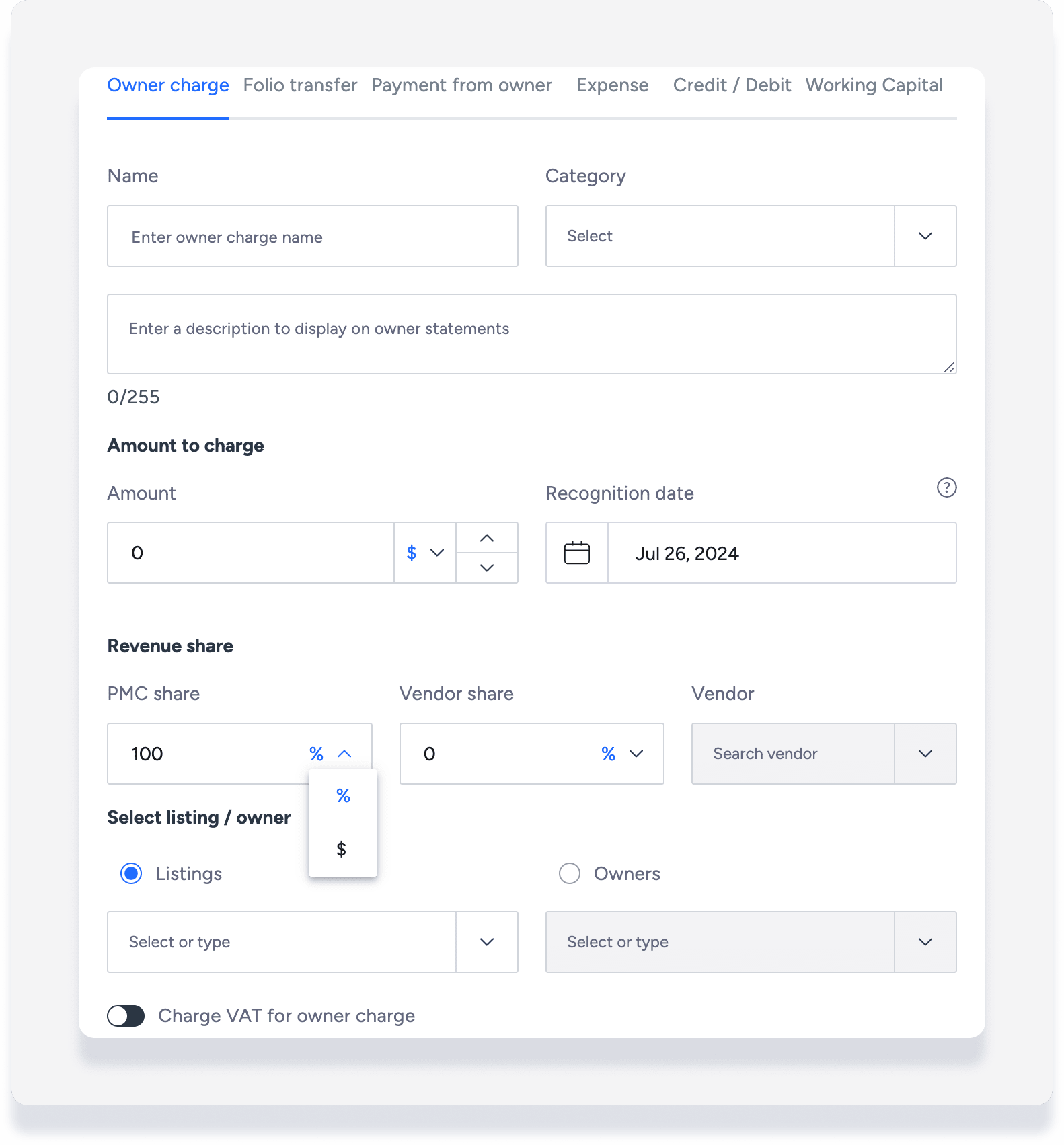Accounting by Guesty is a premium feature. Please contact us to discuss activating it.
When creating an owner charge, you need to define the total amount you will be charging the owner and the split between the PMC and vendor. The split paid to the PMC and vendor creates what is known as a markup.
For example, if the original expense paid to the vendor was $80, you would create a $100 charge to the owner with an 80% vendor share and 20% PMC share. The vendor, therefore, received its original $80 expense and the PMC would receive $20. The $20 is the PMC markup.
To create a markup for an owner charge, follow the steps below.
Important:
The step-by-step below is for adding a non-recurring markup for an owner charge. If you'd like to create a recurring owner charge, you must include it when creating a business model.
Step by step:
- Sign in to your Guesty account.
- In the top navigation bar, click the mode selector and select Accounting mode.
- Click General ledger and select Posting journal from the dropdown menu.
- In the top right corner, click the + icon. It will say Add transaction when you hover over it.
- In the resulting pop-up, make sure you are in the Owner charge tab.
- Fill in the relevant information. In the "Amount to charge" and "Revenue share" areas, fill in the total amount of the charge and the % or flat amount payout to your PMC and vendor to create the markup.
- Click Add.